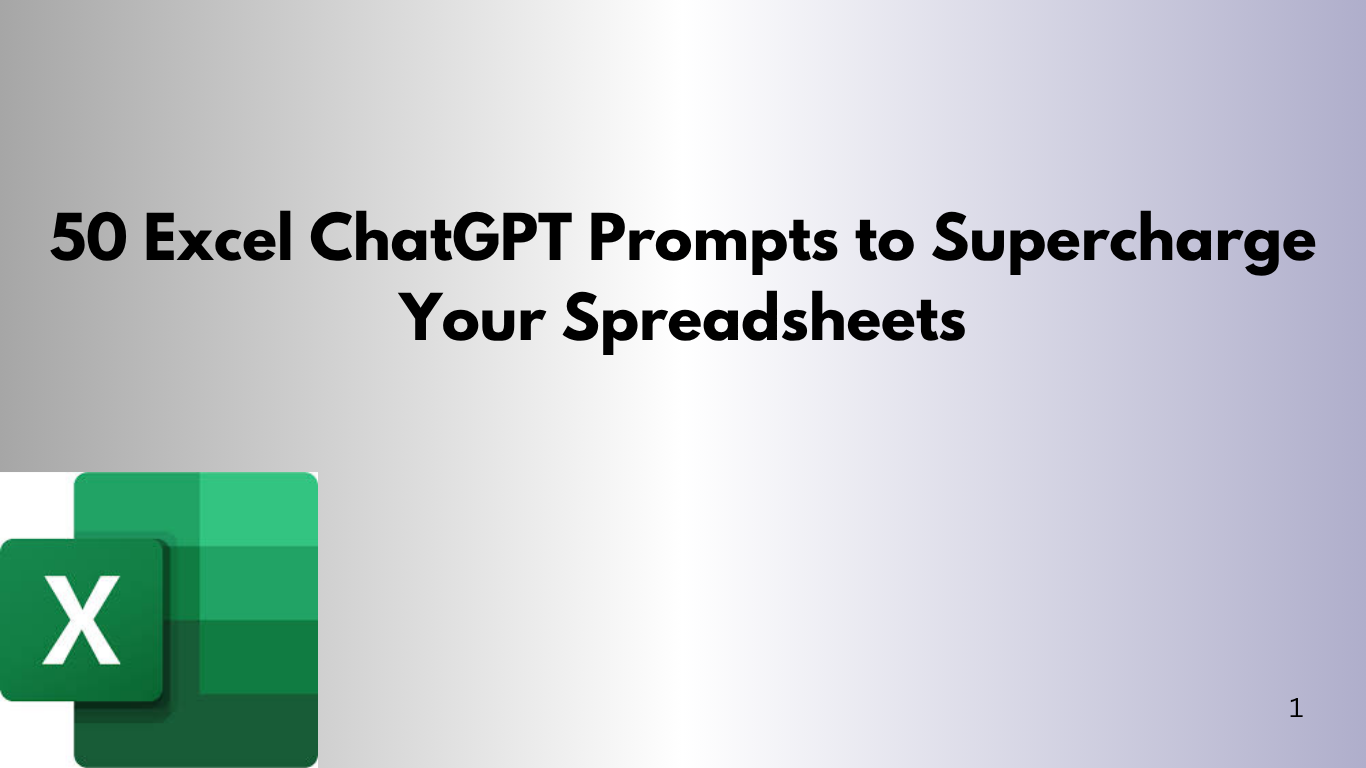Excel is a powerful tool, but sometimes it can be overwhelming. That's where ChatGPT comes in! Here are 50 prompts to save time, boost productivity, and master Excel with ease. Each prompt includes a brief description to help you choose the right one.
📊 Basic Excel Tasks
- "Explain how to use VLOOKUP in Excel."
Learn how to retrieve data from another table using VLOOKUP. - "What’s the difference between VLOOKUP and INDEX-MATCH?"
Understand which lookup method is better and why. - "How do I create a drop-down list in Excel?"
Step-by-step guide to using data validation. - "Create a simple Excel formula to calculate a 10% discount."
Basic math operations in a cell formula. - "How do I freeze panes in Excel?"
Keep headers visible while scrolling through data.
📈 Data Analysis & Reporting
- "Explain how to use Pivot Tables."
Summarize large datasets with drag-and-drop simplicity. - "How to create a dashboard in Excel?"
Combine charts and tables for interactive reports. - "Suggest ways to clean messy Excel data."
Tips on trimming spaces, handling blanks, and fixing formats. - "What’s the use of conditional formatting?"
Highlight important patterns and outliers visually. - "Write a formula to find duplicate values."
Use functions like COUNTIF to spot duplicates.
🔁 Formulas & Functions
- "Write a SUMIF formula to total sales by product."
Conditional summing of rows. - "How to calculate the average excluding zeros?"
Custom AVERAGEIF logic to ignore zero entries. - "How to use IF statements in Excel?"
Introduce decision-making in formulas. - "Write a nested IF formula with 3 conditions."
More advanced conditional logic. - "Use TEXT function to format a date."
Customize how dates appear in cells. - "Create a formula that returns the last non-empty cell in a column."
Navigate data that’s constantly changing. - "How to calculate working days between two dates?"
Use NETWORKDAYS to exclude weekends and holidays. - "Convert a column of text to proper case."
Clean names or titles using the PROPER function. - "Extract domain names from email addresses in Excel."
Use text functions like MID, FIND, and LEN. - "How to concatenate first and last names with a space?"
Combine cell values using CONCAT or "&".
📅 Date & Time Calculations
- "How to add 30 days to a given date?"
Adding 30 days is simple. - "How to calculate age from birthdate in Excel?"
DATEDIF makes age calculations easy. - "Write a formula to return the current year."
Use TODAY and YEAR together. - "Find the difference in months between two dates."
DATEDIF helps with month gaps. - "Highlight dates that are within the next 7 days."
Use conditional formatting for this.
🧮 Financial & Statistical Functions
- "How to calculate compound interest in Excel?"
A formula for investment growth. - "Use NPV function for cash flow analysis."
Check project profitability with NPV. - "How to calculate ROI in Excel?"
ROI is easy to calculate. - "Use the CORREL function to find correlation."
Analyze statistical relationships with CORREL. - "Calculate standard deviation for a data set."
STDEV.P or STDEV.S works for this.
🔄 Automation & Macros
- "How to record a macro in Excel?"
Automate tasks with macros. - "Write a simple VBA script to highlight blank cells."
Add automation with visual feedback. - "How to loop through rows in VBA?"
Automate row-by-row data manipulation. - "Create a button that clears a form in Excel using VBA."
Make your sheets more interactive. - "How to protect a sheet but allow specific cells to be edited?"
Secure your data while keeping it usable.
📥 Importing & Exporting
- "How to import data from a CSV file into Excel?"
Manage external data sources. - "Export Excel data to a PDF programmatically."
Generate PDFs with VBA or built-in features. - "Use Power Query to merge two Excel files."
Combine large datasets easily. - "Connect Excel to a SQL database."
Live data feeds into Excel. - "Refresh data connections automatically on file open."
Keep your data updated effortlessly.
🧩 Troubleshooting & Tips
- "Why is my Excel formula showing as text?"
Fix formatting and syntax issues. - "How to remove #DIV/0! errors?"
Use IFERROR for exceptions. - "My Excel file is too slow—how can I optimize it?"
Improve performance of large spreadsheets. - "Recover unsaved Excel workbooks."
Use AutoRecover and temporary files. - "Best practices for Excel file naming and version control."
Organize your work efficiently.
🛠️ Advanced Topics
- "How to create dynamic named ranges in Excel?"
Make formulas and charts better with flexible ranges. - "Build a dynamic chart that updates with new data."
Create visuals that update automatically. - "Use Excel’s LET function for cleaner formulas."
Make your formulas easier to read and use again. - "Create a searchable dropdown in Excel using VBA."
Make forms better for users. - "Use XLOOKUP instead of VLOOKUP in Excel 365."
Find out why XLOOKUP is better for lookups.
🎯 Final Thoughts
These 50 ChatGPT prompts are great for anyone, from beginners to experts. They can help you work faster and learn more. Just copy, paste, ask, and let AI help you get better at Excel.