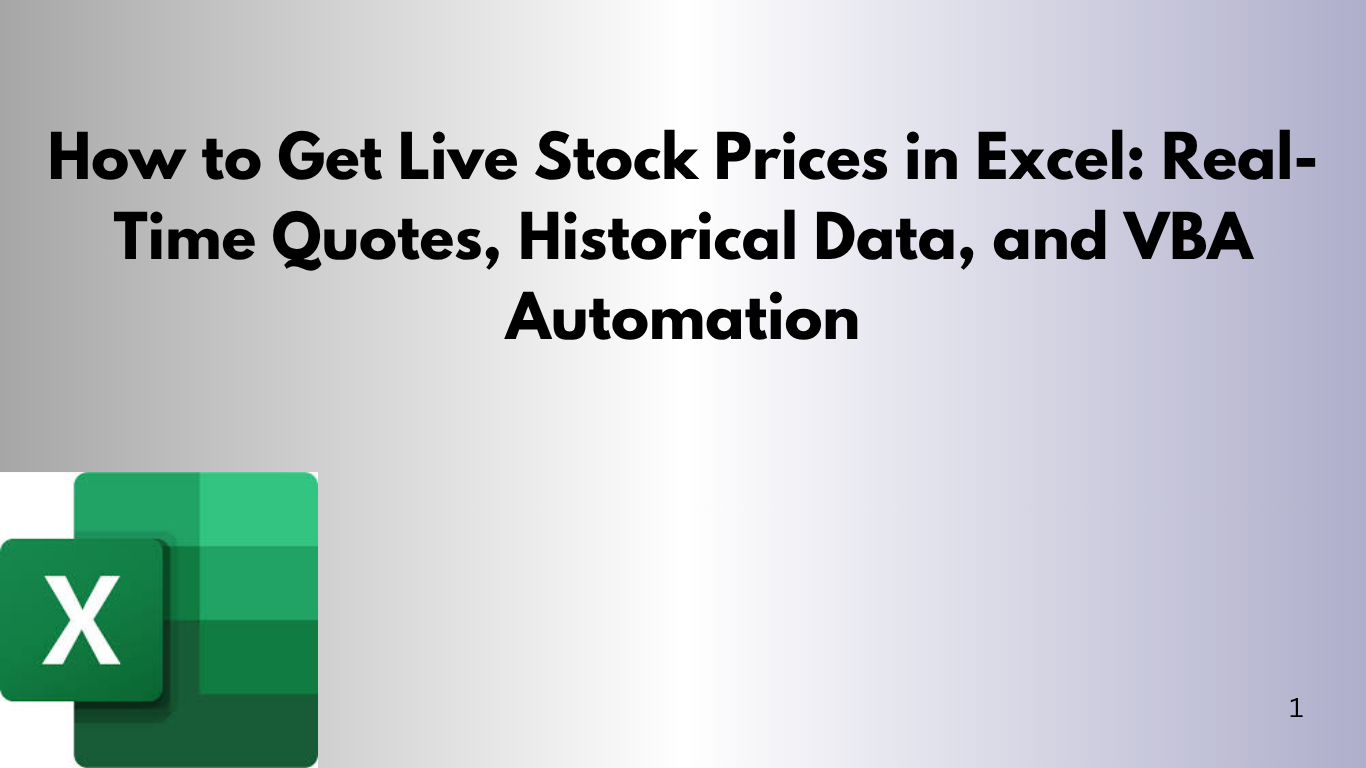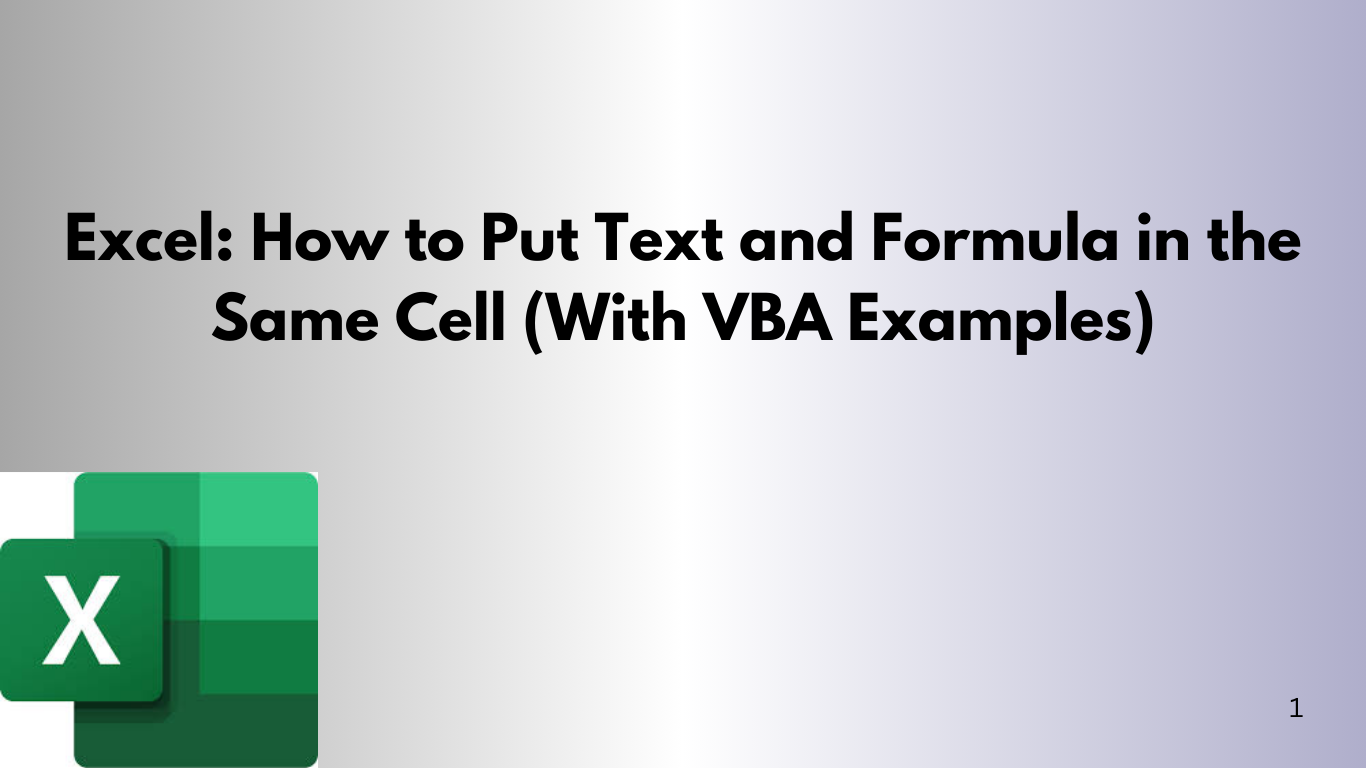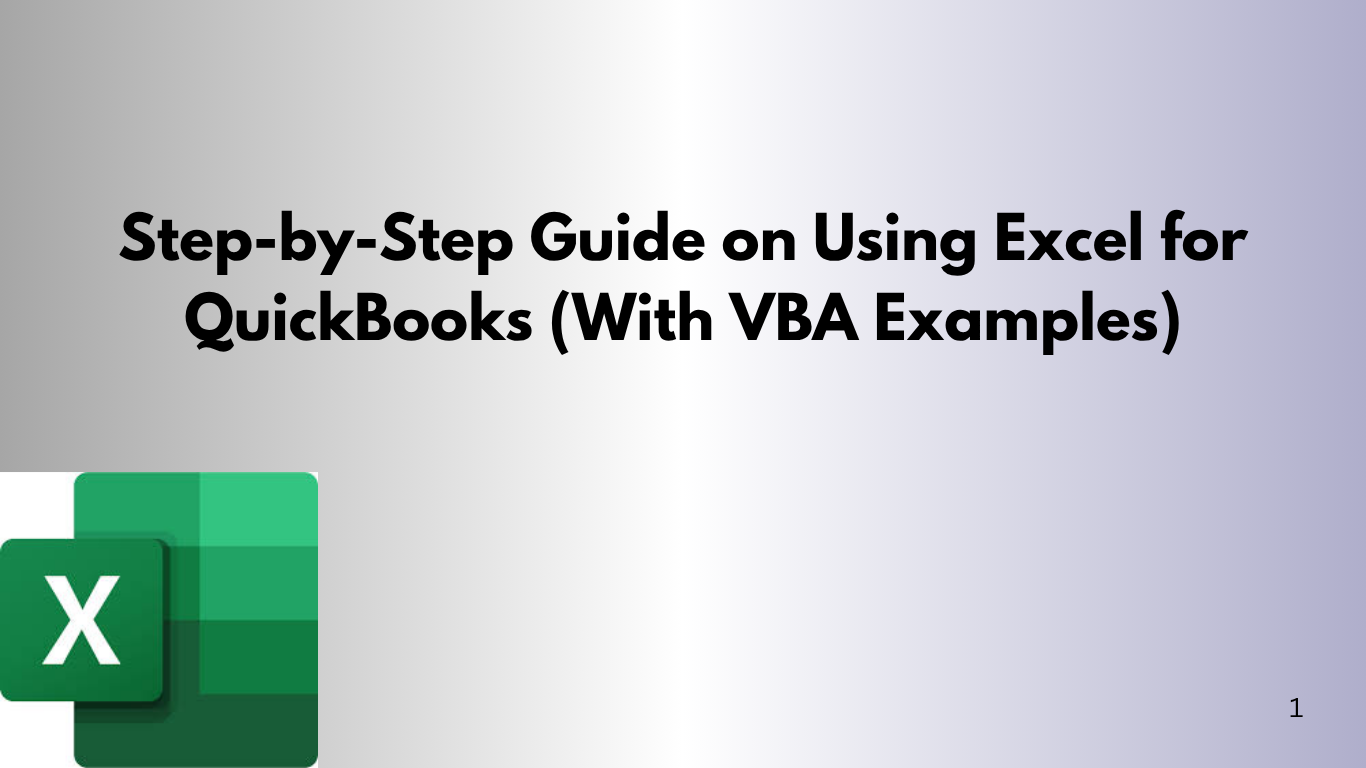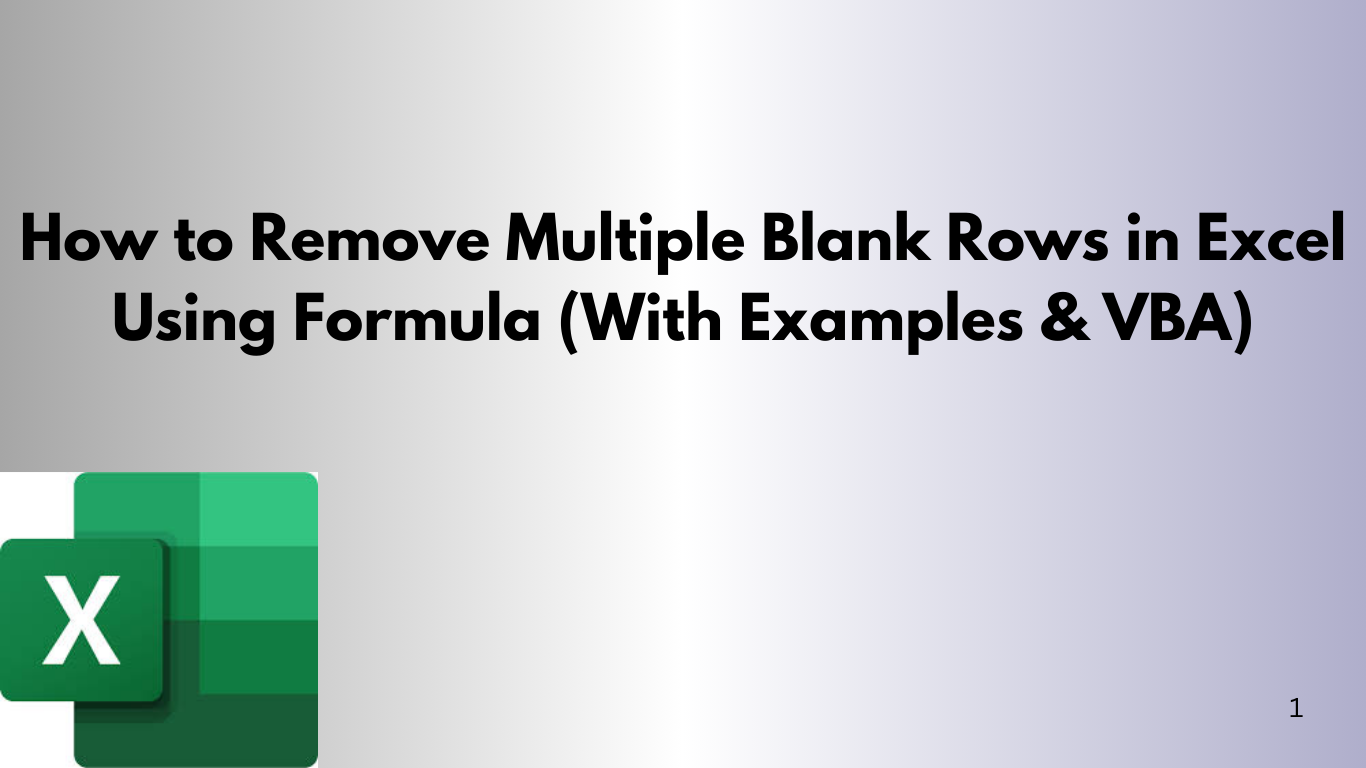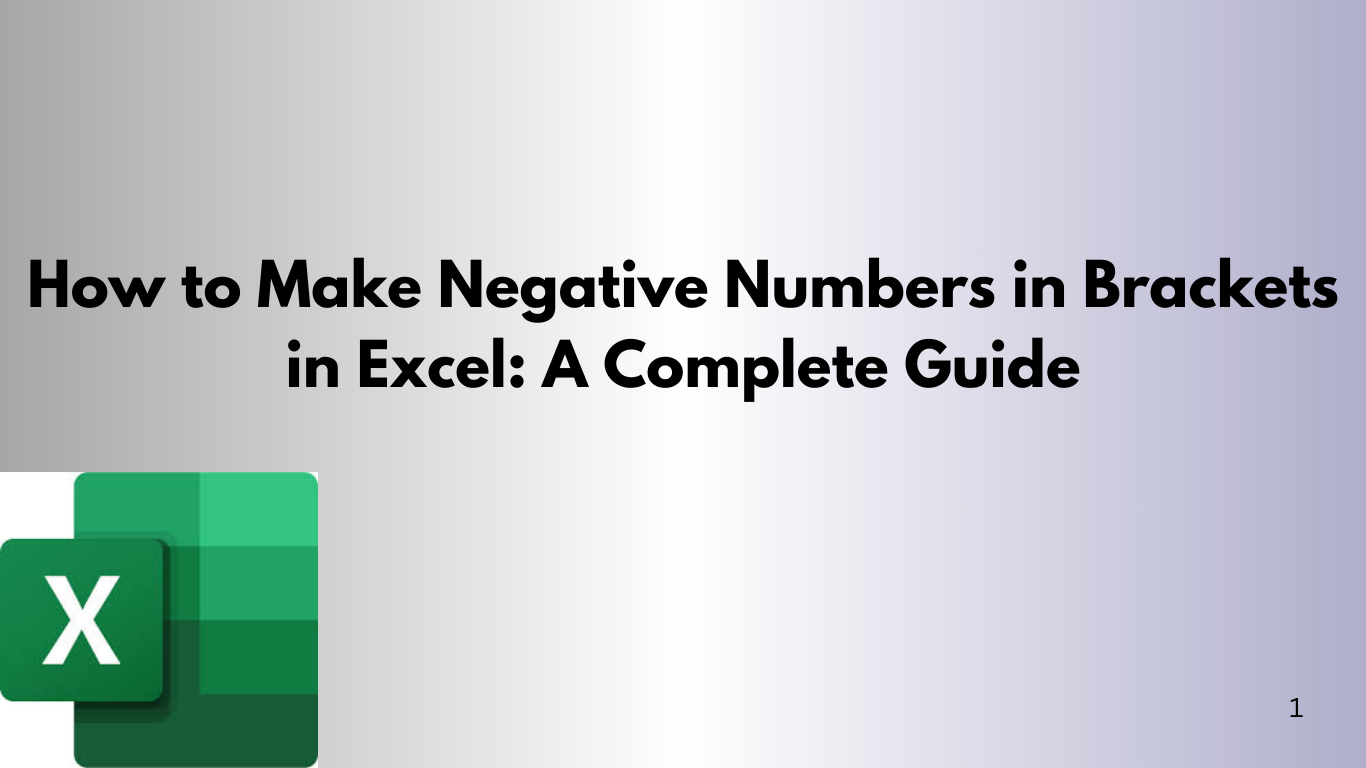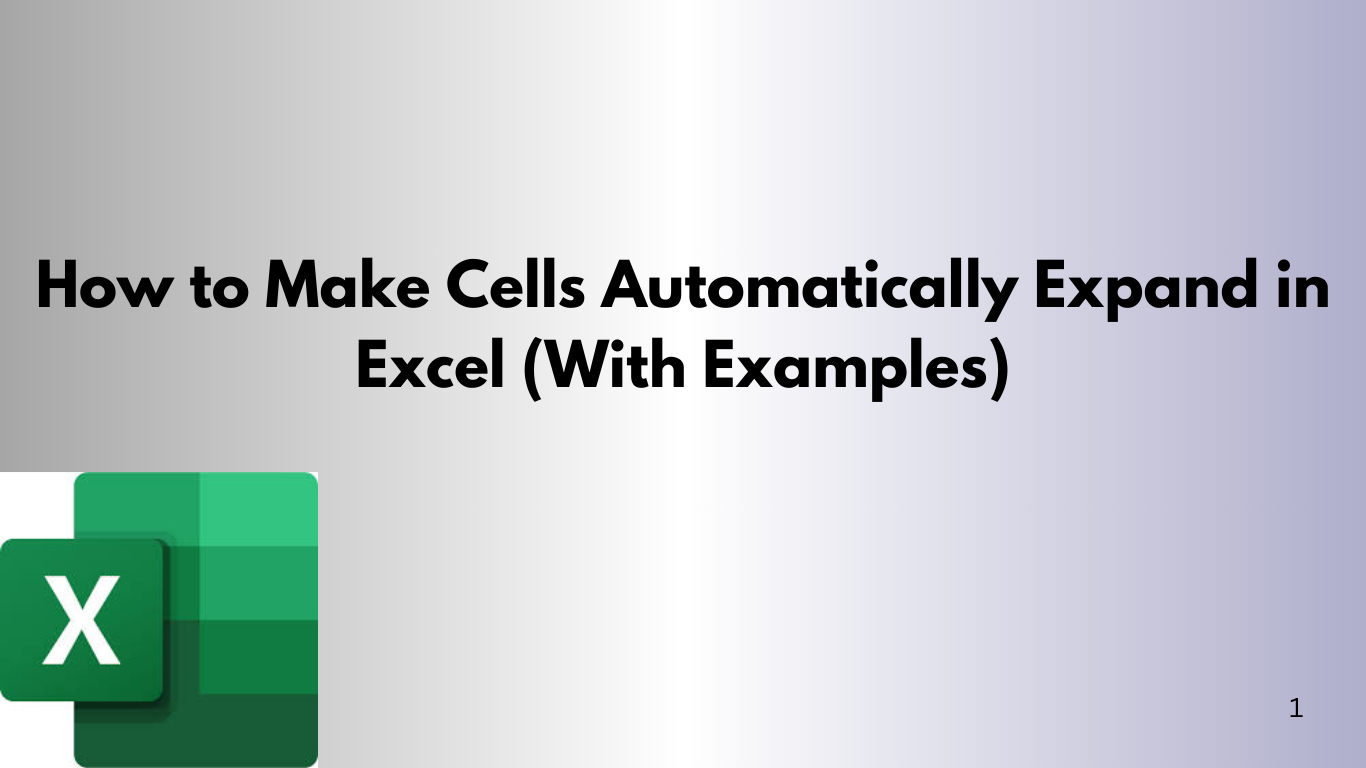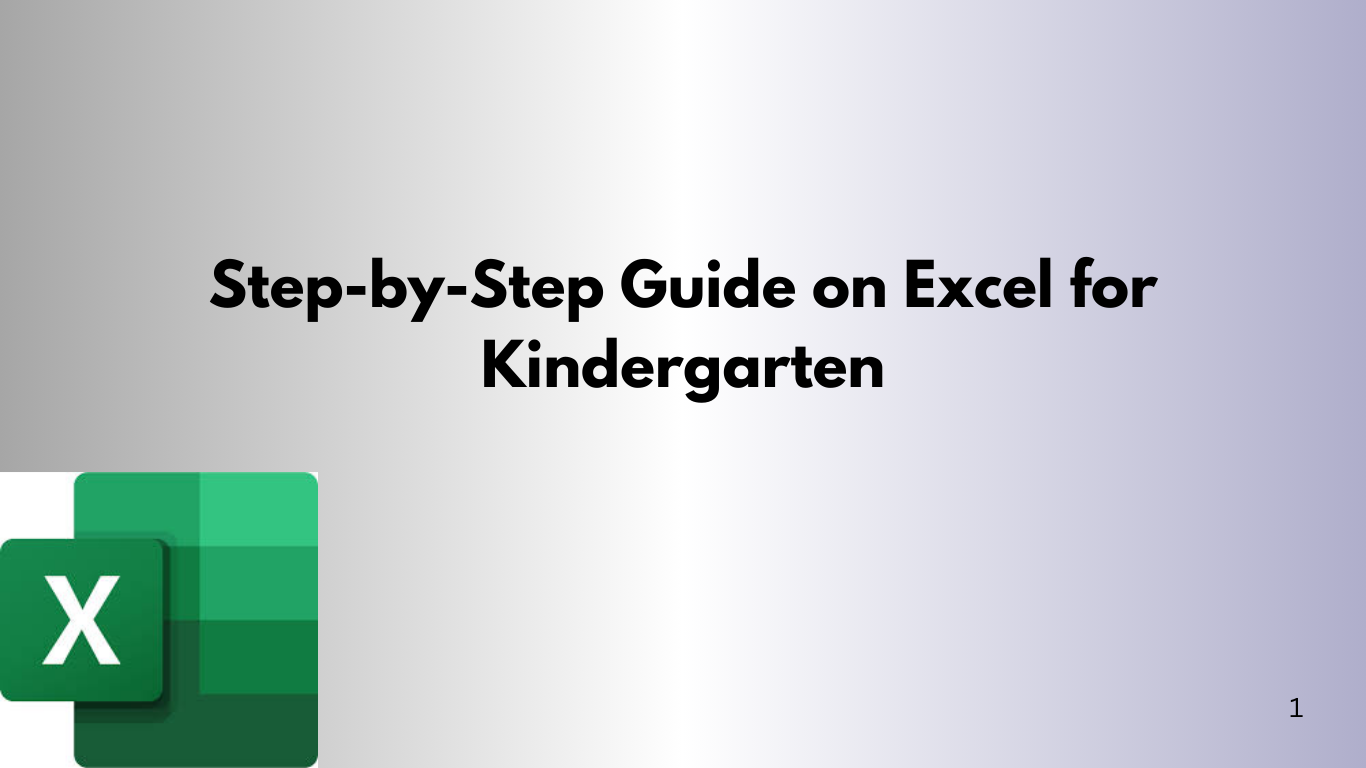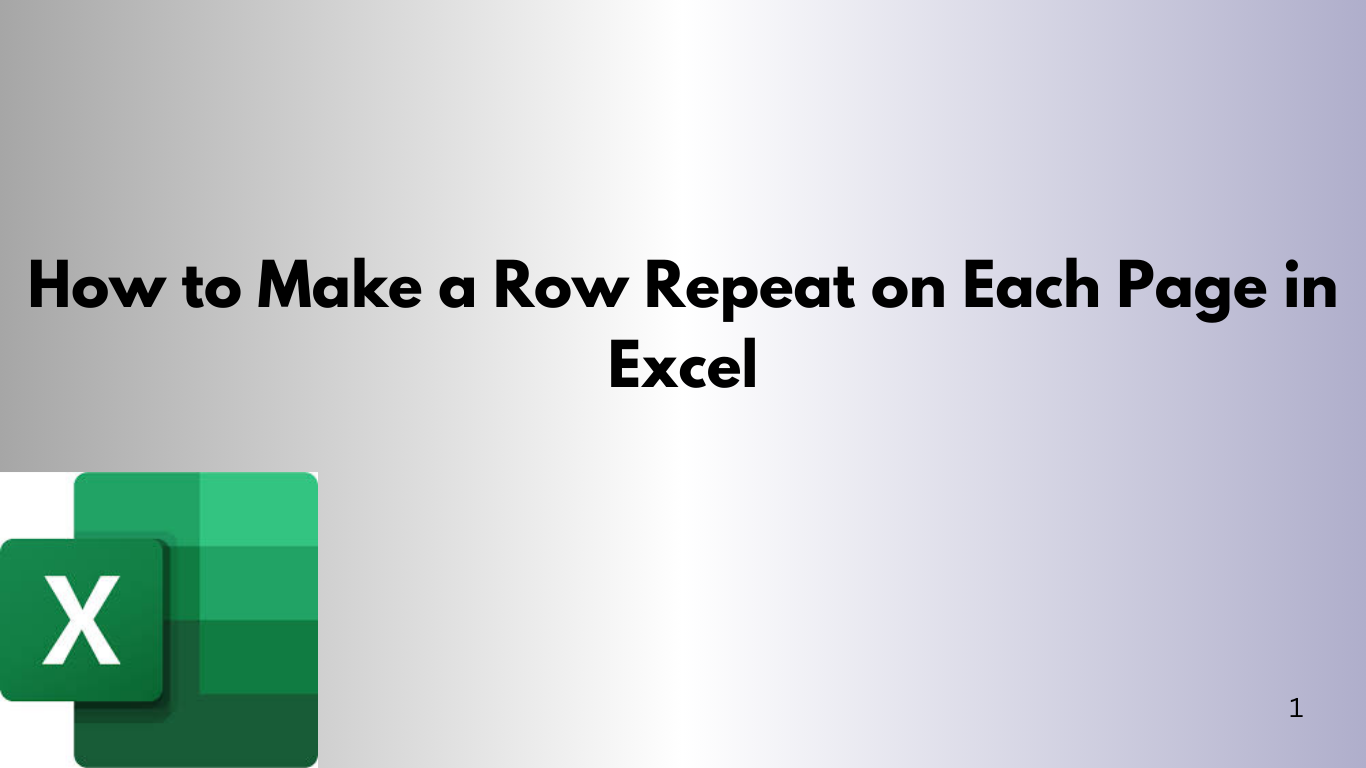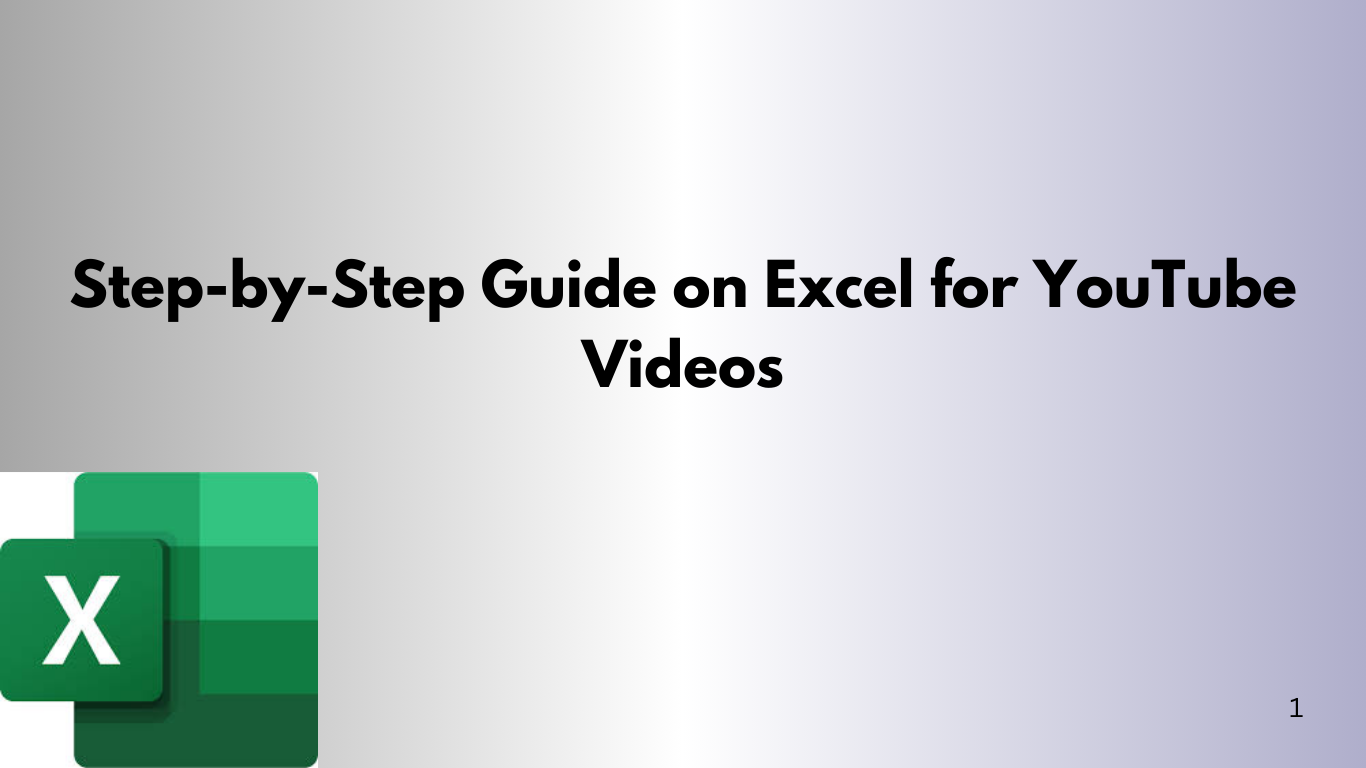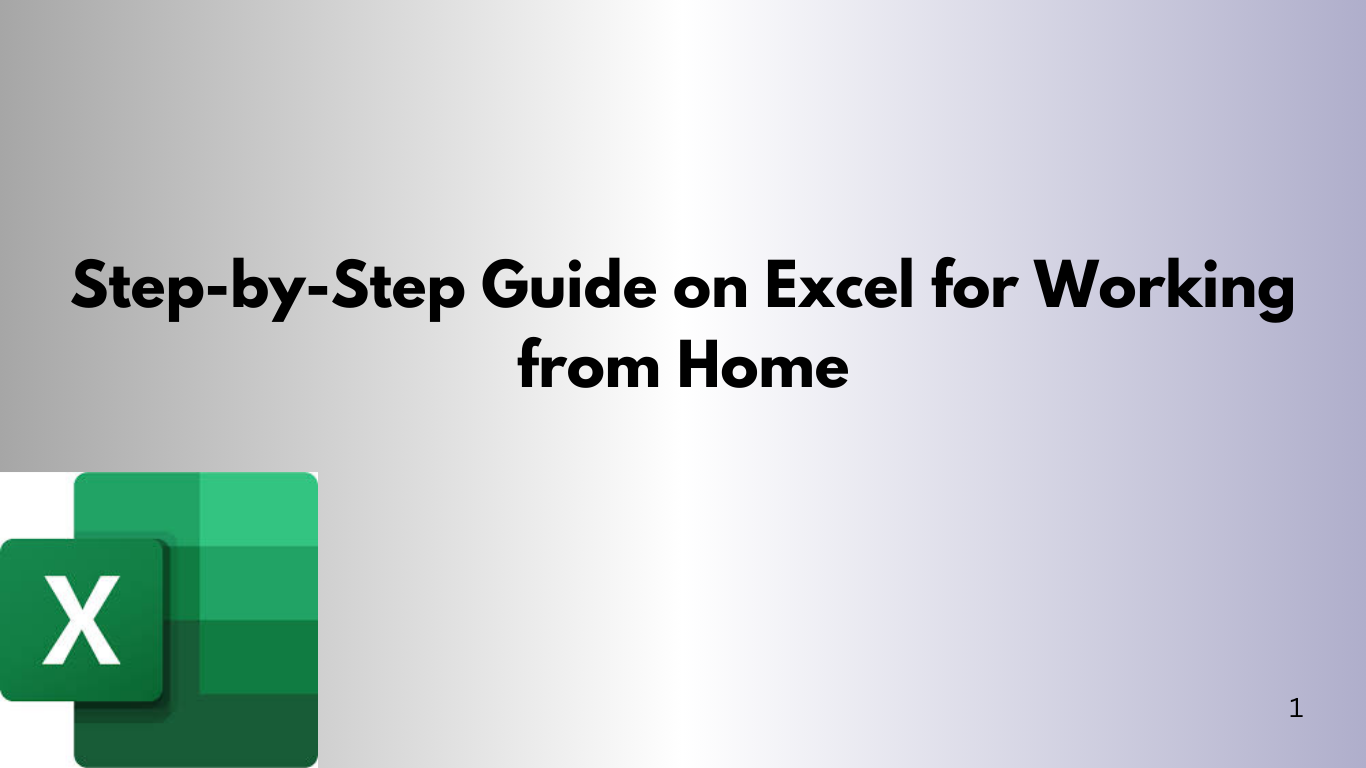How to Get Live Stock Prices in Excel: Real-Time Quotes, Historical Data, and VBA Automation
🧠 Introduction Get live stock quotes and historical data in your spreadsheets. Excel (especially Excel 365) has many tools for this. You can find live market quotes, delayed trade prices, end‑of‑day closing, or custom historical timelines. This guide will show you how, from built‑in tools to custom VBA macros. ✅ 1. Excel's Native Stocks Data Type