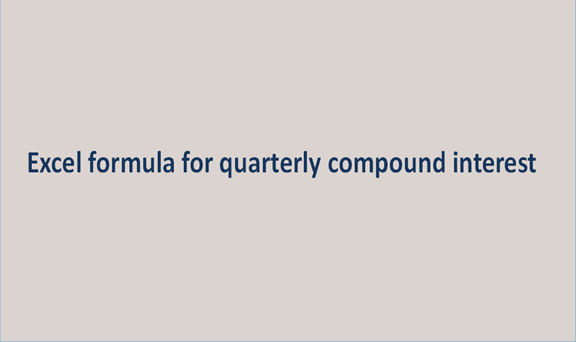Compound interest is one of the most popular functions in economics and finance. It is a standardized method of cumulating the interest accrued within a given time.
In compound interest, you don't cash out your interest, but rather, you reinvest it.
Here is a typical example, supposing you invested $1000 in a venture that yields 3% interest yearly. After the first year, you will have $30 as interest, and your money will now increase to $1,030.
Now, the interest will be compounded every year. By the second year, the amount you will invest will be $1030, and interest of $60 will be accrued in the second year. The year's principal will then be $1060.
Now, you can see that for compound interest, the interest is not withdrawn. Instead, it is added to the principal and reinvested. That's how compound interest works, and it is a lot different from simple interest.
If you understand the generic formula, you can comfortably input your formulas on excel and calculate for compound interest.
Generally, compound interest is calculated using the formula below:
FV = PV(1+r)n,

FV stands for future value
PV is the initial investment or principal amount
r is the interest for each compounded period
n is the number of compounding periods.
Quarterly Compound Interest Formula
The formula for finding the quarterly compound interest is almost the same as the general compound interest formula. When solving quarterly, you compound your interest four times yearly.
The interest accrued in each quarter is added to the principal, and it is then reinvested in the next quarter.
When solving quarterly compound interest, you only include "per quarter," The general formula will become:
FV = Principal Amount*((1+Annual Interest Rate/4)^(Total Years of Investment*4)))

Now, let's take a look at an example:
If $10000 is invested in a business venture that yields a 10% interest quarterly for five years, we will have $16386 at the end of the five years.
See the calculation here:
First-quarter:
FV = 10000*(10%/4) & interest of $250 is realised.
Second-quarter:
FV = ($10000+$250)*(10%/4) = $256
And we go on and on in adding the interest to the principal in the last quarter. There are 20 quarters in 5 years.
Five years:
FV = ($10000 x (1+10%/4)^(20)
= $16,386.
You can quickly calculate quarterly compound interest by using the built-in FV function in excel.
Here is the formula:
FV=(rate, nper, pmt, pv)

- Rate is the rate of interest divided by the number of compounding periods per year.
- nper is the compounding periods per year multiplied by the number of years
- pmt is an optional argument, and it is an indicator of additional payment in each period. Leave it as "0" if there is no additional payment. Use "1" if additional payments are to be made at the end of the period.
- PV is the principal
The Excel generic formula is easy to use. All you should do is to substitute the right values in the right places.
Excel is a handy tool for finding quarterly compound interest. You can harness the quarterly compound interest to predict the result of your investments quickly.