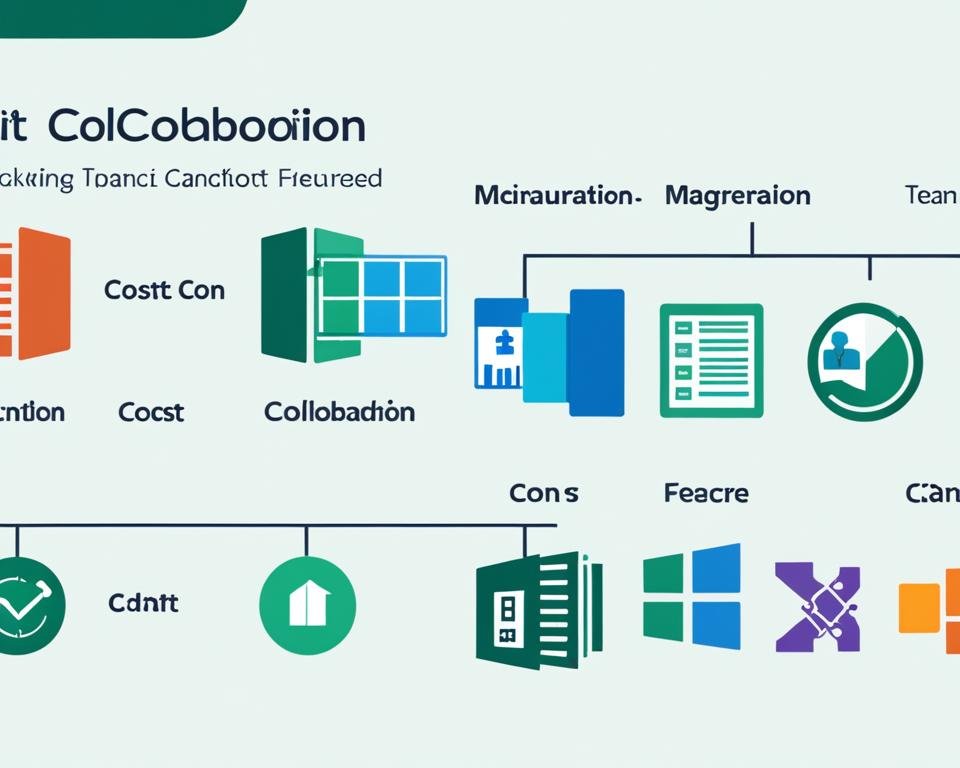Project management is no easy feat, but it can become less daunting with the right tools at your disposal. With countless software options available, choosing the right fit for your team can be overwhelming. In this article, we will explore two of the most popular choices: Gantt chart excel and Microsoft Project.
Both Gantt chart excel and Microsoft Project are widely used project management tools that offer a range of features and functionalities. While they share similarities, they also have their unique strengths and limitations. By comparing them thoroughly, you can make an informed decision about which one to implement in your project management strategy.
Key Takeaways
- Gantt chart excel and Microsoft Project are popular project management tools.
- They have common features and functionalities, but also unique strengths and limitations.
- Your choice should depend on the specific requirements of your project and the level of complexity involved.
- Factors such as cost, customization options, integration capabilities, and user-friendliness should also be considered.
- Assess your team's needs carefully before making a decision.
Understanding Gantt Chart Excel
Gantt chart excel is a project management tool that allows visual representation of project schedules and tasks. The tool is widely used in different industries and businesses that require efficient management of operations. Several benefits come with using Gantt chart excel, including the availability of features that enable the creation of task lists with associated deadlines, as well as the tracking of project progression quickly and accurately.
One limitation of using Gantt chart excel is that timelines and task dependencies can be challenging to manage manually and may require the help of custom tools or add-ins to get the best out of the software.
To clarify, Gantt chart excel tables allow users to schedule specific project tasks and establish their order. It is possible to assign estimated durations of tasks as well. These tables allow instant recalculation of timelines, which makes it easier for teams to evaluate progress against defined milestones and other significant checkpoints.
Overall, the benefits of using Gantt chart excel make it a useful project management tool for small and mid-sized businesses with straightforward project requirements. It is easy to set up and customize, making it a cost-effective way to keep projects on track.
Exploring Microsoft Project
Microsoft Project is a comprehensive project management tool designed to handle complex projects. Its advanced features and capabilities make it a preferred choice for large teams and enterprises. Let's explore some of the functionalities that make Microsoft Project stand out.
Strengths of Microsoft Project
Microsoft Project is a robust tool that offers numerous strengths. Here are a few notable ones:
- Enterprise-grade security: Microsoft Project provides robust security features to protect your project data. It offers user authentication, permission management, and encryption, ensuring confidentiality of data.
- Gantt charts and timelines: Microsoft Project provides interactive Gantt charts and project timelines that help you track project progress. You can easily visualize project tasks, dependencies, timelines, and critical paths.
- Resource management: Microsoft Project allows you to manage resources, allocate tasks, and track resource utilization. You can also manage resource costs and optimize resource allocation based on project progress.
Weaknesses of Microsoft Project
While Microsoft Project has many strengths, it also has a few weaknesses worth considering:
- Steep learning curve: Microsoft Project can be challenging to learn, especially for first-time users. Its advanced features and complex interface may require additional training or support.
- Limited collaboration: While Microsoft Project allows team collaboration, it has limited options compared to other project management tools. It lacks real-time collaboration, file sharing, and communication features.
"I have used Microsoft Project for managing complex projects, and I must say it's one of the best tools out there. Its resource management, timelines, and Gantt charts are simply amazing." – Sarah Williams, Project Manager
Key Similarities between Gantt Chart Excel and Microsoft Project
Despite being different project management tools, Gantt chart excel and Microsoft Project exhibit several similarities in their functionalities. Let's take a closer look:
| Gantt Chart Excel | Microsoft Project |
|---|---|
| Task Management: Both tools allow users to create tasks, assign them to team members, set deadlines and prioritize them. | Task Management: Microsoft Project provides advanced task management features like setting task dependencies, critical path analysis, and defining calendar exceptions. |
| Gantt Chart: Both tools provide Gantt charts that give users a visual representation of project schedules, task durations, and dependencies. | Gantt Chart: Microsoft Project offers a more comprehensive Gantt chart with several customization options and features like time scaling, zooming, and filtering. |
| Resource Management: Both tools allow users to manage and allocate project resources, including team members, equipment, and materials. | Resource Management: Microsoft Project provides advanced resource management options like resource leveling, cost rate tables, and creating a team planner view. |
Overall, Gantt chart excel and Microsoft Project share common functionalities in task and resource management and provide Gantt chart visualizations; however, Microsoft Project is a more comprehensive and powerful software with advanced features and customization options.
Unique Features of Gantt Chart Excel
Gantt chart excel stands out among other project management tools because of its range of unique features that simplify even the most complex projects.
1. Intuitive Interface
Gantt chart excel provides an intuitive interface that is easy to use, even for beginners. This feature helps streamline project management for teams that may not have significant experience with project management software.
2. Seamless Integration with Excel
Gantt chart excel allows for seamless integration with Microsoft Excel, enabling teams to leverage its advanced spreadsheet features to analyze and report on project data. It simplifies data entry and analysis, streamlining project reporting and tracking.
3. Customization
Gantt chart excel offers extensive customization options, allowing teams to tailor project templates, styles and colors to their unique needs. This feature streamlines team collaboration and enhances communication as projects progress.
4. Time Management
Time management is a critical feature for project management tools, and Gantt chart excel delivers in this regard. It enables teams to create accurate timelines and project schedules to ensure projects are delivered on time with maximum efficiency.
"Gantt chart excel's unique features streamline team collaboration and communication, simplify project management, and enhance efficiency."
Exclusive Functionalities of Microsoft Project
Microsoft Project offers a comprehensive suite of advanced features that are designed to cater to complex project requirements. Some of its exclusive functionalities include:
| Feature | Description |
|---|---|
| Resource Engagement | This advanced feature allows project managers to measure resource allocation and capacity. It helps to identify over-allocated resources and resolve conflicts to optimize team productivity and efficiency. |
| Team Planner View | This feature enables project managers to visualize and modify team assignments in a flexible, interactive format. It helps to balance workload, allocate resources and manage task assignments efficiently. |
| Master Projects and Sub-projects Management | This feature allows managers to divide a large project into smaller, manageable sub-projects. It also provides extensive controls to manage and track sub-projects, ensuring streamlined coordination and communication between teams. |
These functionalities and features make Microsoft Project an ideal tool for managing complex projects and large teams. Its diverse range of capabilities allows you to customize and tailor your project management approach to suit your needs and team requirements.
Flexibility and Customization Options
Flexibility and customization options are crucial factors to consider when selecting a project management tool. Both Gantt chart excel and Microsoft Project offer several features that can adapt to different project requirements. Let's delve deeper into their capabilities.
Flexibility
The flexibility of Gantt chart excel stems from its compatibility with basic tools such as Microsoft Excel and Google Sheets. This allows for easy and quick scaling of tasks, and schedule changes. On the other hand, Microsoft Project offers greater scalability allowing users to manage projects with larger data sets, making it a suitable tool for complex and bigger projects.
Customization
Gantt chart excel offers some degree of customization, whereby the user can adjust the size, color, and shape of the chart according to their preferences. By contrast, Microsoft Project offers greater customization options such as custom reports, dashboards, and templates. This enables project managers to have complete control over the project layout and reports.
| Gantt Chart Excel | Microsoft Project | |
|---|---|---|
| Flexibility | Allows easy scaling of tasks and schedule changes | Works well with complex and bigger projects |
| Customization | Offers basic customization | Allows complete control over project layout and reports |
Ultimately, the level of customization and flexibility depends on the specific project requirements and the user's preferences. Gantt chart excel's simplicity and ease of use may work better for smaller projects, while Microsoft Project offers advanced features for larger projects.
Integration with Other Tools and Platforms
Integrating Gantt chart excel or Microsoft Project with external tools and platforms can streamline project management, improve collaboration, and enhance overall productivity. Both tools offer integration capabilities with a range of software and systems.
When it comes to Gantt chart excel, the tool can easily integrate with Excel, Google Sheets, Trello, Asana, and other popular project management software. It allows users to import and export data, create custom templates, and automate workflows.
On the other hand, Microsoft Project offers integration with SharePoint, Microsoft Teams, Dynamics 365, and other Microsoft Office products. This enables users to access project files, co-author documents, and collaborate in real-time.
Ultimately, the integration capabilities of Gantt chart excel and Microsoft Project can offer significant value, depending on your project management needs. Consider the tools and platforms that your team is already using and determine whether they integrate with your preferred project management solution.
Cost Considerations: Gantt Chart Excel Vs Microsoft Project
When considering project management tools, cost is a crucial factor that cannot be overlooked. Although both Gantt chart excel and Microsoft Project offer similar functionalities, their pricing structures differ significantly.
Gantt chart excel is a budget-friendly option, with some versions available for free and others ranging from $20 to $150 for full-feature versions. Its affordable pricing makes it an attractive choice for small to medium-sized enterprises with limited resources.
Microsoft Project, on the other hand, is a more expensive option, with its standard version priced at $799.99, and its professional version costing up to $1,159.99. Additionally, it requires a subscription to Microsoft 365, adding an extra $69.99 per year per user, making it a less viable option for smaller teams on a tight budget.
However, it's important to consider the long-term benefits and potential return on investment of each tool. Microsoft Project's advanced features and extensive integrations may justify its higher cost for larger and more complex projects. Meanwhile, Gantt chart excel's cost-effectiveness makes it an ideal option for startups or smaller teams.
Key Takeaways
- Gantt chart excel is a budget-friendly option with most of its versions available for free or under $150.
- Microsoft Project is more expensive and requires a subscription to Microsoft 365, adding an extra $69.99 per year per user.
- The long-term benefits and potential return on investment of each tool should be considered before making a decision solely based on cost.
User-Friendliness and Learning Curve
When it comes to project management tools, user-friendliness is a critical factor to consider. The simpler and more intuitive a tool is, the quicker your team can learn to use it, reducing the learning curve and increasing productivity.
Let's compare the user-friendliness and learning curves of Gantt chart excel and Microsoft Project to determine which tool is easier to navigate:
| Criteria | Gantt Chart Excel | Microsoft Project |
|---|---|---|
| Interface | Simple and user-friendly interface that requires basic Excel skills. | Complex interface that requires time to learn and understand. |
| Accessibility | Accessible to anyone with basic Excel skills, including those who are not proficient in project management. | Not recommended for novices or those with little experience in project management. |
| Learning Curve | Minimal learning curve due to the simplicity of the tool. | Steep learning curve due to the advanced features and functionalities offered. |
| Customization | Easy to customize and adjust to project requirements. | Customization options are limited and may require advanced skills to implement. |
As seen in the comparison table, Gantt chart excel offers a more user-friendly experience, with a simpler interface, minimal learning curve, and customization options. On the other hand, Microsoft Project's advanced features and functionalities come at the cost of a steep learning curve and limited accessibility.
Overall, determining the user-friendliness and learning curve of each project management tool largely depends on the specific needs and skill level of your team.
Conclusion
In conclusion, choosing between Gantt chart excel and Microsoft Project can be a challenging decision, as both tools offer unique features and capabilities.
It's essential to assess your project's specific requirements, team size, and complexity level before deciding which tool to incorporate into your project management strategy.
Gantt chart excel is a popular choice for teams with moderate project requirements, offering a visual representation of tasks and schedules. It's an affordable option that provides a high level of flexibility and customization.
On the other hand, Microsoft Project is a powerful tool that offers advanced functionalities for managing complex projects with large teams. While it comes with a higher cost, it provides unmatched integration and collaboration capabilities.
Ultimately, the best choice depends on your team's unique needs and requirements. Consider the features, customization options, cost, and integration capabilities before deciding which tool to incorporate into your project management strategy.
FAQ
What is a Gantt chart excel?
A Gantt chart excel is a project management tool that visually represents project schedules and tasks, providing an overview of timelines and dependencies.
What is Microsoft Project?
Microsoft Project is a powerful project management software developed by Microsoft. It offers advanced features and capabilities for managing complex projects.
What are the similarities between Gantt chart excel and Microsoft Project?
Despite being different tools, Gantt chart excel and Microsoft Project share common features and functionalities that are essential for effective project management.
What are the unique features of Gantt chart excel?
Gantt chart excel offers certain features that make it stand out from other project management tools. These features can enhance your project management strategy and improve productivity.
What are the exclusive functionalities of Microsoft Project?
Microsoft Project provides a range of exclusive functionalities that cater to the needs of complex projects and large teams. These advanced features can significantly enhance your project management approach.
How flexible and customizable are Gantt chart excel and Microsoft Project?
Both Gantt chart excel and Microsoft Project offer various levels of flexibility and customization options, allowing you to adapt them to different project requirements.
Can Gantt chart excel and Microsoft Project integrate with other tools and platforms?
Yes, both Gantt chart excel and Microsoft Project have integration capabilities with popular software and systems, enabling seamless collaboration and efficient project management.
What are the cost considerations for Gantt chart excel and Microsoft Project?
Cost is an important factor in selecting a project management solution. We will evaluate the cost factors associated with Gantt chart excel and Microsoft Project to help you make an informed decision.
How user-friendly are Gantt chart excel and Microsoft Project?
The ease of use and learning curve of a project management tool can impact adoption and productivity. We will compare the user-friendliness and learning curves of Gantt chart excel and Microsoft Project in detail.