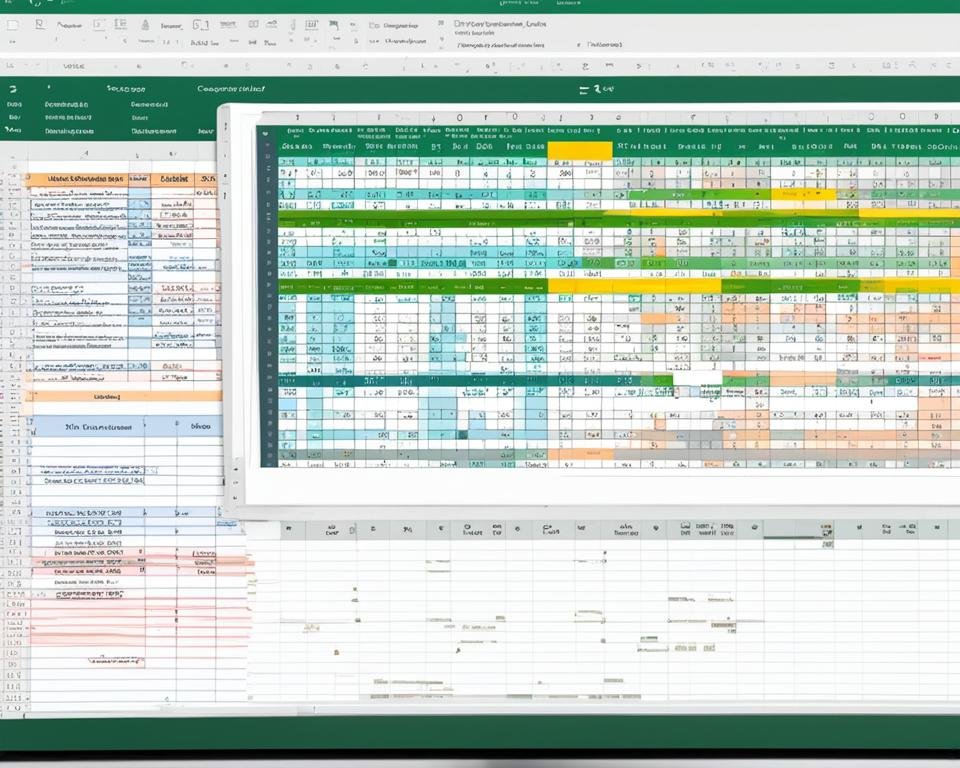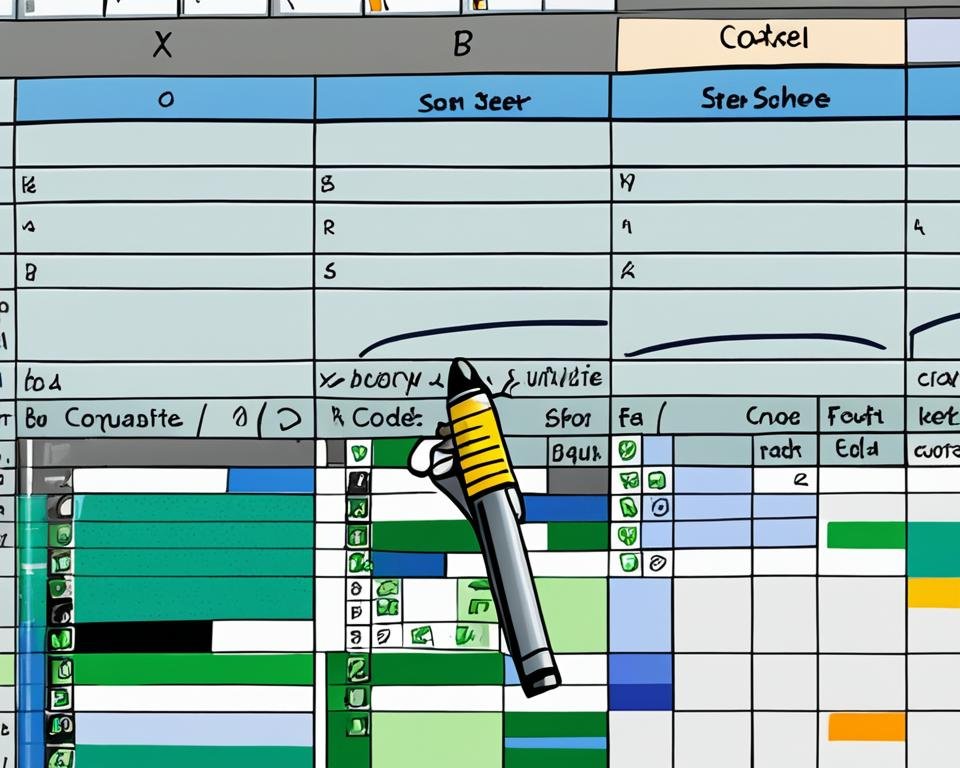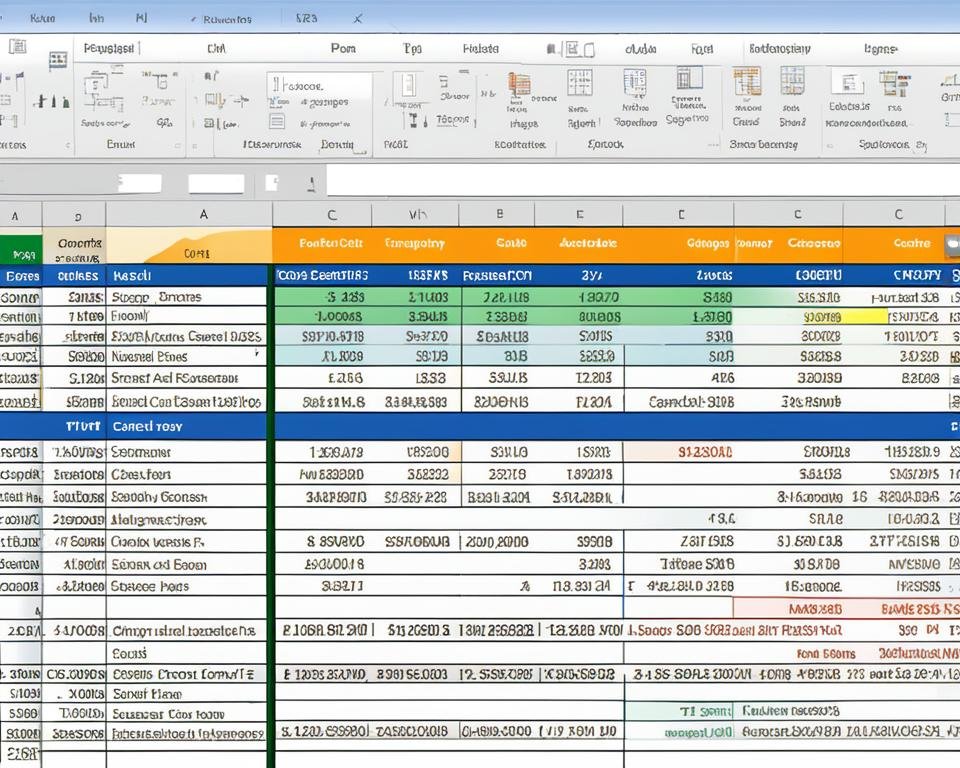Excel Tips And Tricks For Accountants
As an accountant, you know that Excel is an essential tool in your daily workflow. However, with increasing demands on your time and the complexity of financial tasks, it can be challenging to use Excel efficiently. That's where Excel tips and tricks come in handy. By mastering these Excel techniques tailored specifically for accountants, you