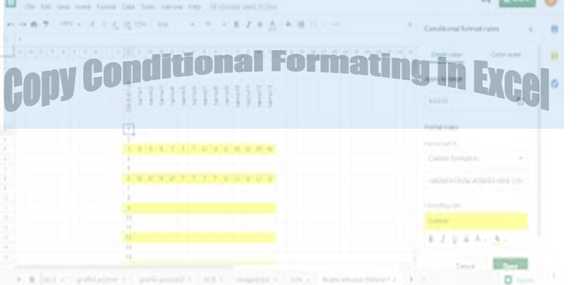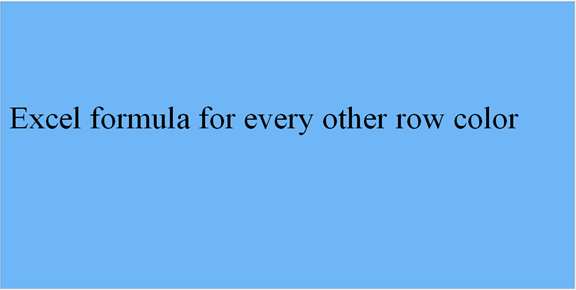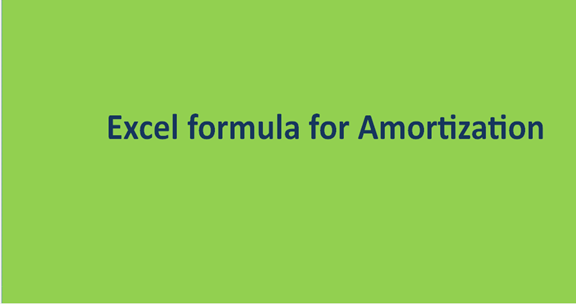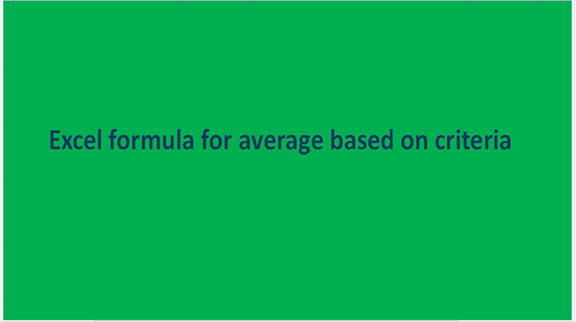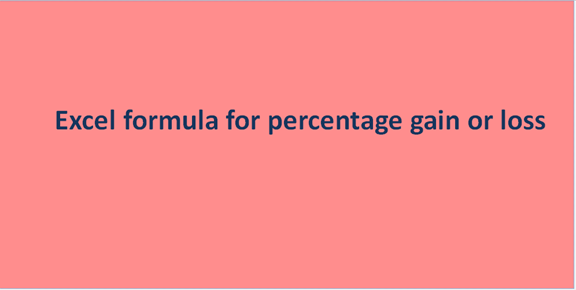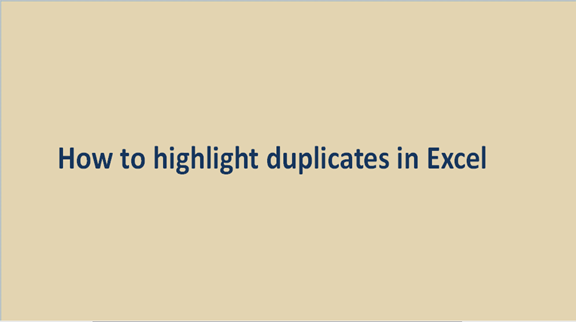How to copy conditional formatting in Excel
Microsoft Excel is a powerful Microsoft application that business owners are utilizing today. This application combines simplicity with efficiency to increase business productivity. With so many tasks that you can perform using this application, there's room for you to learn new skills each day. The main reason why many people choose this feature of conditional