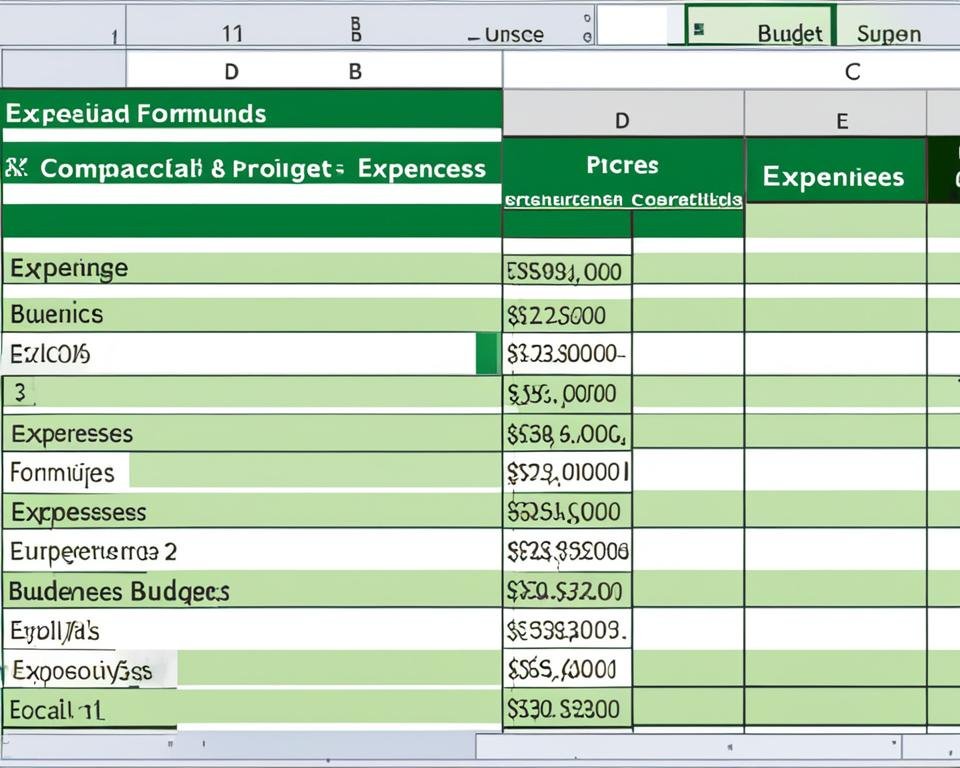As a business owner or financial analyst, it's essential to understand how to calculate and analyze budget vs actual variances. This comparison helps you evaluate the effectiveness of your financial management strategies and make informed decisions based on accurate insights.
In this article, we'll explore how to use the budget vs actual variance formula in Excel. We'll provide a step-by-step guide to help you implement this formula and streamline your budgeting analysis. Whether you're a seasoned Excel pro or a beginner, this guide will help you master budget vs actual variance analysis and make the most out of your financial reporting.
Key Takeaways:
- Budget vs actual variance helps measure and evaluate the financial performance
- The formula for budget vs actual variance is typically expressed as Variance = Actual Amount – Budgeted Amount
- Positive variances indicate potential cost savings or increased revenue
- Negative variances highlight areas of concern and potential need for adjustments
- Using Excel functions and dedicated budgeting software can enhance variance analysis accuracy and efficiency
What is Budget Vs Actual Variance?
Understanding budget vs actual variance is crucial for effective financial management. Budget vs actual variance refers to the comparison between the planned budgeted amount and the actual amount spent or received in a certain period. It helps measure and evaluate the financial performance of a company or project.
For example, let's say that your marketing department budgeted $100,000 for a marketing campaign. After the campaign is completed, you realize that you spent $110,000. The budget vs actual variance would be -$10,000, indicating that you overspent by $10,000.
Tracking budget vs actual variance allows you to identify areas of overspending or underspending, and make necessary adjustments to stay within budget. It also helps you to measure the accuracy of your budget forecasts and identify any potential red flags or opportunities for cost savings or increased revenue.
Importance of Analyzing Budget Vs Actual Variance
Proper financial management requires analyzing the budget vs actual variance. This comparison provides insights into the accuracy of budget forecasts, helping businesses identify areas of overspending or underspending. By tracking these variances, you can make proactive adjustments and achieve your financial goals.
Understanding the formula in Excel is critical, and it can streamline your budgeting analysis and decision-making. Excel allows you to create numerous actionable reports and tables to track the variances. These reports help you visualize your financial data and make informed decisions.
Tracking the variance over time is essential for staying on top of your finances. Regularly updating your budget and comparing it with actual expenses or revenue helps you to control your costs, identify potential discrepancies, and streamline your financial management process.
The Benefits of Analyzing Budget vs Actual Variance
- Accurate Budgeting: Analyzing the variance between the budgeted amount and actual amount helps you to calculate accurate budgets for future use.
- Identify Areas of Concern: Analyzing the budget vs actual variance helps identify areas of concern where spending is higher than budgeted amounts or revenue is lower than expected.
- Make Informed Decisions: Accurate analysis improves decision-making, enables you to make informed decisions and aligns financial performance with business goals
"Analyzing budget vs actual variance is essential for effective financial management. It helps identify areas of cost-saving, highlight potential discrepancies and assists with accurate financial forecasting, allowing for proactive adjustments to achieve financial goals."
Calculating Budget Vs Actual Variance Formula in Excel
Now that we have a good understanding of what budget vs actual variance is, let's dive into actually calculating it with Excel.
The formula for budget vs actual variance is:
Variance = Actual Amount – Budgeted Amount
It's important to input the actual and budgeted amounts correctly to obtain accurate results. Here are the steps to take when implementing the formula in Excel:
- Open MS Excel and create a new spreadsheet.
- In the first column, list the categories of expenses or revenues.
- In the second column, input the budgeted amounts.
- In the third column, input the actual amounts for each category.
- In the fourth column, subtract the budgeted amounts from the actual amounts to obtain the variances.
- Format the variances in a consistent way using the currency format to make them visually appealing and easy to understand.
Using Excel to calculate the budget vs actual variance allows for efficient and accurate calculations, saving you time and effort.
Analyzing Positive and Negative Variances
When it comes to budgeting, analyzing positive and negative variances is essential. Positive variances indicate that actual spending amounts are higher than those initially budgeted, highlighting areas of cost savings or a potential increase in revenue. On the other hand, negative variances indicate that actual spending amounts are lower than those initially budgeted, pointing to potential areas of concern or the need for adjustments.
By analyzing budget variances, you can gain better insights into your financial performance and make informed decisions. For example, identifying why and where positive variances occur can help businesses allocate resources more effectively in the future for maximum benefits. Additionally, negative variances may reveal inefficiencies or waste that can be addressed to improve budgeting accuracy.
To analyze variances, businesses often use tables or graphs to visualize the differences between actual and budgeted amounts. The visual representation of data makes it easier to identify areas of concern and leads to proactive decision-making and corrective actions.
| Category | Budgeted Amount | Actual Amount | Variance | Variance % |
|---|---|---|---|---|
| Salaries | $50,000 | $48,000 | $2,000 | -4% |
| Travel | $10,000 | $11,000 | $1,000 | +10% |
| Supplies | $5,000 | $4,500 | $500 | -10% |
| Equipment | $2,000 | $2,000 | $0 | 0% |
In Table 1, we see a breakdown of budgeted and actual amounts for different categories, along with the variance and variance percentage calculated for each. The negative variance in the Salaries category indicates that the actual amount is lower than the budgeted amount, while the positive variance in the Travel category suggests the actual expenses were higher than the budget. By analyzing this table, businesses can take action to adjust their spending and ensure they stay on budget in the future.
Using Excel Functions to Enhance Variance Analysis
If you want to gain deeper insights into your budget vs actual variances and make more informed decisions, using Excel functions can greatly enhance your variance analysis. Excel provides a range of powerful functions that can be leveraged to streamline your analysis and increase accuracy. Below are some of the essential functions for effective variance analysis:
IF Statements
IF statements are useful for conditional calculations and allow you to add logic to your budget vs actual variance analysis. By using IF statements, you can set criteria for specific cells and create custom scenarios based on various conditions. For example, you can set an IF statement to flag budget variances that exceed a certain threshold as high priority, or to highlight cells that contain negative variances.
Conditional Formatting
Conditional formatting is a visual technique that highlights specific values or cells based on predefined rules. This allows you to quickly identify trends and patterns in your data, making it easier to pinpoint areas that require attention. For example, you can use conditional formatting to color-code cells that contain positive or negative variances, or to highlight cells that exceed a certain percentage. Additionally, you can use Data Bars, Icon Sets, or Color Scales to create a gradient effect and show a variance's magnitude, making it easy to compare and contrast different variances.
Pivot Tables
Pivot tables are dynamic tables that allow you to summarize, analyze, and present your data in a meaningful way. With pivot tables, you can easily group and filter data, calculate totals and averages, and create custom calculations for your budget vs actual variances. For example, you can create a pivot table that shows the sum of budget and actual values across different regions, or that calculates the percentage difference between budget and actual values. Pivot tables are a powerful tool for budgeting analysis and can help you gain deeper insights into your financial performance.
By leveraging these Excel functions, you can streamline your variance analysis and make more informed decisions. However, keep in mind that overusing functions can make your budgeting analysis more complex and difficult to understand. It is recommended that you use only the functions that are relevant to your analysis and present your data in a clear and concise manner.
Tracking and Monitoring Variances Over Time
To effectively manage the budget vs actual variances, it is imperative to keep track of and monitor them over time. Some of the strategies for ongoing monitoring are as follows:
Creating Visual Reports
One powerful way to track variances is to create visual reports. It can help you grasp the big picture and understand the trends over time. For instance, you can use graphs or charts to compare the budgeted amount with the actual amount for a particular period. You can create visual reports using Excel or dedicated budgeting software such as QuickBooks or Xero.
Setting up Regular Review Processes
Regular review processes can help you stay informed about the financial performance and enable you to respond promptly to any deviations from the budget. For example, you can set up monthly or quarterly meetings with your finance team to discuss the latest trends and recent developments. You can also use automated alerts or reminders to stay on top of budget variances.
Implementing Corrective Actions
In some cases, you may need to take corrective actions to align the actual results with the budget. For instance, you may cut costs in certain areas, renegotiate contracts with suppliers, or explore new revenue streams. It's crucial to have a documented process for implementing corrective actions, including identifying the root cause of the variance, evaluating different options, and implementing the best course of action.
Tracking and monitoring variances over time is critical to effective financial management. By implementing visual reports, regular review processes, and corrective actions, you can keep your budget on track and make informed decisions. Here's an image that illustrates the importance of tracking and monitoring variances over time:
Best Practices for Budgeting and Variance Analysis
Ensuring effective budgeting and variance analysis requires following best practices. Here are some valuable tips and techniques:
Set Realistic Budgets
When creating a budget, it's important to set realistic targets that align with the organization's financial goals. Overly optimistic budgets can lead to unrealistic expectations, resulting in poor performance and missed targets.
Involve Key Stakeholders
Engaging with key stakeholders, such as department heads and senior management, during the budgeting process ensures that all relevant information and expectations are incorporated into the budget. This collaborative approach can also enhance transparency and accountability within the organization.
Conduct Regular Variance Analysis Reviews
Regularly reviewing variances, both positive and negative, helps to identify trends and patterns more quickly. This allows for swift action to be taken if necessary to keep the budget on track and avoid major deviations.
Foster a Culture of Continuous Improvement
Encouraging continuous improvement within the organization can lead to the implementation of better budgeting and variance analysis practices. This approach can also motivate employees to identify inefficiencies and make changes that result in cost savings and improved financial performance.
"Following these best practices will improve your budgeting and variance analysis, allowing for informed business decisions and optimized financial performance."
Leveraging Budgeting Software for Streamlined Analysis
In today's fast-paced business landscape, every second counts, and leveraging budgeting software can save time and effort, allowing for streamlined analysis of budget vs actual variances. With the right budgeting software, companies can improve efficiency, accuracy, and collaboration in financial analysis.
Using budgeting software can provide a wide range of benefits, including:
- Real-time data updates
- Automated data entry and calculations
- Consolidated financial statements
- Customizable reports and dashboards
- Collaborative workflows
Some key features to look for in budgeting software include:
- Flexibility and scalability
- Integration with other systems
- User-friendly interface
- Data security and backup capabilities
- Mobile accessibility
By investing in the right budgeting software, companies can enhance their ability to analyze budget vs actual variances, leading to greater insights and informed decision-making. The use of budgeting software can also facilitate collaboration within teams and across departments, improving overall productivity and efficiency.
Conclusion
Managing finances is a crucial aspect of running a successful business. Understanding budget vs actual variance and how to calculate it using Excel is an essential skill for effective financial management. By analyzing positive and negative variances, using Excel functions, and tracking variances over time, you can make informed decisions and optimize your budgeting process.
To take your budgeting analysis to the next level, be sure to follow best practices such as involving key stakeholders, setting realistic budgets, and fostering a culture of continuous improvement. Additionally, consider leveraging budgeting software to streamline the process and enhance accuracy and collaboration.
Remember, keeping a close eye on your finances is key to ensuring your company's success. Implement the budget vs actual variance formula in Excel, follow best practices, and continuously monitor variances to stay ahead of the game.
FAQ
How can I calculate the budget vs actual variance using Excel?
To calculate the budget vs actual variance in Excel, you can use the formula Variance = Actual Amount – Budgeted Amount. Simply subtract the budgeted amount from the actual amount to find the variance. This will help you analyze and evaluate the financial performance of your company or project.
What does budget vs actual variance mean?
Budget vs actual variance refers to the comparison between the planned budgeted amount and the actual amount spent or received in a given period. It is a key metric used to measure and evaluate the financial performance of a company or project. By analyzing this variance, you can gain insights into the accuracy of budget forecasts and identify areas of overspending or underspending.
Why is it important to analyze budget vs actual variance?
Analyzing budget vs actual variance is crucial for effective financial management. It helps you understand the accuracy of budget forecasts, identify areas of overspending or underspending, and make proactive adjustments to achieve your financial goals. By analyzing this variance, you can gain valuable insights that will improve your decision-making process.
What insights can I gain from analyzing positive and negative variances?
Analyzing positive and negative variances provides important insights into financial performance. Positive variances indicate that the actual amount is higher than the budgeted amount, suggesting potential cost savings or increased revenue. On the other hand, negative variances suggest that the actual amount is lower than the budgeted amount, highlighting areas that need attention or adjustment.
Can I use Excel functions to enhance variance analysis?
Absolutely! Excel offers a range of powerful functions that can enhance variance analysis. Functions like IF statements, conditional formatting, and pivot tables can help you dive deeper into your budget vs actual variances and gain a better understanding of the underlying factors. Leveraging these functions can improve the accuracy and efficiency of your analysis.
How can I track and monitor variances over time?
Tracking and monitoring variances over time is essential for effective budget management. You can create visual reports, set up regular review processes, and implement corrective actions to align actual results with the budget. By monitoring variances consistently, you will be able to identify trends, make timely adjustments, and ensure your financial goals are being met.
What are the best practices for budgeting and variance analysis?
Following best practices is crucial to optimize your budgeting and variance analysis. Some key best practices include setting realistic budgets, involving key stakeholders in the process, conducting regular variance analysis reviews, and fostering a culture of continuous improvement. By implementing these practices, you can enhance the accuracy and effectiveness of your financial analysis.
How can budgeting software enhance the variance analysis process?
Budgeting software can significantly streamline the budget vs actual variance analysis process. It offers features like automated calculations, real-time data updates, collaborative features, and advanced reporting capabilities. By leveraging budgeting software, you can enhance the accuracy, efficiency, and collaboration in your financial analysis, ultimately saving time and improving decision-making.