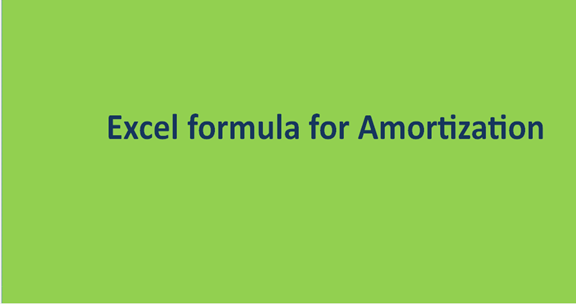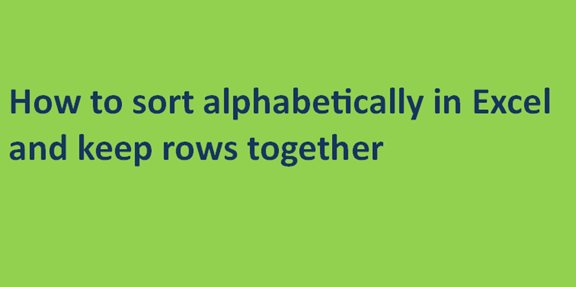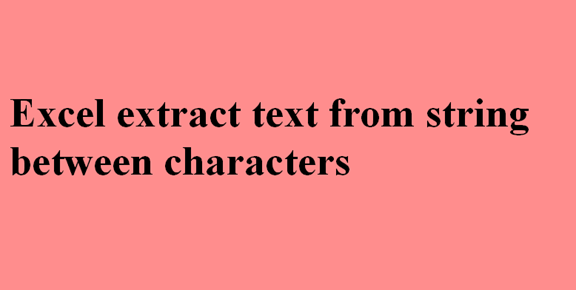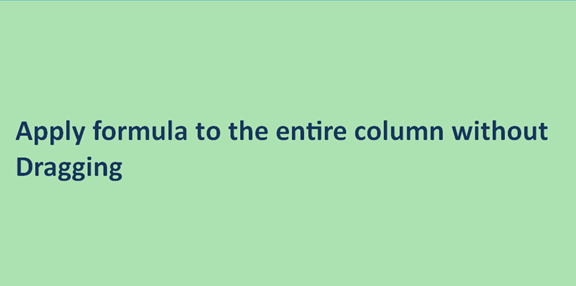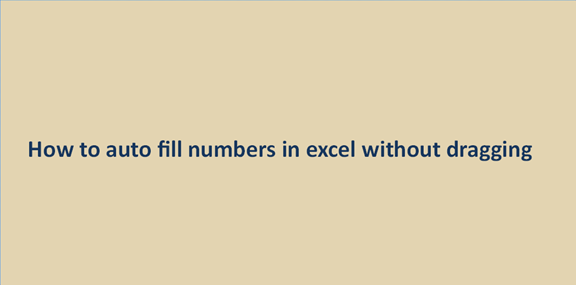Excel formula for Amortization
The process of amortization involves paying back a loan for a given period of time until the loan is fully paid. For a long time, amortization calculation used to be done using a pen, paper and calculator but things are now changing. We can calculate loan amortization in Excel using formulas. Some of the basics