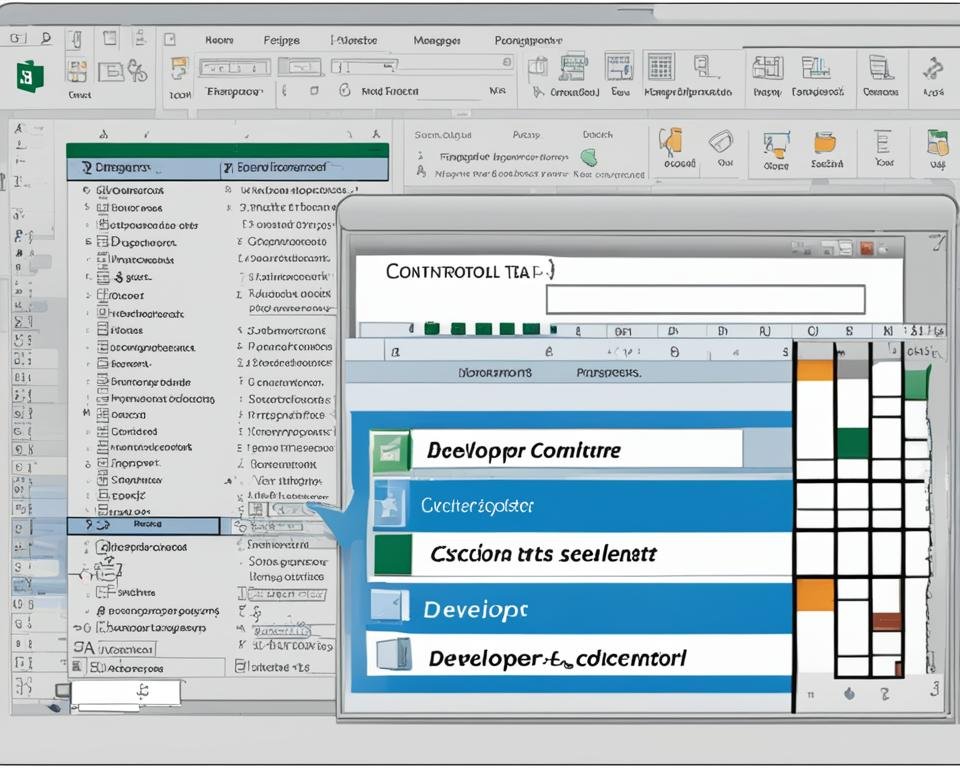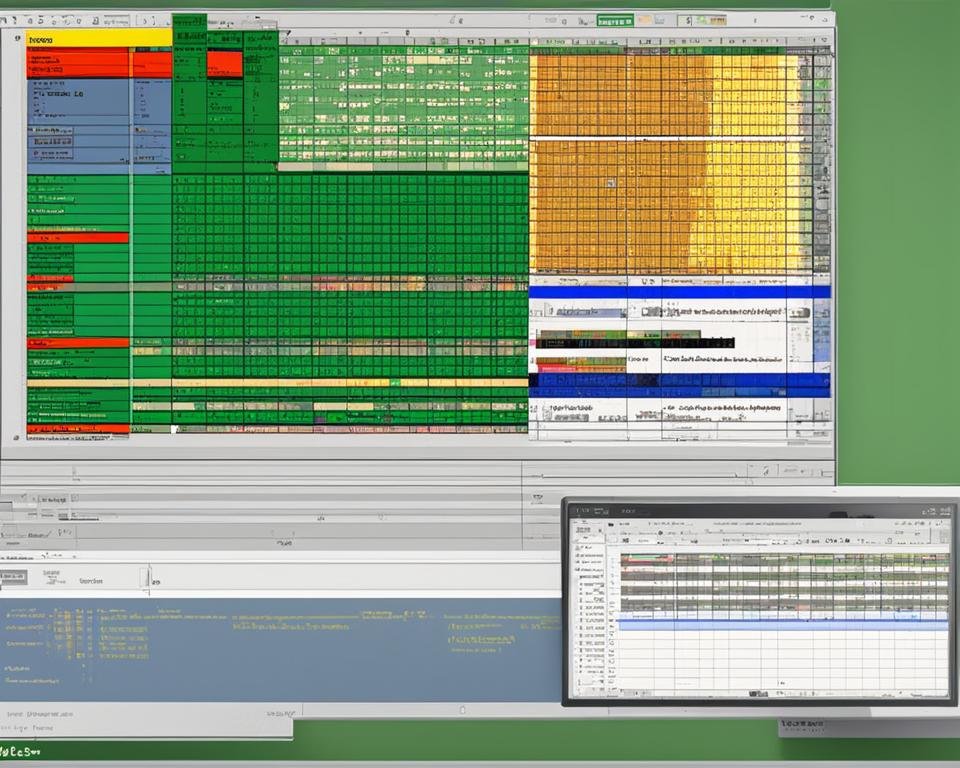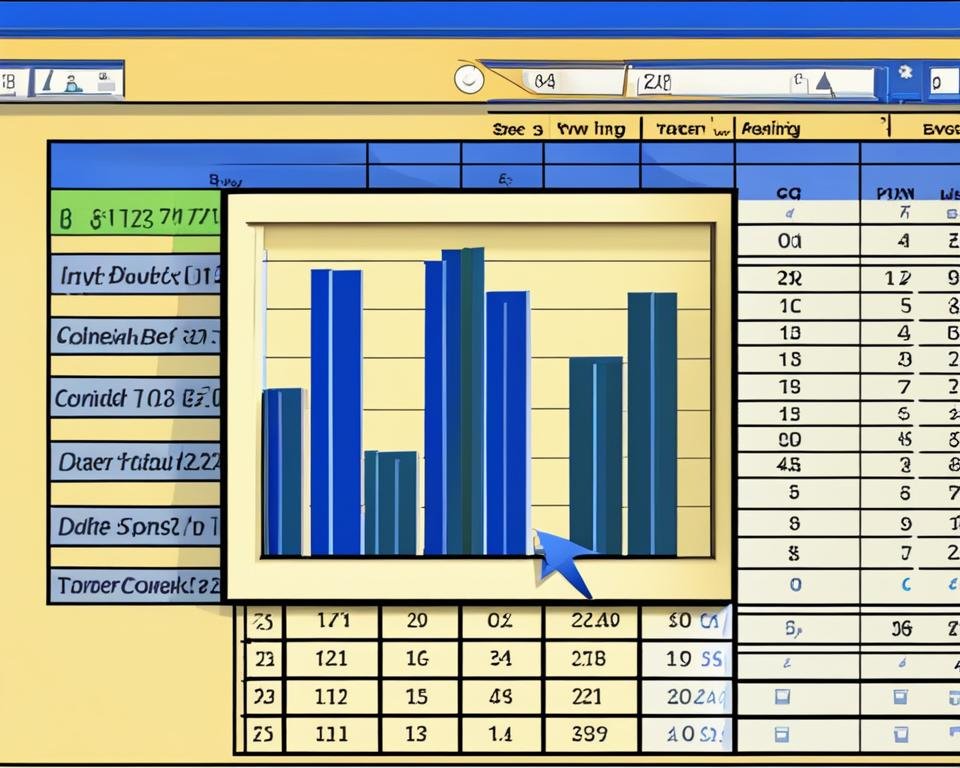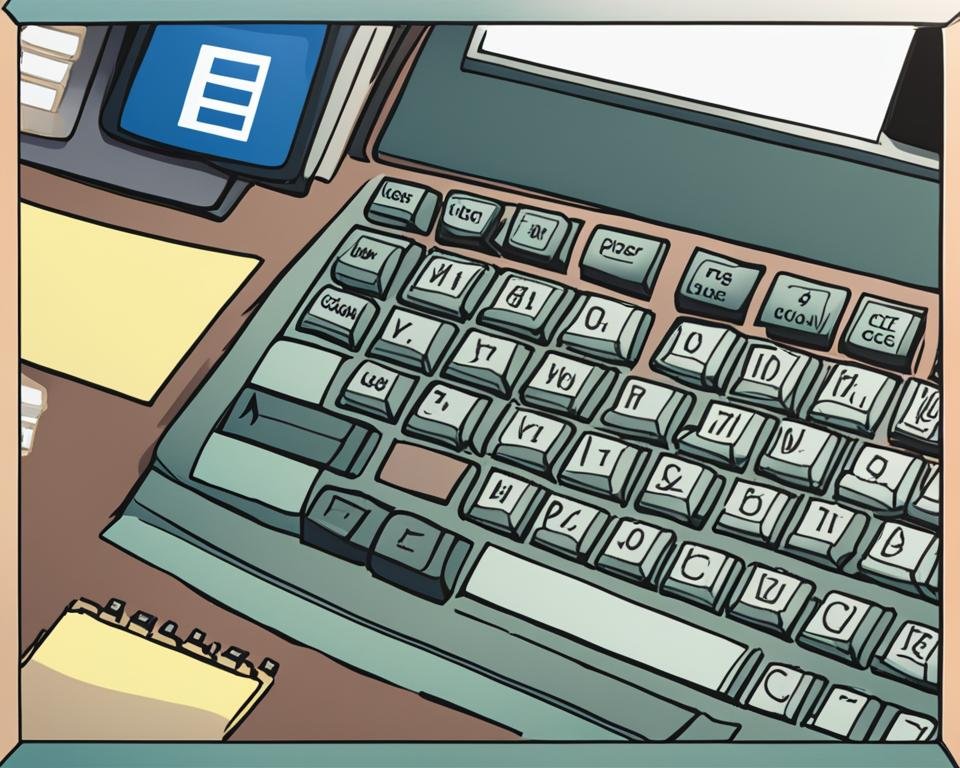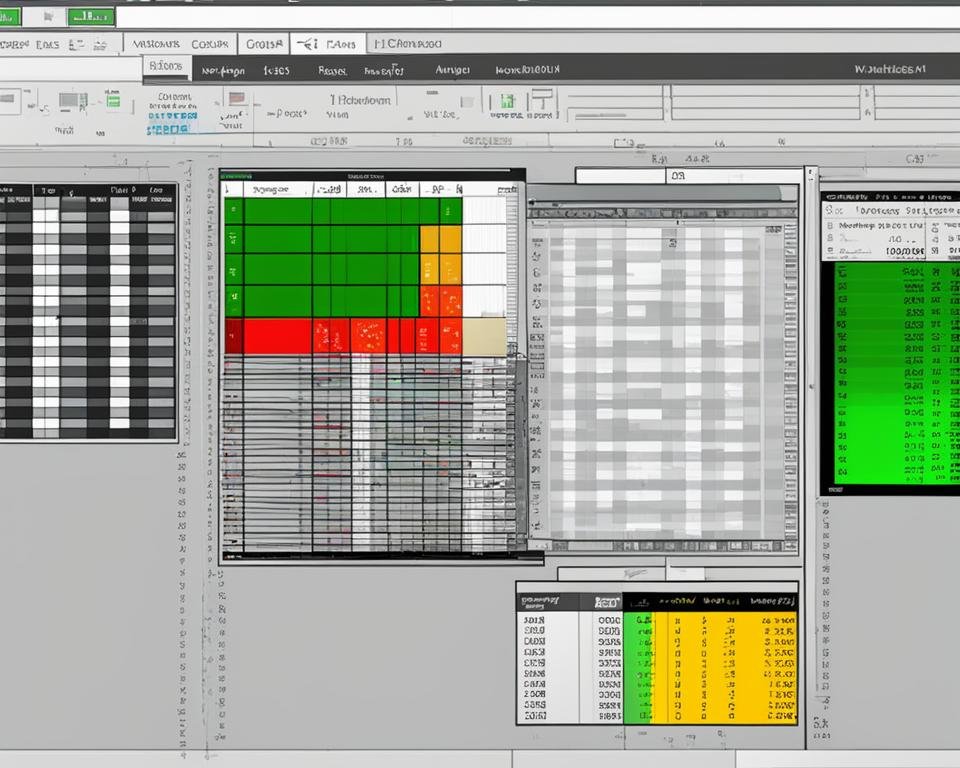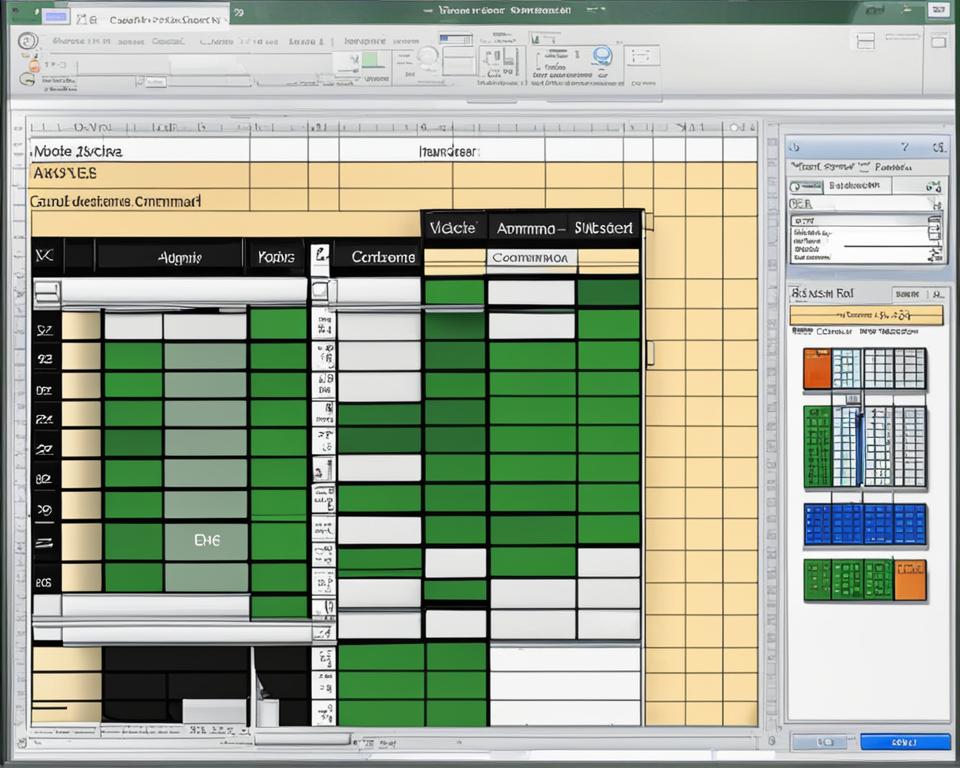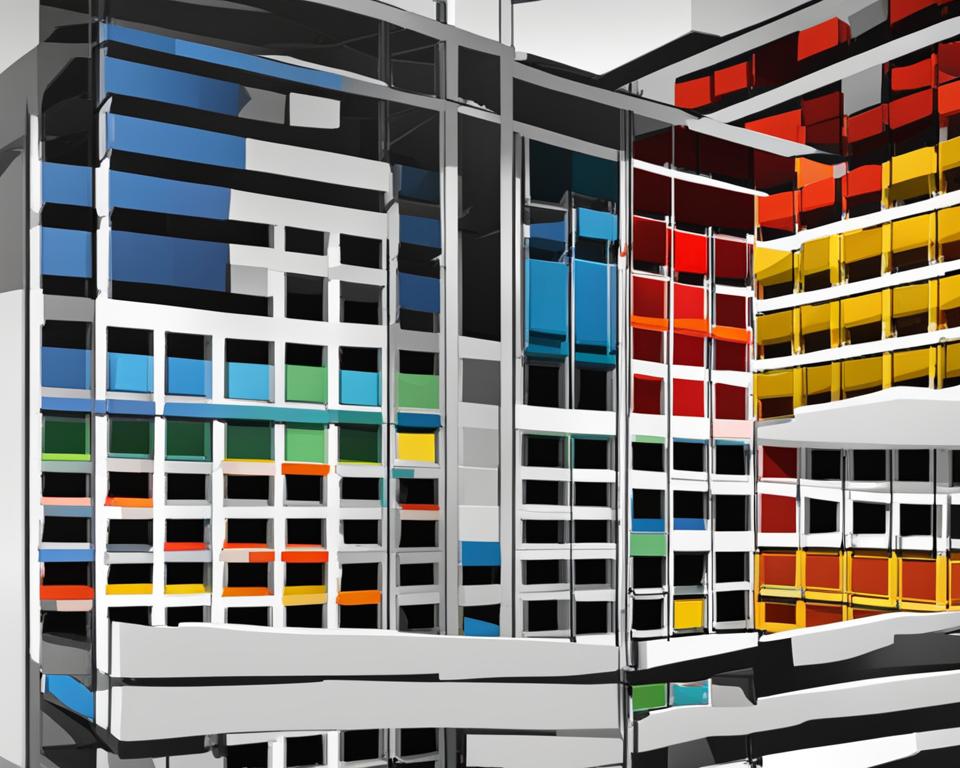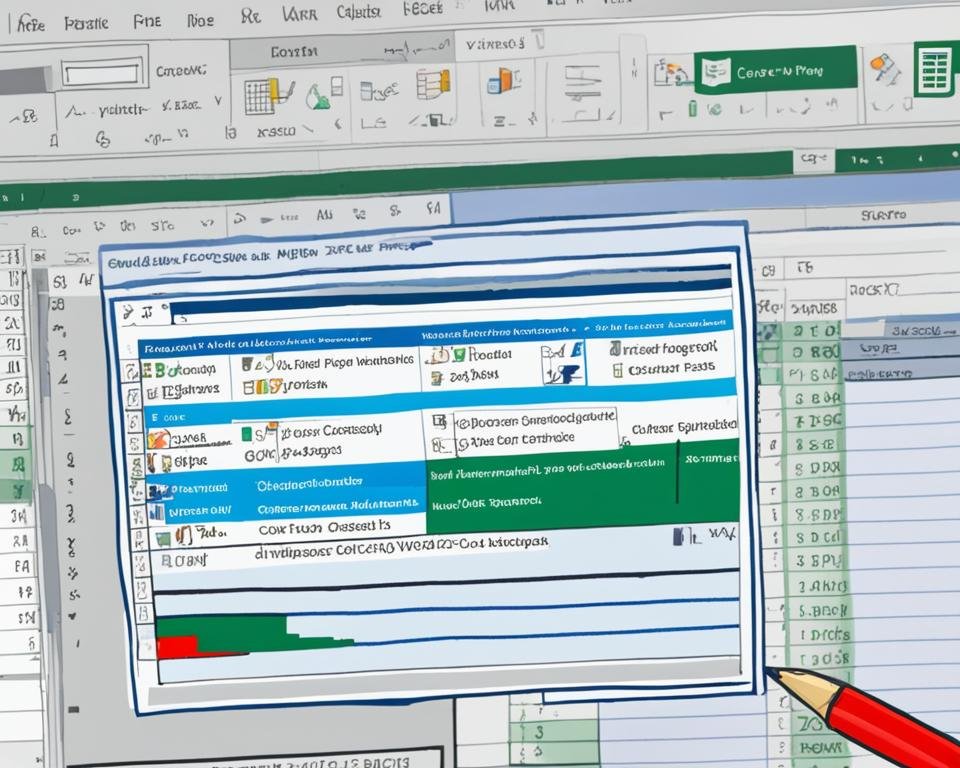Step by Step Guide on Excel VBA Code For Drop Down List
If you want to elevate your Excel skills to the next level, you've come to the right place! This comprehensive guide will provide a step-by-step tutorial on how to use Excel VBA code to create dynamic drop down lists in your spreadsheets. With the help of VBA, you can easily define and validate input options