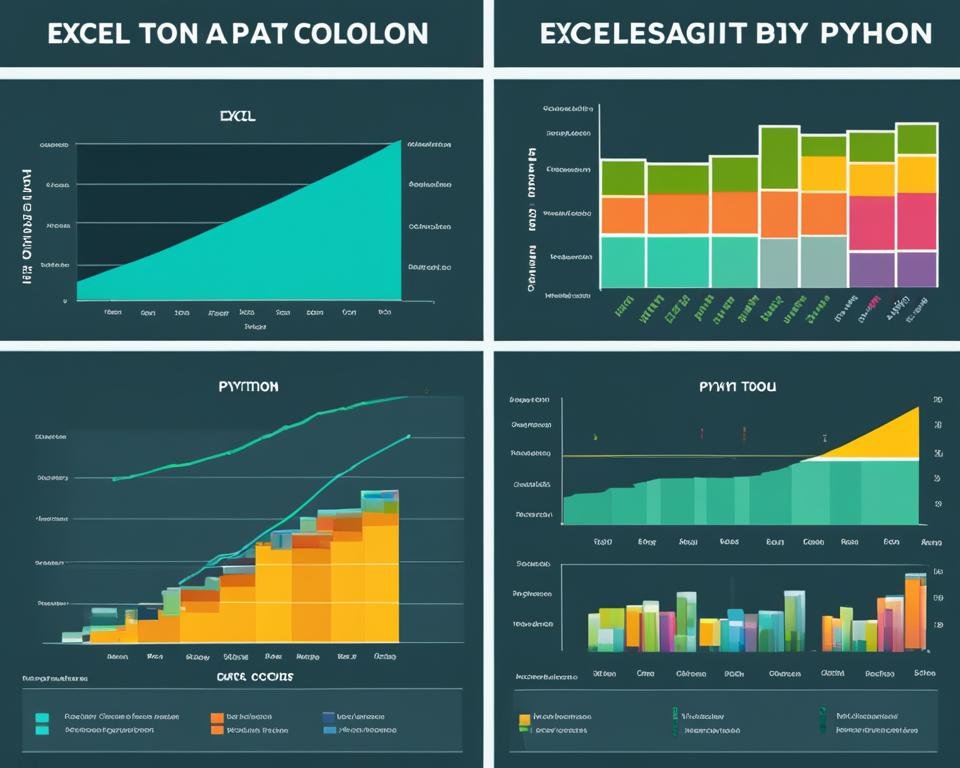When it comes to data analysis, two popular tools that often come to mind are Excel and Python. Both are powerful tools that offer unique strengths and weaknesses for data analytics, and choosing the right one for your needs is crucial. In this article, we will compare and contrast data analysis using Excel and Python, and help you make an informed decision on which tool to use for your data analytics tasks.
If you're new to the field and looking to learn more about data analysis, keep reading to gain a better understanding of the advantages and disadvantages of each tool.
Key Takeaways
- Excel and Python are both powerful tools for data analysis.
- Excel is suitable for quick and simple data analysis tasks.
- Python offers more advanced capabilities and is better suited for complex analyses or when scalability is crucial.
- Choosing between Excel and Python depends on your specific requirements and skillset.
- To make an informed decision, evaluate your specific needs, available resources, and skillset.
Introduction to Data Analysis
Whether you're a seasoned data analyst or just getting started with data analytics, having a solid understanding of the fundamentals is crucial for making informed decisions. Data analysis is the process of examining data to extract meaningful insights and support decision-making. It involves several steps, including data collection, cleaning, transformation, and modeling.
Effective data analysis requires the use of specialized tools and techniques. One common approach is the use of analytics software such as Excel or Python. These tools can streamline the data analysis process and make it easier to uncover hidden patterns and trends within the data.
In this article, we will dive into the world of data analysis and explore the strengths and weaknesses of Excel and Python for data analysis. But before we do, let's take a closer look at what data analysis is all about.
"Data analysis is the process of inspecting, cleaning, transforming, and modeling data to discover useful information, draw conclusions, and support decision-making."
Data Analysis with Excel
Excel is a widely used spreadsheet program that offers a range of data analysis capabilities. It is a popular choice for quick data analysis tasks due to its user-friendly interface and a vast array of built-in functions and formulas.
With Excel, you can easily input and organize data into spreadsheets, making it simple to track, manage and analyze large datasets. The software also provides easy-to-use tools for creating charts and graphs, making it easy to visualize your data and draw insights quickly and efficiently.
In addition to its built-in features, Excel also supports add-ons and third-party plugins, allowing you to extend its functionality and customize your data analysis experience further. For example, the Power Query add-on enables you to import data from external data sources more easily, while the Power Pivot add-on allows you to create more advanced data models and perform more complex data analysis tasks.
Overall, Excel is an excellent choice for users who want a powerful and easy-to-use tool for basic data analysis tasks, such as creating reports, managing budgets, and organizing data. However, for more advanced data analysis tasks, you may want to consider using a programming language, such as Python, which offers more advanced capabilities and scalability.
Pros of Data Analysis with Excel
Excel is one of the most popular and widely used spreadsheet programs with several advantages for data analysis. Here are some of the benefits:
| Pros | Benefits |
|---|---|
| Easy to Learn and Use | Especially for those who are familiar with spreadsheets, Excel provides an intuitive and user-friendly interface for quick data analysis tasks. |
| Data Visualization | Excel offers a range of data visualization capabilities through charts and graphs, making it easier to present data insights in a more meaningful way. |
| Collaboration and Sharing | Excel allows for easy collaboration, sharing, and version control of analysis results, making it a preferred choice for team-based projects. |
Overall, using Excel for data analysis offers several benefits and can be a fantastic tool for simple, quick, and straightforward tasks. Coupled with its visualization capabilities, it allows for a more organized presentation of data insights. Take advantage of its capabilities and make your data work for you.
Cons of Data Analysis with Excel
While Excel is a go-to tool for many data analysts, it does have some drawbacks that can limit its effectiveness for complex analyses. Here are some of the cons, limitations, and drawbacks of using Excel for data analysis:
| Cons | Limits | Drawbacks |
|---|---|---|
| Slow performance with large datasets | Limited scalability for expanding data size | Manual data entry and manipulation, making it labor-intensive for complex analyses |
| Limited statistical analysis features compared to Python | Difficulty implementing complex statistical models | Difficulty handling unstructured data types, such as JSON and XML |
It's important to take into account these cons when deciding whether Excel is the ideal tool for your data analysis needs. Keep in mind that Excel is better for simple analyses, where data is clean, structured, and relatively small. If you require more advanced data analysis, consider using Python, which offers a more comprehensive range of statistical and machine learning capabilities.
Data Analysis with Python
Python is a general-purpose programming language that has gained popularity in data analysis due to its extensive libraries and dedicated packages. Python has a large and active community of users, constantly developing new libraries, tools, and frameworks for data manipulation, analysis, and visualization. This makes Python a powerful and versatile option for both beginners and expert analysts.
One of the primary benefits of Python is its broad range of libraries built specifically for data analysis, such as Pandas, NumPy, Matplotlib, and Scikit-learn, which provide powerful and customizable functionality for data scientists to manipulate, analyze and model large datasets.
Python is also known for its superior scalability compared to other tools. Python can handle massive datasets with millions of rows and is suitable for complex data analysis and advanced machine learning algorithms, such as deep learning and reinforcement learning.
"Python is the go-to language for any individual looking for a language that can handle multiple projects, including scientific computing, data analysis, and machine learning." – TechVibes
Pros of Data Analysis with Python
Python is a powerful tool for data analysis that comes with several benefits. One of the primary advantages of Python is its extensive ecosystem of libraries such as Pandas, NumPy, and Matplotlib. These libraries provide a vast array of data manipulation, analysis, and visualization capabilities, making it easy to handle even the most complex data sets efficiently.
Another benefit of using Python for data analysis is its scalability. The language is designed to handle large datasets with ease, making it suitable for big data applications.
Python's flexibility also means it can be used for a range of data analysis tasks, from exploratory data analysis to machine learning. Plus, it is an open-source language, making it free and accessible for everyone.
"Python is a powerful tool for data analysis that comes with several benefits."
Cons of Data Analysis with Python
Python is a powerful tool for data analysis, but it does come with some limitations. One of the main drawbacks of using Python is that it may require more effort to learn than Excel, especially for those without programming experience. Additionally, for complex analyses, writing code from scratch can be time-consuming and may require a high level of technical expertise. This can slow down the data analysis process and make it less efficient overall.
Furthermore, while Python is highly scalable and can handle large datasets efficiently, it may not be the best option for quick and simple tasks. Excel's user-friendly interface and built-in functions make it perfect for easy data analysis, whereas Python may require more time and effort to achieve similar results.
It's also worth noting that Python's extensive libraries and customizable options may lead to code inconsistencies and errors. The flexibility of the tool can sometimes make it challenging to maintain consistency in code formatting and style.
In conclusion, while Python is a powerful tool for data analysis, it may not be suitable for everyone or every task. Its learning curve and requirement for writing code may present challenges for some users. Before choosing Python for data analysis, consider the complexity of your analyses, available resources, and your team's skillset.
Choosing the Right Tool for Your Needs
Whether you should choose Excel or Python for data analysis depends on your specific requirements, available resources, and skillset.
If you are looking to perform quick and straightforward analysis tasks, Excel can be a viable option. Excel has a user-friendly interface, making it a popular choice for those familiar with spreadsheet programs. Additionally, Excel offers powerful data visualization capabilities, making it convenient for creating charts and graphs.
On the other hand, if you are dealing with large datasets or require more complex analyses, Python can be a better choice. Python provides an extensive range of libraries such as Pandas, NumPy, and Matplotlib specifically designed for data manipulation, analysis, and visualization. Also, unlike Excel, Python is more scalable and can handle significant amounts of data without slowing down.
Ultimately, your decision between Excel and Python should depend on the complexity of your analysis needs and the level of comfort you have with programming. Take into account the pros and cons of each tool to make an informed decision that suits your specific data analysis needs.
Conclusion
After comparing and contrasting data analysis using Excel and Python, it's evident that both tools have their strengths and weaknesses.
Excel is straightforward and easy to use, making it suitable for simple tasks. It offers powerful data visualization capabilities and enables easy collaboration and sharing of analysis results.
Python offers advanced capabilities and scalability, making it ideal for more complex analysis tasks. It has a rich collection of libraries that provide powerful data manipulation, analysis, and visualization capabilities. However, learning Python may require additional effort for those without programming experience.
To make the best choice between the two, evaluate your specific requirements and the available resources and skillset. The choice between Excel and Python ultimately depends on the complexity of your analysis needs and your comfort level with programming.
"Excel is user-friendly and suitable for simple tasks, while Python provides more advanced capabilities and scalability."
Conclusion: Final Thoughts on Excel vs Python for Data Analysis
In conclusion, choosing the right tool for data analysis depends on your specific needs, available resources, and skillset. Excel is suitable for simple tasks, such as basic data visualization or small datasets. However, it may become slow and laborious for complex analyses or large datasets.
On the other hand, Python offers extensive libraries and packages, providing more advanced capabilities for data manipulation, analysis, and visualization. Its scalability and efficiency make it an excellent choice for large datasets and complex analyses.
When making a decision between Excel and Python, evaluate your specific requirements. If you are comfortable with programming or have access to skilled programmers, Python can be a better choice. However, if you need a user-friendly interface and simplicity, Excel may be sufficient.
Ultimately, understanding the strengths and weaknesses of each tool can help you make an informed decision, leading to an optimized data analysis process.
FAQ
What is data analysis?
Data analysis is the process of inspecting, cleaning, transforming, and modeling data to discover useful information, draw conclusions, and support decision-making.
What is Excel?
Excel is a widely used spreadsheet program that offers a range of data analysis capabilities and provides a user-friendly interface.
What are the pros of data analysis with Excel?
Excel is easy to learn and use, offers powerful data visualization capabilities, and allows for easy collaboration and sharing of analysis results.
What are the cons of data analysis with Excel?
Excel can be slow when handling large datasets and may require extensive manual work for complex analyses. It also lacks some advanced statistical and machine learning capabilities.
What is Python?
Python is a versatile programming language that has become popular for data analysis due to its extensive libraries and packages designed for data manipulation, analysis, and visualization.
What are the pros of data analysis with Python?
Python offers a rich ecosystem of libraries such as Pandas, NumPy, and Matplotlib, which provide powerful data manipulation, analysis, and visualization capabilities. Python is also highly scalable and can handle large datasets efficiently.
What are the cons of data analysis with Python?
Learning Python and its libraries may require more effort for those without programming experience, and complex analyses may involve writing code, which can be time-consuming.
How do I choose the right tool for data analysis?
When deciding between Excel and Python, consider your specific requirements, available resources, and skillset. Excel may suffice for quick and straightforward analysis tasks, while Python may be better suited for more complex analyses or when scalability is crucial.
What is the conclusion?
Both Excel and Python have their strengths and weaknesses for data analysis. Excel is user-friendly and suitable for simple tasks, while Python provides more advanced capabilities and scalability. The choice between the two depends on the complexity of your analysis needs and your comfort level with programming.
How do I make an informed decision for data analysis?
Understanding the pros and cons of data analysis using Excel and Python is essential. Evaluate your specific requirements, consider the available resources and skillset, and choose the tool that aligns best with your needs to optimize your data analysis process.