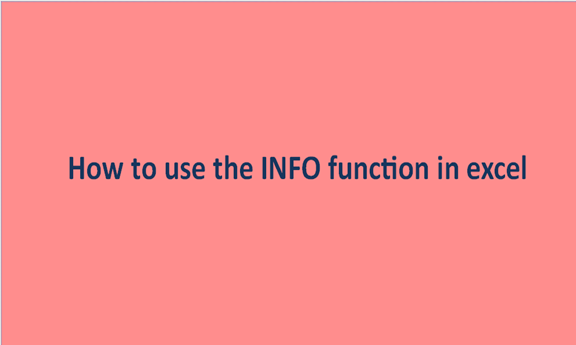The INFO function is an inbuilt function found in excel and serves as an information function. It is used to display details like recalculation mode, excel version, and the number of worksheets available in open workbooks. Also, it provides information about the operating environment, such as OS version and OS.
Description of the function
INFO function uses one argument:
Type _text (this is a text that provides the type of information returned)
You have to supply the type of information you want to use the INFO function.
There are seven different types of information to request. This syntax includes:
Type: information request
Directory: the path of a folder or a current directory
Origin: initial visible cell
Numfile: total number of worksheets that are open in workbooks.
Os version: the current operating system
Release: Microsoft Excel version
Recalc: automatic or manual current recalculation mode
System: name of operating system
How to use the info function
Excel users can understand how to use the function through examples. Below are some of them
Examples
1. Enter the following function to check the Operating system that you are currently using. =INFO("OSVERSION")

2. Enter the following function to determine the number of active worksheets: =INFO("NUMFILE")

3. Enter the following formula to find the path or current directory: =INFO("DIRECTORY")

4. Enter the following formula to find your current Microsoft Excel Version =INFO("RELEASE")

5. Enter the following function to check the calculation mode =INFO("RECALC")

6. Enter the following formula to find the top and leftmost visible cell

Tips to remember about info function excel
If the excel info function gives an error, it is likely to be the following reasons:
- #Value error happens when the "type-text argument" is an invalid value
- #N/A occurs when "memused", " memevail", and "totmem" type_text values give back memory information.
The function is applied to:
Excel 2000, Excel 2003, Excel XP, Excel 2007, Excel 2010, Excel 2013, Excel for office 365, Excel 2011 for Mac, Excel 2019, and Excel 2016.
Final thoughts
It is easy to understand the info function in excel. For example, a statistics analyst gets get data from colleagues through excel files. The info excels function assists in getting information about several worksheets, excel versions, and OS.