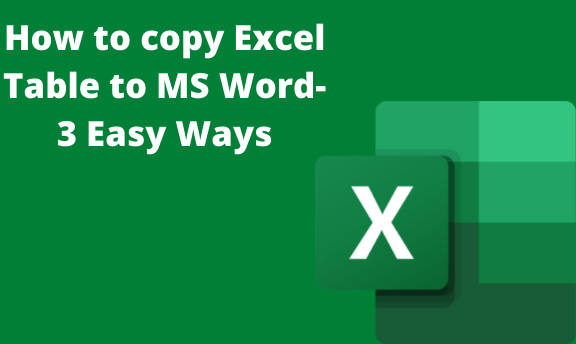While working with MS word, you may need to import a table from excel and use it in your word document. Unfortunately, no feature or tool can be used to convert Excel tables to word tables. However, you can copy or insert the excel table into your MS word. In this article, we shall discuss three easy ways that can be used to copy an excel table to MS word.
Copy and Paste method
This is the commonly used method of copying excel tables to MS word. In this method, the table is first created in excel, then transferred to MS word. Here are the steps that are followed in this method:
1. On your Excel, open or create the table you want to copy to MS Word.
2. Highlight the table you want to copy.

3. Right-click on the selected data, and select the Copy button. That is, press CTRL + C. Alternatively, use keyboard shortcuts.

Also, you can use the copy feature located on the Home tab.

4. After copying, open your word document where the table will be copied.
5. Place the cursor and click where you want to paste the table. Then, right-click on this document, and select any paste options buttons.

6. And your table you'll be copied to the document. You can use the Format tab to change the table features.
Using the Table insert method
Another method of copying excel tables to Ms word is using the insert Table feature found in MS Word. The method does not require creating an excel document first. In this method, follow these steps
1. Open the "word document" you want to copy the Excel table.
2. Then, click where you want to insert the table.
3. From the Insert tab, locate the table drop-down menu and click on it.

4. From the drop-down menu, select the Excel spreadsheet button. An excel table will be added to your word document.

5. Add the data on your table to the displayed table.
NOTE:
You can add formulas to your table and make other changes using the excel tools with this formula.
Insert Object Method
Another method that can be used to copy the table from excel to word is using an object tool found in the word.
Here are the steps to use this method:
1. Firstly, you need to create the table using Excel.
2. Then, open your word document, and click where you want to add your Excel table.
3. From the header section, click the Insert tab locate the object drop-down button.

4. From the Object drop-down button, select the object.

5. A dialogue box opens; select the create from the File tab. Browse in your Pc, and insert the document that contains your Excel table.

That all. Your table will be added to your word document.