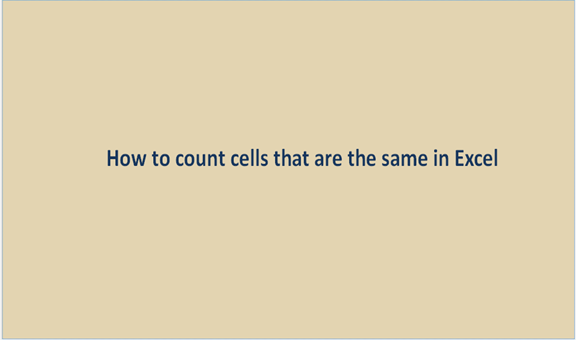Repetition or duplication of data can be common when dealing with excel sheets. Although repeating is not an offense because you may collect the same amount of data from the field on two or more different days. Excel sheets at times do the function of data representation or findings from different fields in that you collect what you see or find and record.
In a given data set you can have more than two cells having the same data. Such cells may follow each other or even be in a range of two or more cells. All in all, you may need to have them counted so that you may know the numbers or the cells that have been repeated in each case. We often do the counting to reveal the number of items or objects in the form of numbers.
There are some of the ways to follow to do a quick tally of cells that are repeated or are the same. Some of the steps involved include;
Steps to count Cells that are the same in Excel
1. Open a blank excel sheet and insert some data into it, you can have one column with fruits and a duplicate of one of the fruits to help us in counting the duplicates well. The data may look like the one below.

2. We are going to use a certain function, the COUNTIF function. This function will help count the number of all fruits and give appearance times as a result. On the column of appearances, each fruit's appearance will be shown. To use the function, we incorporate it in a formula as follows =COUNTIF (A: A, A2). The A will indicate the column of data and the A2 will show the type of cell you want to count the frequency.
Enter the formula on the first cell and then click enter

3. Drag the green rectangle to the remaining cells to complete counting the data
If you happen to repeat the formula in all cells changing the cell values, you will be able to get the number of frequencies of all the fruits, in this case, the fruit mango has been repeated three times, so three cells happen to be the same in this case.