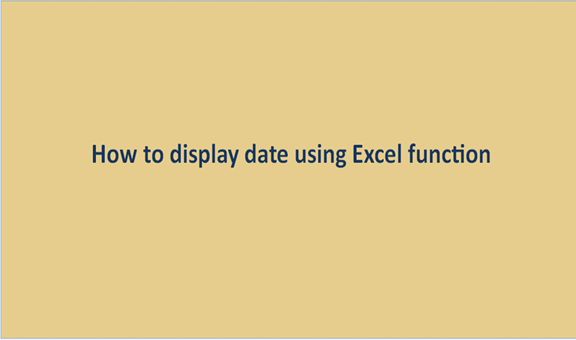Excel is equipped with a variety of functions that are assigned various tasks within the excel environment. The date function is one of excel's features. If you're working on data that involves specified dates and date references, you need to learn to use this function. Like other excel features, the date function plays a vital role in making excel's life easier and more enjoyable. However, it doesn't involve a complicated procedure like other excel features, and therefore it is easier to learn and start using.
Two main functions are used to display data in an excel workbook: the Date () and the Today (). In this tutorial, we shall discuss the procedure of displaying dates using the two functions.
Note: The shortcut key
-
To insert the current date, press Ctrl+; (semi-colon).
-
To insert the currenttime, press Ctrl+Shift+; (semi-colon).
-
To insert the current date and time, press Ctrl+; (semi-colon), then press Space and then press Ctrl+Shift+; (semi-colon)
- More go to
The Date ()
As its name suggests, the date function is used to return data values in date format. However, in this method, the user must input the values (year, month, and day) to be converted to date format. To make the procedure easier and familiar to everyone, the following steps should be followed:
1. Open the excel workbook
Double click the Excel app icon, which resembles a green with a white "X" on it. Then, create a new document or open any existing document where the dates will be displayed.
2. Select the cell to input the date function
After your workbook is set, click on the empty cell where the Date will appear.

3. Type the date function
Once you've selected the cell that will contain the Date, go ahead and input the date function, including the values to be converted into date format. For example, if I want to have the Date displayed as 30-05-21, my function formula would look like = Date (2022, 2, 23). The first place within the bracket is always preserved for the year followed by the month, and at last, the place is the day of the month. Finally, click Enter.

One disadvantage with this function feature is that you can't add the function to multiple cells simultaneously. However, excel allows the user to copy and paste the generated date format to other cells within the workbook.

Today ()
Today's function is an excel function that is used to generate the current Date. When you don't remember the current date day, this would be the function to run to. The following steps are involved:
1. Open the excel workbook
2. Select the cell and input the function
Click on the empty cell where you wish the Date to appear and type the function = Today () on that cell. Unlike the Date () with parameters, the Today () does not have parameters within its bracket. After inputting the function on the selected cell, click Enter, and the Date of the current day will be displayed on that cell.

The Date will be automatically loaded on the selected cell.