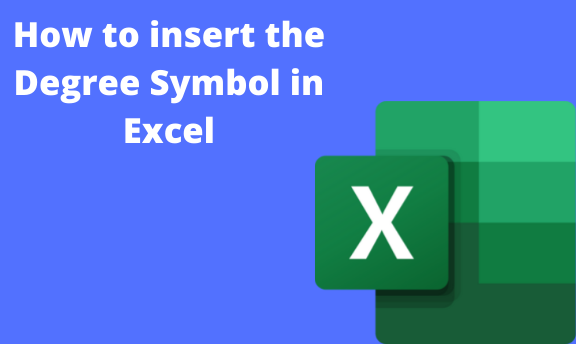Have you ever encountered a problem with inserting a degree symbol into your excel document? To new excel users, they may scratch their heads as they try to figure out options to insert the degree symbol. However, adding the degree symbol into your document is a very pretty simple thing.
Here are some of the ways you can use to add the degree symbol into your Excel document.
Using CHAR formula
The CHAR formula can be used to add different symbols to your document. Below are the steps to add a degree symbol using this formula.
1. Click the cell you want to insert the degree symbol.

2. Then, type this =CHAR(176), and then hit the enter button. By doing so, the degree symbol appears on the cell selected.

3. Also, you can use this formula together with other strings. For example, let say you want to add the degree symbol next to a word or number like 23˚

Using the Symbol dialogue box
This is another way to insert the degree symbol into your document. Here are the steps involved in this method;
1. On the Excel main page, click on the cell you want to insert the symbol.

2. Then on the top bars, locate and click on the "Insert" tab. From the Insert tab, locate the "Symbol" icon within the Text section. Click on it.

3. From the dialogue box, locate the RING ABOVE section. Type the Character code as "02DA", and then set the "From" menu as "Unicode(hex)."

4. Finally, click the insert button, and the symbol will be added to the selected cell.

Using the copy and paste method
You can also get the degree symbol from another source and paste it into your Excel document.
Steps;
1. From the other source, this could be any other Microsoft document or from the webpage, highlight the degree symbol and copy it. you can copy using the keyboard shortcut (Ctrl + C).

2. Then open the Excel document you're working on.
3. Select the cell you want to add the degree symbol, and then paste it there. You can do this by pressing Ctrl + V on your keyboard.

Using keyboard shortcuts
You can as well add the degree symbol using keyboard key combinations. However, this method doesn't work on all keyboards. It only works where your keyboard has a numeric keypad.
Steps;
1. Select the cell you want to add the symbol.

2. Then, press F2 to enter into the edit mode.
3. Then, on your keyboard, press Alt + 0176.
Using VBA
The VBA feature present in Excel can also be used to add a degree symbol to your document.
Steps;
1. On the Excel main page, click on the "Developer Tab."

2. Then, locate and click on the "Visual Basic" button.

3. On the VBA screen, type these commands.
| Sub AddDegreeSymbol() Dim MyCell As Range For Each MyCell In Selection MyCell.Value = MyCell.Value & "°" Next MyCell End Sub |

4. Save the commands. On clicking, any cell, the degree symbol will be added at the end.