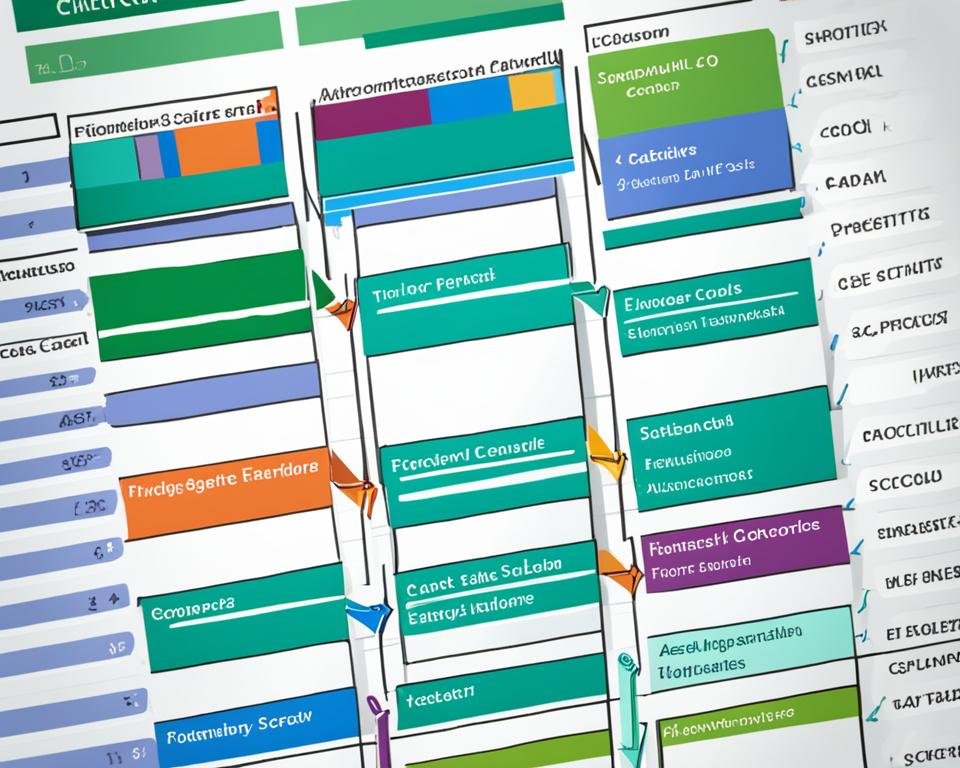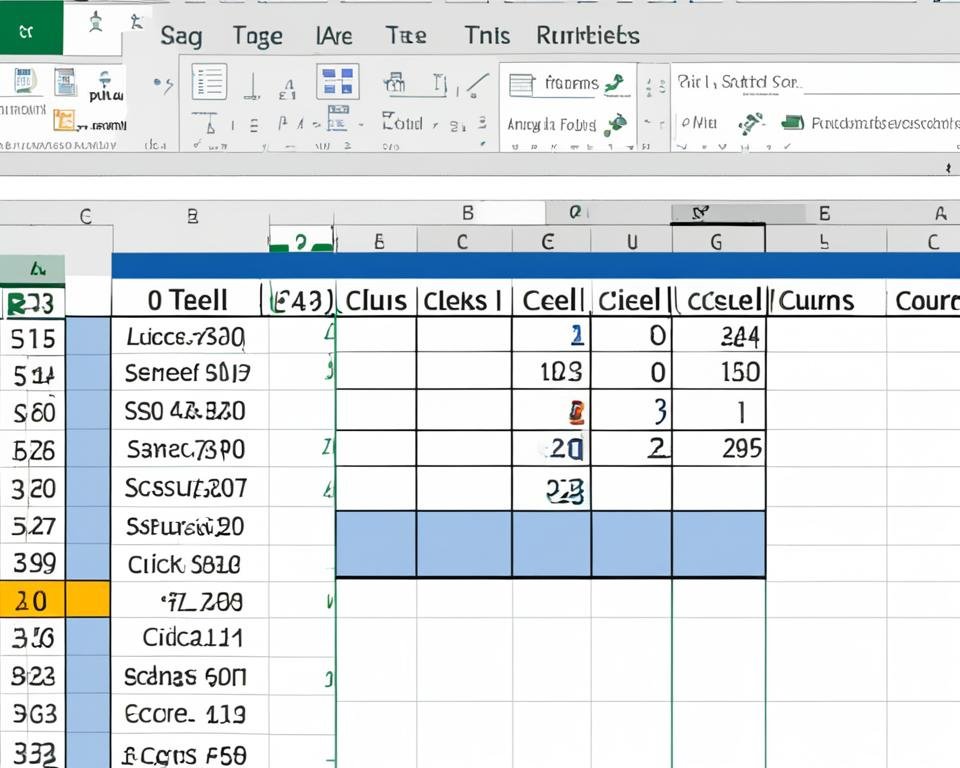Excel Tips To Impress Your Boss
If you're looking to advance in your career, becoming proficient in Excel can be a game-changer. Excel is a critical tool used in many industries for data analysis, accounting, and project management. However, to stand out in a crowded job market, you need to go beyond the basics and learn advanced techniques. In this section,