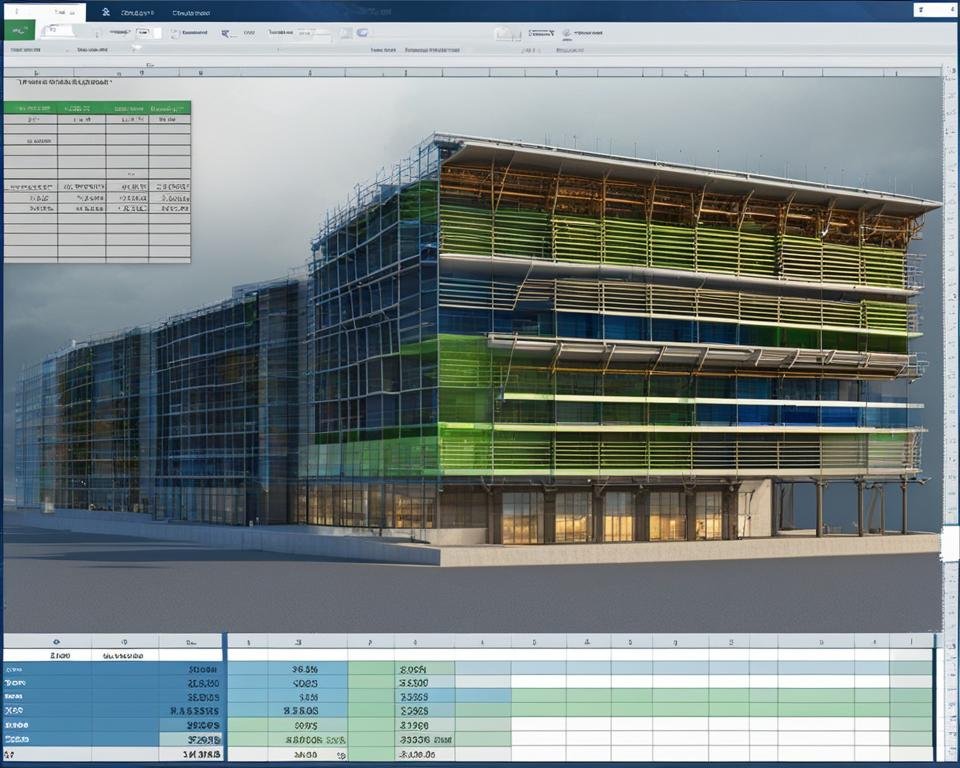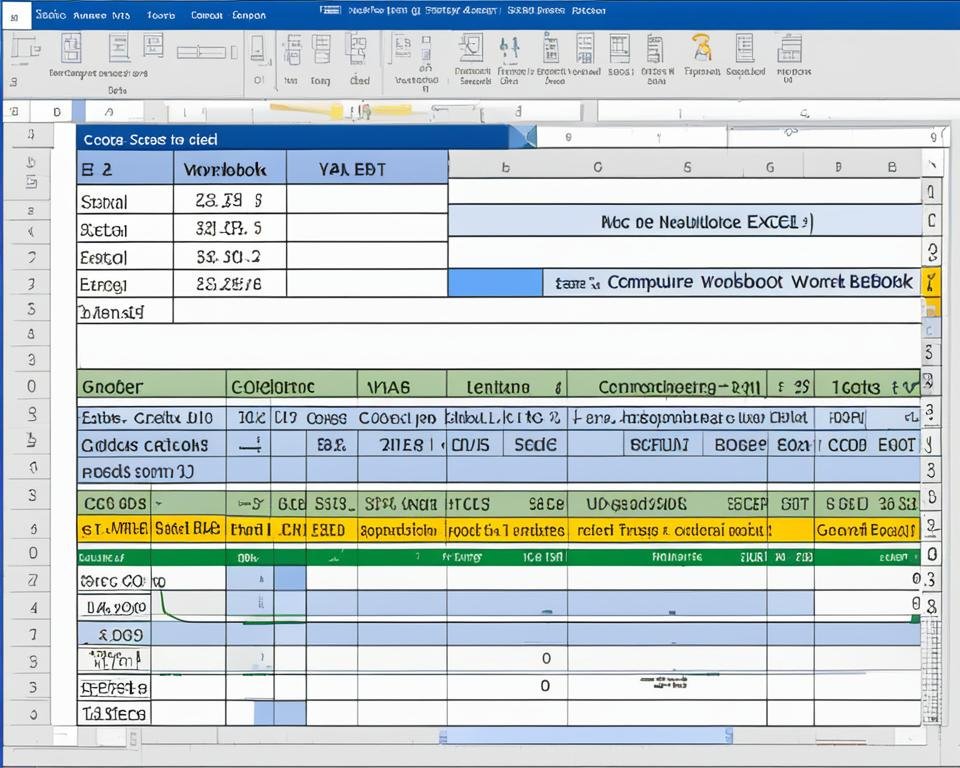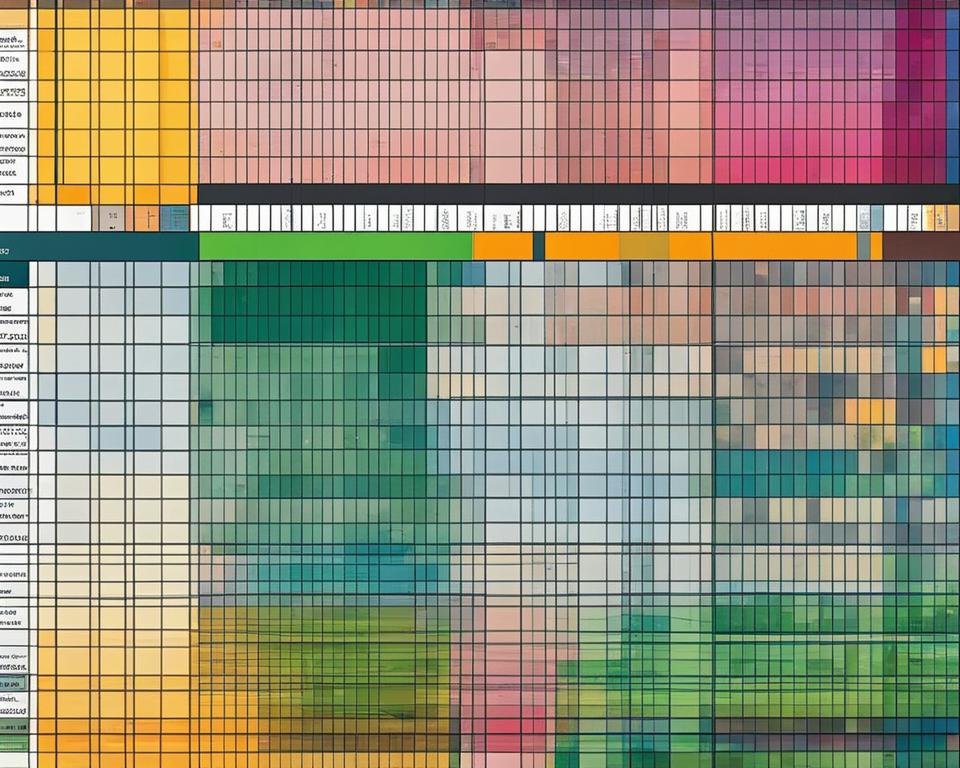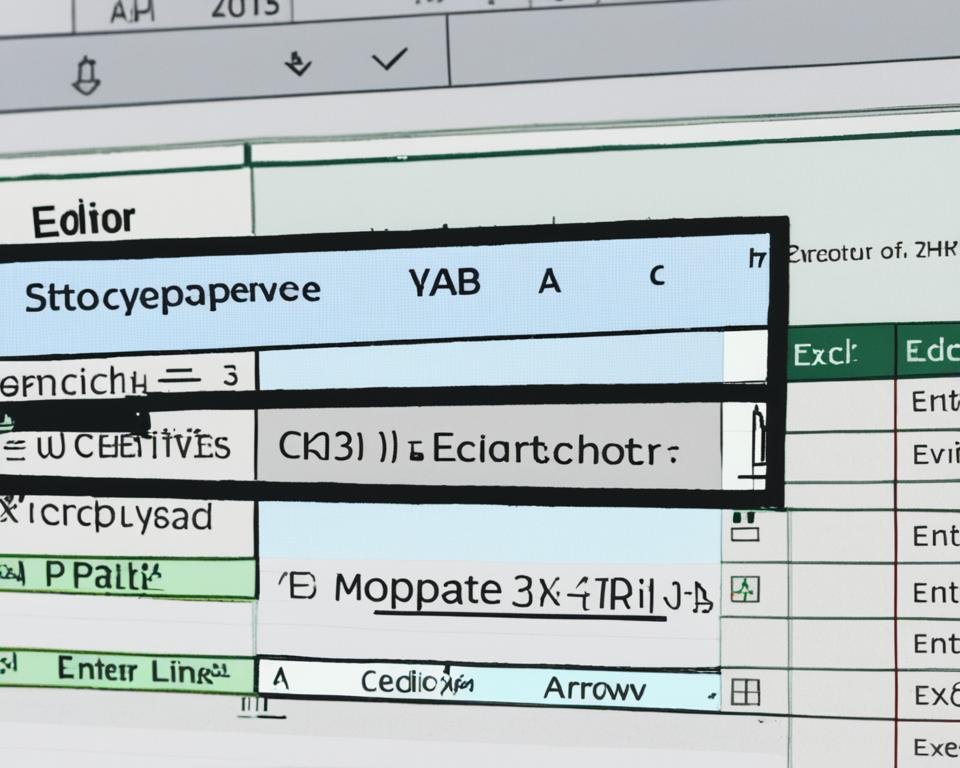Excel Tips For Quantity Surveyors
As a quantity surveyor, you understand the importance of accurate project estimations and efficient data management. Excel is a versatile tool that can help you achieve these goals and streamline your workflow. In this section, we will explore useful Excel tips that are specifically tailored for quantity surveyors. These tips will enable you to work