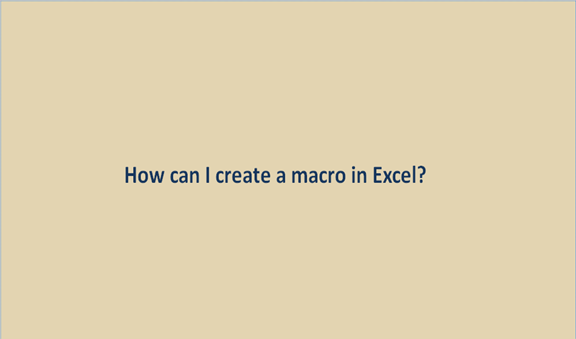How can I create a macro in Excel?
A macro helps to automate tasks that you do repeatedly in excel. Take it as an algorithm with a set of instructions to follow and can be run several times. Create a macro with VB 1. Click on the View tab 2. Click on the Macros Option. 3. In the 'Macros window,' type a name