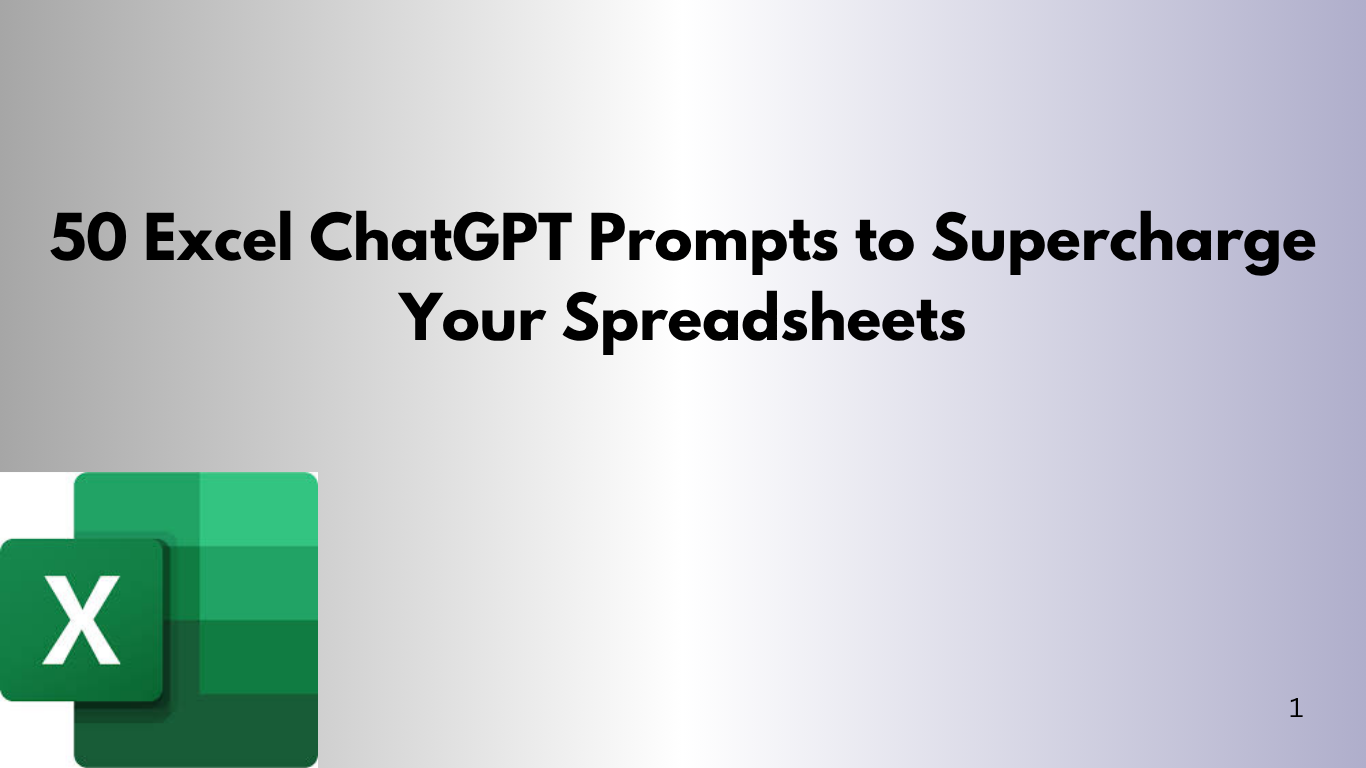50 Excel ChatGPT Prompts to Supercharge Your Spreadsheets
Excel is a powerful tool, but sometimes it can be overwhelming. That's where ChatGPT comes in! Here are 50 prompts to save time, boost productivity, and master Excel with ease. Each prompt includes a brief description to help you choose the right one. 📊 Basic Excel Tasks "Explain how to use VLOOKUP in Excel." Learn