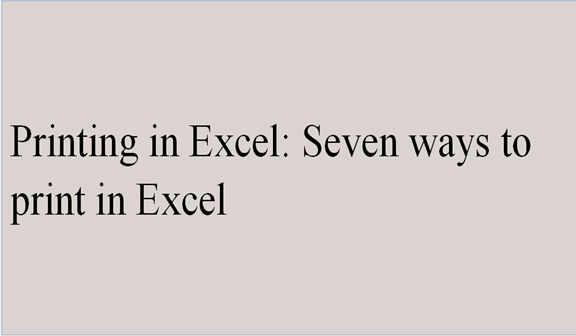Printing in Excel. How to print in Excel?
We can print a worksheet in excel just like we can do for word documents. 1. Previewing before print: It is always advisable to preview an excel document before the actual printing of the document. This helps one correct error and make changes where necessary. To preview a document in excel: Procedure: 1. Open a