Microsoft Excel has helped people and businesses in solving the hardest tasks every day by making the work less tedious and very easy for them. It is a spreadsheet in the Microsoft Office suite of applications that individuals and businesses are using for their everyday operations. It's very easy to manipulate spreadsheet tables of values using formulas and operations. It can be used in many ways but today we have to focus on one of them. The main focus is on how to count unique values in a column using different ways in excel. The following are some of the methods.
Use the advanced filter to calculate unique values.
One of the easiest ways of counting unique values is the use of advanced filters. At this point, we are going to give steps that you are supposed to follow in this case.
Start by selecting any cell from the list.
- Now head to data tab- sort and filter> Advanced.
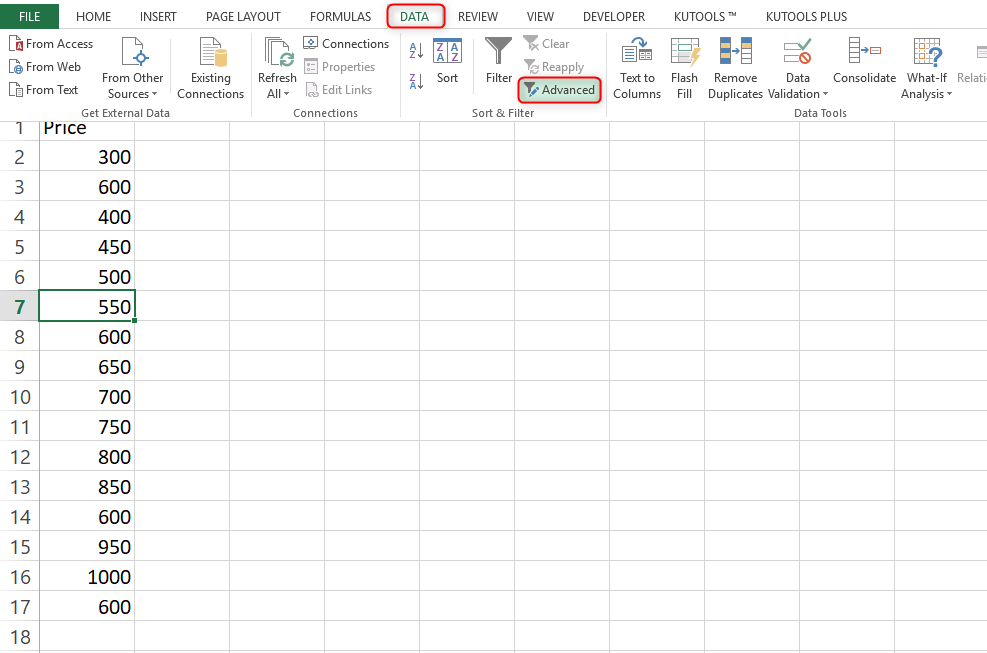
- A pop-up window will come up prompting you to apply an advanced filter
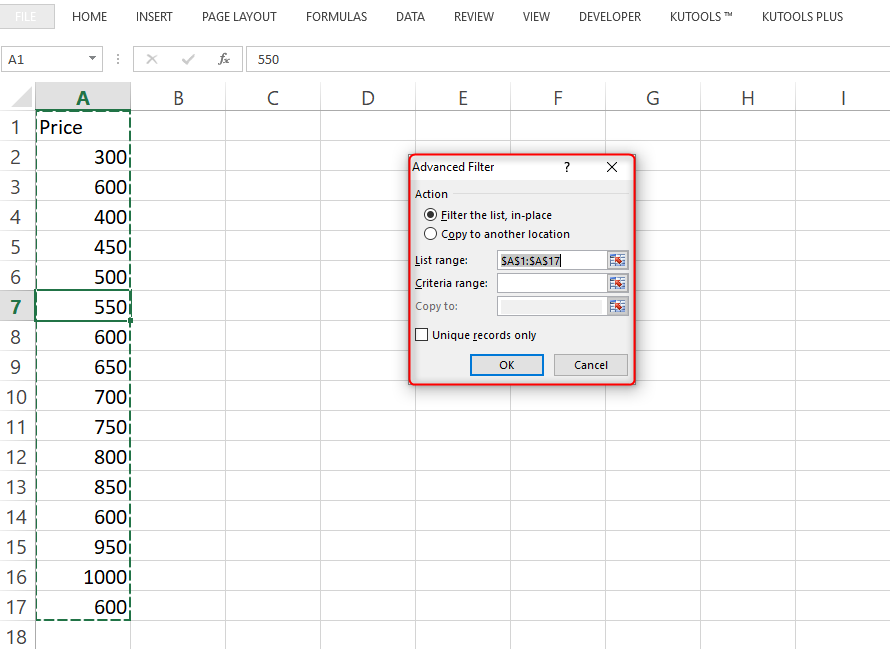
- Now from this window, you will have to copy to another location".
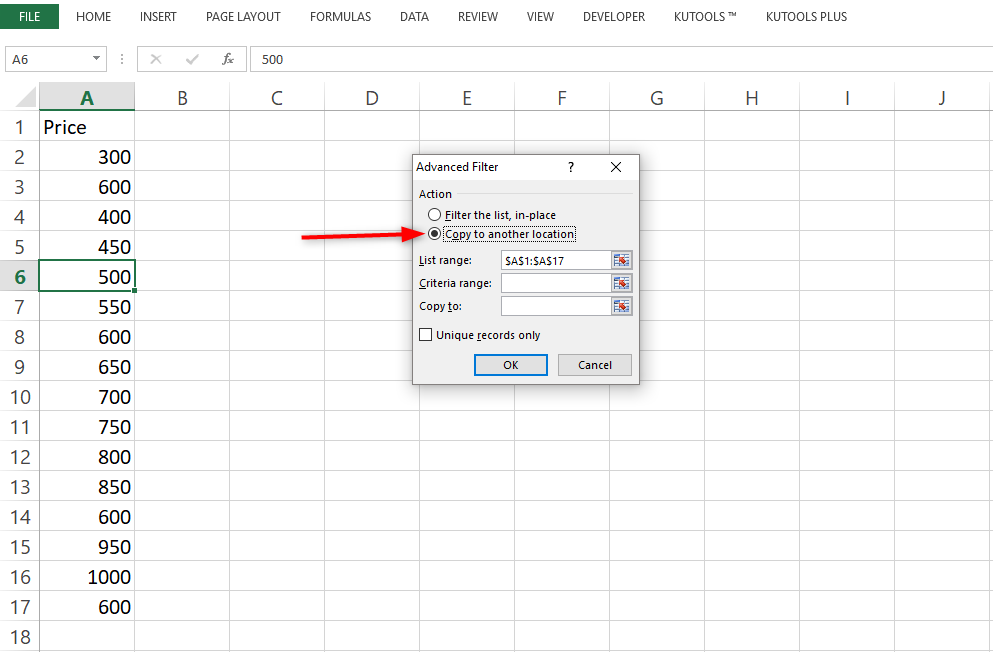
- You are supposed to select a blank cell in Copy to so that you will have a way of posting the unique values
- Now, go to the mark unique values and eventually choose OK

- You will now have a list of unique values.
-
Past the last cell of the list, choose another cell and put the below formula: =COUNTA(C3:C15) to return the count of unique values from the list. At last, you have the count of unique values and the list.
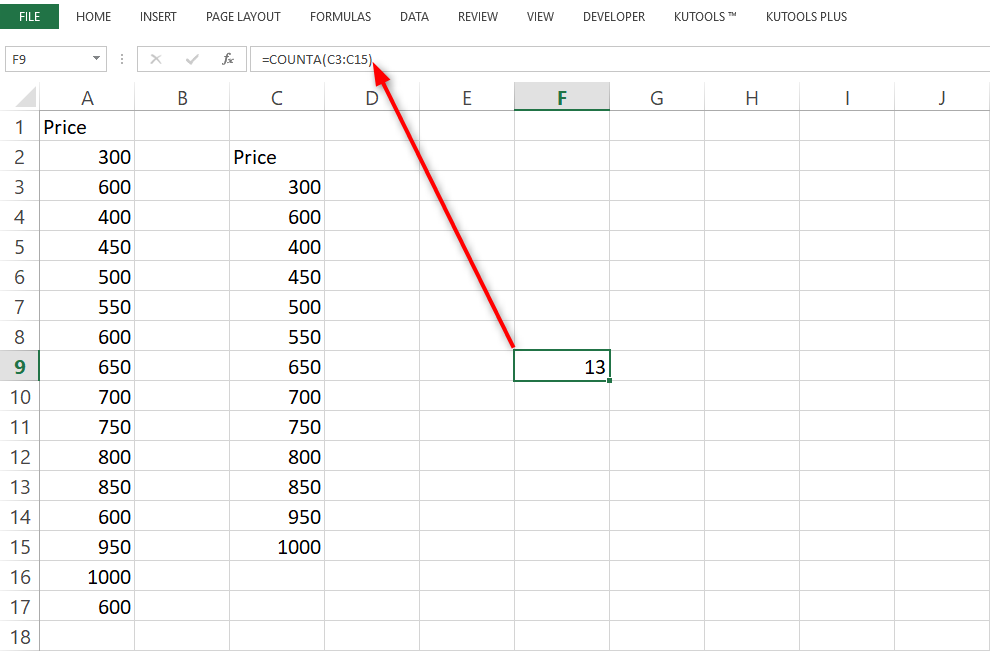
This method is easy and straightforward to follow, as you don't need to write complex formulas for this.
