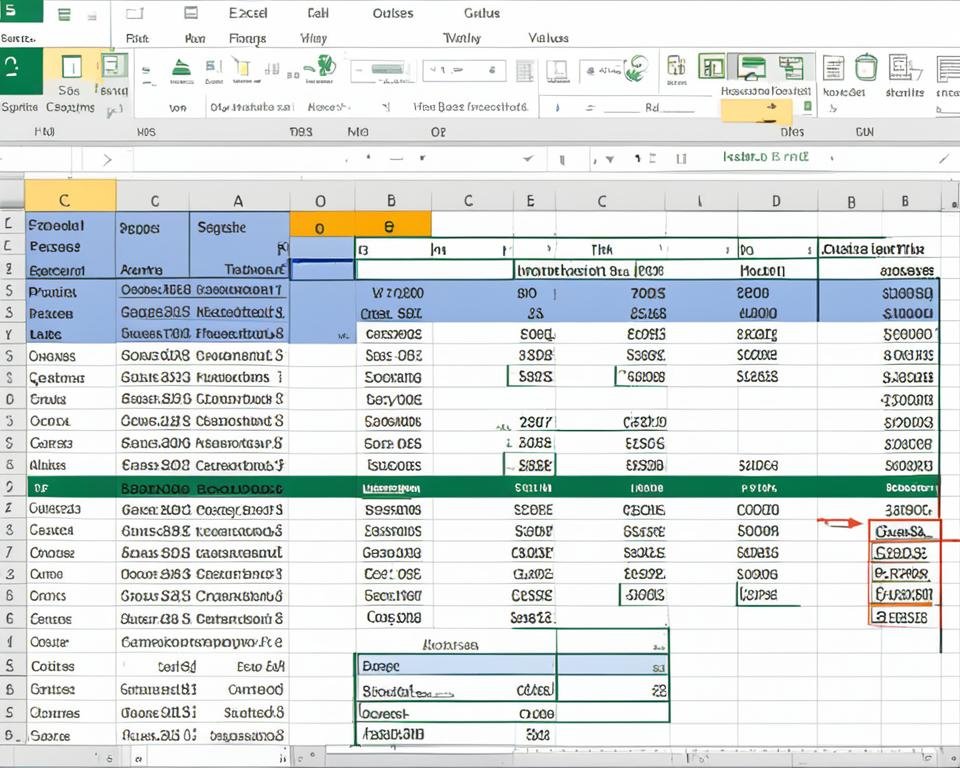Excel Tips Sum: Enhancing your Data Analysis Skills
Are you tired of spending hours manually calculating sums in your Excel spreadsheets? Look no further! In this article, we will explore various Excel tips and sum techniques to help you improve efficiency and accuracy while analyzing your data. Excel is a powerful tool, but utilizing it to its maximum potential requires an understanding of