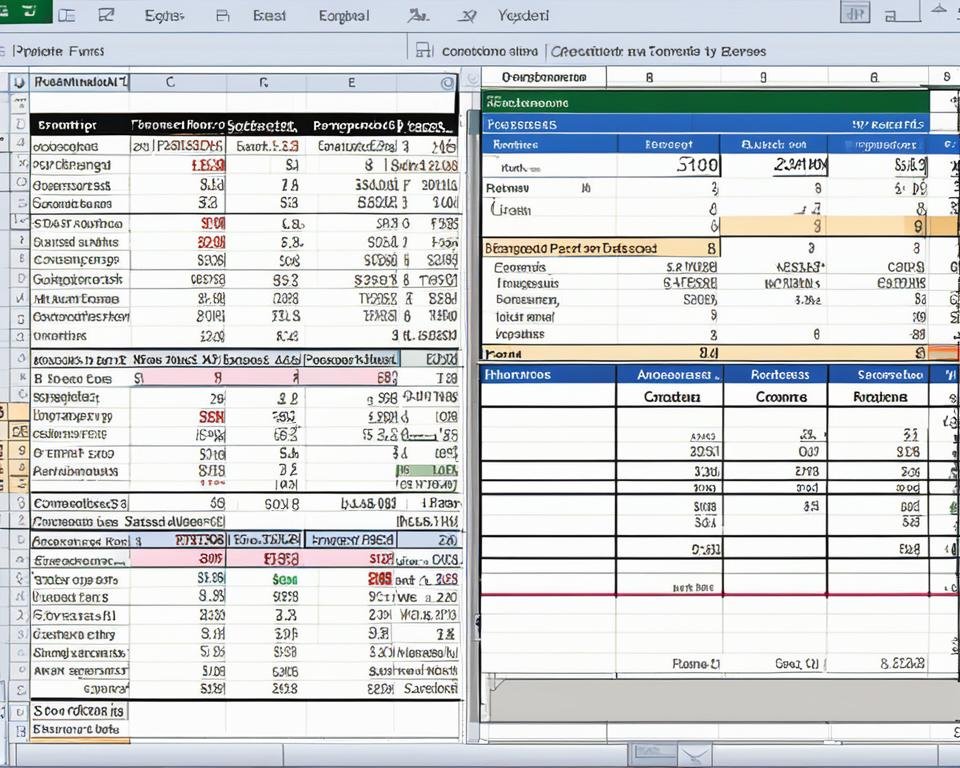Excel is one of the most widely used tools for data management and analysis in various industries and sectors. With basic Excel skills, you can perform simple calculations, data entry, and formatting. In contrast, advanced Excel mastery involves using complex functions, automating tasks, and creating data visualizations for more in-depth insights.
Key Takeaways
- Basic Excel skills are necessary for simple data management tasks.
- Advanced Excel capabilities involve complex functions and data analysis techniques for deeper insights.
- Excel proficiency can significantly improve data organization and decision-making processes.
- Tools such as pivot tables, macros, and VBA programming can streamline data management tasks.
- Third-party tools and add-ins can expand Excel's capabilities beyond its native features.
Understanding Basic Excel Skills
Excel is an essential tool for data management and analysis. To fully utilize this powerful software, it's essential to have a solid foundation in basic Excel skills. This includes mastering the fundamentals, such as spreadsheet navigation and basic functions, to effectively manipulate data.
Spreadsheet navigation is the first step in mastering Excel. Before inputting data or creating formulas, it's crucial to understand how to move around a spreadsheet efficiently. By using arrow keys or the mouse, you can move between cells, columns, and rows. This is important as most operations in Excel involve selecting multiple cells simultaneously.
Basic functions are also an essential aspect of Excel. These functions include SUM, AVERAGE, MAX, and MIN, among others. They are used to perform calculations on data, such as finding the total sales or the average price of a product. By mastering these functions, users can manipulate data quickly and accurately.
"Basic Excel skills are essential for data management, and they form the foundation for mastering more advanced features."
Key Features of Basic Excel
Basic Excel consists of several key features that allow for efficient data entry and manipulation. One of the fundamental features of Excel is data entry. Users can input data in rows and columns with ease using a combination of keyboard input and mouse clicks. The inputted data can be formatted into different cells, with various formatting and styling options available to create a visually appealing spreadsheet. Excel users can choose from a wide range of formatting options, including changing the font style, cell color, and borders to ensure that their data is presented in the most appropriate way.
In addition, basic Excel allows for the creation of simple formulas to perform basic calculations. With just a few clicks, users can create basic formulas to add or subtract values in a selected range of cells. Formulas can also include mathematical operators, allowing for multiplication, division, and other basic arithmetic calculations. This basic formula creation capability enables users to manipulate and analyze data more efficiently.
The following table summarizes some of the key features of basic Excel:
| Data entry | Formatting | Formula creation |
|---|---|---|
| Efficient data input and manipulation | Various formatting and styling options | Creation of simple formulas for basic calculations |
Mastering these key features lays a strong foundation for using more advanced Excel functions and techniques. In the next section, we explore the world of advanced Excel and how it expands on the basic features to provide more in-depth data analysis capabilities.
Advancing Beyond Basic Excel
Once you've mastered basic Excel skills, it's time to explore the more intricate world of advanced Excel. It's here that complex functions and data analysis techniques enable you to perform sophisticated calculations and gain deeper insights into your data. Advanced Excel offers a broad range of opportunities for those who seek information at a higher level, providing an important competitive edge in today's data-driven world.
At its core, advanced Excel revolves around complex functions and their usage. By combining multiple parameters and nested formulas in a single cell, you can create complex functions that drastically improve your data analysis capabilities. One example of this is the VLOOKUP function which allows you to search for data in another table based on a unique identifier, increasing the speed and accuracy of your work.
Complex Functions
Here are some examples of complex functions that you can use in advanced Excel:
INDEX(MATCH) – A powerful formula for looking up values based on multiple criteria.
IFERROR – A function that detects and handles errors, providing a cleaner and more accurate spreadsheet.
Data Analysis
Advanced Excel features also include data analysis tools that enable you to uncover patterns and trends in your data easily. These features can help you increase your efficiency and improve the accuracy of your work.
One powerful data analysis tool in Excel is the PivotTable, which creates an interactive table that summarizes large datasets. The PivotTable summarizes data and allows you to slice it by different categories instantly. The PivotTable is a fantastic way to easily process data.
Image
Take your Excel skills to the next level by mastering advanced Excel functions and data analysis tools. By exploring the advanced functionality of Excel, you'll be well on your way to creating valuable insights and making informed decisions.
Mastering Advanced Excel Functions
Advanced Excel functions open doors to a world of complex data analysis and calculations. Logical functions such as IF, AND, and OR allow for dynamic decision-making and data validation, while statistical functions like AVERAGE, MEDIAN, and MODE help derive valuable insights from data with ease.
By mastering advanced Excel functions, users can save significant time and energy in data analysis, producing detailed reports and insights quickly than ever before.
"The power of advanced Excel functions for data analysis simply cannot be overstated. It has revolutionized the way we gather and interpret information, giving us a powerful tool for informed decision-making."
Power Tools in Advanced Excel
Advanced Excel provides powerful tools for streamlining data management and analysis. Let's take a closer look at some of the most important ones:
Pivot Tables
One of the most useful Excel features, pivot tables help organize and summarize large amounts of data with just a few clicks. Create custom reports, quickly spot trends, and get insights that would otherwise go unnoticed. With advanced Excel proficiency, you can easily create pivot tables that are both visually appealing and informative.
Automation Features
Did you know that Excel can automate many of your repetitive tasks? From formatting spreadsheets and generating reports to sorting and filtering data, Excel can save hours of manual work and improve accuracy. With advanced Excel skills, you can make use of powerful formulae and macros to automate complex tasks, and streamline your workflow while minimizing errors.
Macros
Macros are a type of automation tool that allows you to map out complex sequences of commands. Perform quick operations on designated ranges of data, and script automated workflows that will run reliably every time. With advanced Excel proficiency, you can harness these powerful tools to simplify operations and put yourself ahead in the competitive marketplace.
Customizing Excel with Visual Basic for Applications (VBA)
If you're looking to take your Excel skills to the next level, Visual Basic for Applications (VBA) is an essential tool to explore. By customizing Excel with VBA programming, users can automate repetitive tasks, increasing efficiency and unlocking immense productivity gains.
Through VBA, users can add new functionalities to Excel, enabling automation from simple repetitive tasks to complex processes. This customization option allows users to tailor Excel to their specific needs and streamline workflow processes.
VBA can access almost every feature and property programmatically, making almost everything possible in Excel customization. From automatically formatting data to generating regular reports, VBA allows you to save large amounts of time, which you can devote to other projects.
Take your Excel proficiency to the next level by exploring the world of VBA. You'll be amazed at the productivity gains and automation capabilities that await.
Excel Add-ins and External Integrations
Excel is an excellent tool for data management and analysis, but its capabilities can be further extended with the help of Excel add-ins and external integrations. These third-party tools provide additional functionalities to Excel, enabling users to perform more complex tasks and processes with ease.
Excel add-ins are software programs that integrate with Excel to provide specific features. Some Excel add-ins enable users to generate charts and graphs, while others provide functions for data cleansing and analysis and even predictive modeling. These tools can enhance your data analysis capabilities, saving time and resources.
External integrations allow users to connect Excel with other applications and tools, enabling seamless data transfer and automation. For instance, you can integrate Excel with accounting software like QuickBooks to import financial data. Similarly, integrating Excel with a project management tool like Trello can allow for real-time tracking of project progress, enhancing team collaboration and productivity.
Excel's integration capabilities with a wide range of tools and applications make it a more dynamic and versatile tool for data management. The ability to extend Excel's features beyond just its native functionalities proves its value and effectiveness in various industries and departments.
In conclusion, Excel add-ins and external integrations significantly enhance Excel's capabilities, enabling users to perform complex data analysis tasks with ease and efficiency. By taking advantage of the various third-party tools available, users can improve their data management skills and positively impact business decisions.
Conclusion
As we wrap up, it's evident that basic Excel skills and advanced Excel mastery are vastly different. Basic Excel skills provide a foundation for organizing and manipulating data, while advanced Excel proficiency uncovers insights and enables informed decision-making.
Whether you're a beginner or an experienced user, it's essential to continue learning and developing your Excel skills. With each new feature and function mastered, you move one step closer to unlocking Excel's full potential.
So don't be afraid to explore, experiment, and learn. Remember, the more you improve your Excel proficiency, the more productive and efficient you become in managing and analyzing data.
FAQ
How do basic Excel skills differ from advanced Excel mastery?
Basic Excel skills refer to the fundamental knowledge and understanding of Excel, including basic functions and navigating spreadsheets. Advanced Excel mastery, on the other hand, involves a deeper understanding of complex functions, data analysis techniques, and utilizing advanced tools and features.
What are the key features of basic Excel?
Basic Excel features include data entry techniques, formatting options, and the ability to create simple formulas for basic calculations. These features enable users to effectively input and manipulate data.
How can advanced Excel functions enhance data analysis capabilities?
Advanced Excel functions provide users with sophisticated tools for data analysis. By utilizing functions such as logical functions and statistical functions, users can perform complex calculations and gain in-depth insights from their data.
What power tools are available in advanced Excel?
Advanced Excel offers power tools such as pivot tables, automation features, and macros. These tools streamline data management and analysis tasks, making them more efficient and time-saving.
What is Visual Basic for Applications (VBA) and how can it be used to customize Excel?
Visual Basic for Applications (VBA) is a programming language that allows users to customize Excel. With VBA, users can automate repetitive tasks, create custom functions and features, and unlock immense productivity gains.
How can Excel add-ins and external integrations expand the capabilities of Excel?
Excel add-ins and external integrations allow users to enhance Excel's functionality by integrating third-party tools and applications. These integrations expand the capabilities of Excel beyond its native features, enabling users to perform advanced tasks and analysis.
Why is it important to improve Excel proficiency for data management and analysis?
Improving Excel proficiency is crucial for efficient data management and analysis. By enhancing Excel skills, users can effectively manipulate and analyze large datasets, make informed decisions based on data insights, and increase productivity in their work.