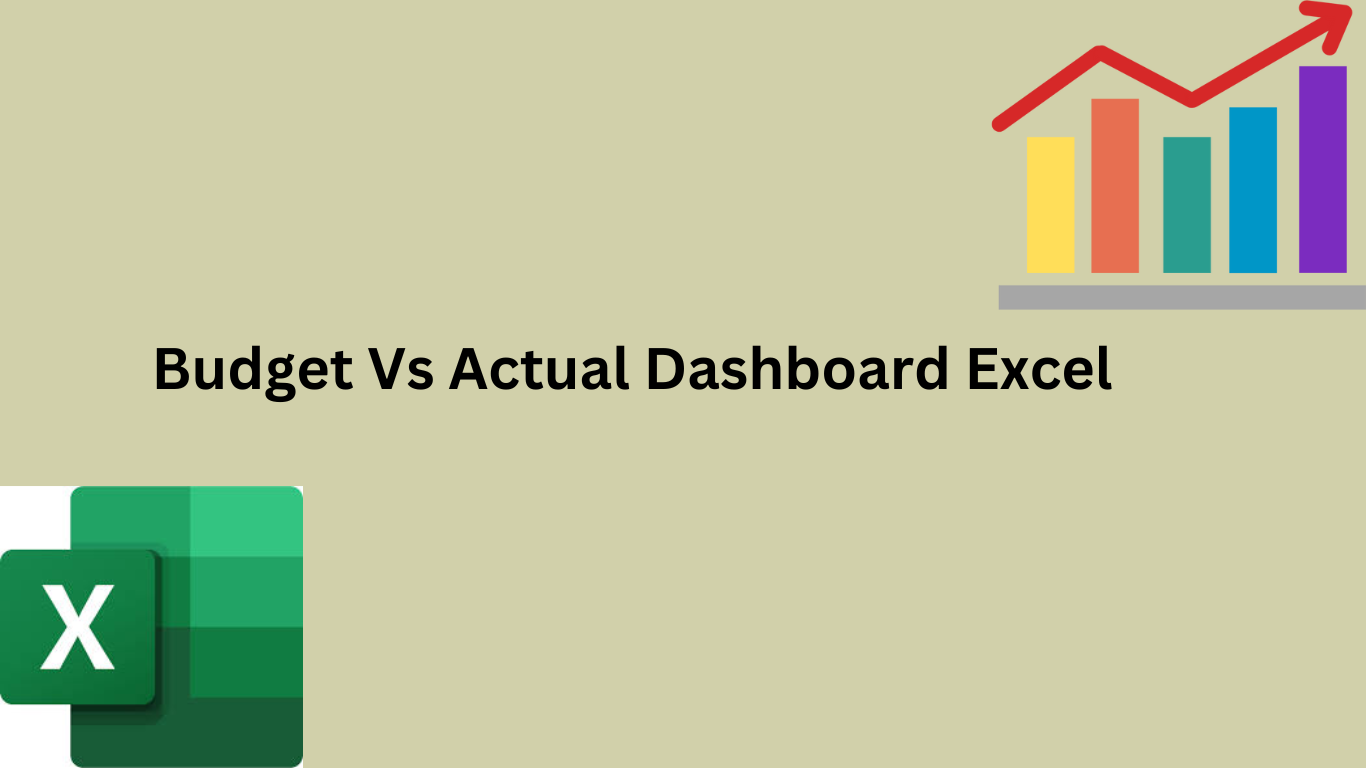If you're looking for a comprehensive solution to track your budget vs actuals, look no further than the Budget vs Actual Dashboard Excel template. This powerful tool offers an easy-to-use interface for tracking your financial performance over time, allowing you to make informed decisions about your spending and saving habits. Whether you're an individual looking to manage your personal finances or a business owner looking to monitor your company's financial health, the Budget vs Actual Dashboard Excel template is the perfect solution.
Key Takeaways:
- The Budget vs Actual Dashboard Excel template is a powerful tool for tracking financial performance over time
- It offers an easy-to-use interface for managing personal or business finances
- Customizable features allow users to tailor the dashboard to their specific needs
- Advanced formulas and techniques can provide in-depth analysis of financial trends and variances
- Effective budget management strategies can be employed with the insights gained from using the Budget vs Actual Dashboard Excel template
The Importance of Tracking Budget vs Actuals
Tracking and comparing budget vs actuals is essential for maintaining financial control and making informed decisions. By regularly monitoring and analyzing financial performance, individuals and businesses can better understand their revenue streams, control expenses, and identify areas for improvement.
Not only does tracking budget vs actuals provide a clear picture of financial health, but it also enables proactive action to be taken when needed. For instance, if actual expenses are significantly higher than budgeted, adjustments can be made to future spending and saving.
Moreover, budget vs actual tracking can provide valuable insights into the effectiveness of financial strategies and help identify areas where resources can be better allocated. With accurate and up-to-date financial data at their disposal, individuals and businesses can make informed decisions that lead to long-term growth and success.
Benefits of Tracking Budget vs Actuals
Some of the key benefits of budget vs actual tracking are:
| Benefit | Description |
|---|---|
| Improved Financial Control | By comparing actual figures to budgeted ones, individuals and businesses can ensure that their finances are on track and take corrective actions when necessary. |
| Increased Accountability | When budget vs actual data is regularly tracked and analyzed, everyone involved becomes more accountable for their spending and financial decisions. |
| Identifying Opportunities for Savings | By analyzing budget vs actual data, individuals and businesses can identify areas where they can reduce spending and save money. |
| Enhanced Decision Making | With accurate financial data, decisions can be made with confidence, leading to greater success and growth. |
In summary, tracking budget vs actuals is essential for achieving financial stability and growth. With the right tools and techniques, individuals and businesses can gain valuable insights into their financial performance and make informed decisions that lead to long-term success.
Streamlining Financial Analysis with Excel
Excel is an incredibly versatile tool for financial analysis, offering a range of features and tools that can greatly streamline and automate the process. By utilizing Excel to track and analyze budget vs actual data, finance professionals can save time and effort, while also gaining valuable insights into their organization's financial performance.
One of the key advantages of using Excel for financial analysis is the ability to create customizable templates that reflect your organization's unique needs and data sets. This allows for an efficient and tailored approach to analyzing budget vs actual data that takes into account specific factors and priorities.
Additionally, Excel's powerful formula and calculation capabilities make it easy to perform complex financial analysis tasks, such as calculating variances and identifying trends. And with the ability to generate comprehensive reports and visualizations, Excel can provide finance professionals with the tools they need to make informed decisions based on data-driven insights.
Whether you are a small business owner who wants to keep track of your finances, or a finance professional looking to streamline and automate your financial analysis process, Excel is an essential tool for budget vs actual tracking and analysis.
Understanding the Budget vs Actual Dashboard
When it comes to managing your finances, it's essential to have a clear understanding of your budget and how it compares to your actual spending. This is where the budget vs actual dashboard comes in – a powerful tool that enables you to track and analyze your financial data in real-time.
The dashboard provides a comprehensive overview of your budget vs actuals, highlighting any discrepancies and allowing you to make informed decisions based on accurate data. It typically consists of several components, including:
- Revenue and expense breakdowns
- Variance analysis
- Performance metrics
- Data visualizations
By using the dashboard, you can gain valuable insights into your financial performance and make adjustments in real-time to improve your bottom line. For example, you can identify areas where you are overspending and adjust your budget accordingly. Similarly, you can identify areas where you are underestimating your revenue and take steps to increase sales.
Overall, the budget vs actual dashboard is an indispensable tool for anyone looking to take control of their finances and make informed financial decisions.
Key Metrics in the Budget vs Actual Dashboard
Some of the key metrics you may find in a budget vs actual dashboard include:
| Metric | Description |
|---|---|
| Variance | The difference between your budgeted and actual spending or revenue |
| Burn rate | The rate at which you are spending your budgeted funds |
| Net profit/loss | The difference between your total revenue and total expenses |
| Cash flow | The amount of cash you have on hand after accounting for cash inflows and outflows |
These metrics can provide valuable insights into your financial performance and help you make data-driven decisions.
Data Visualizations in the Budget vs Actual Dashboard
Data visualizations are an important aspect of the budget vs actual dashboard, as they enable you to quickly and easily interpret complex financial data. Some common visualization techniques include:
- Bar charts
- Pie charts
- Line graphs
- Heat maps
These visualizations can help you identify trends, pinpoint problem areas, and gain a better overall understanding of your financial data.
As you can see, the budget vs actual dashboard is a powerful tool that can help you gain a better understanding of your financial data and make informed decisions about your budget. By regularly tracking your budget vs actuals and making adjustments as needed, you can ensure financial stability and success.
Customizing the Excel Dashboard Template
Customizing the Excel dashboard template is a key benefit of using this tool for financial tracking and analysis. By personalizing the dashboard to suit individual needs, users can improve their experience and gain more valuable insights.
One way to customize the Excel dashboard template is by adding or removing specific metrics that are most relevant to your financial situation. For example, if you are tracking expenses for a small business, you may want to include categories such as office supplies or equipment costs in addition to more general categories like utilities or payroll.
Another way to customize the dashboard is by adjusting the color scheme and visual layout to suit personal preferences. Excel offers a range of formatting options, including font styles, colors, and chart types, that can be used to create a dashboard that is not only informative but also visually appealing.
Additionally, users can customize the dashboard by adding new charts, tables, or other visual aids that can help clarify financial data. For example, a company might choose to add a line chart that visualizes revenue trends over time, or a pie chart that breaks down expenses by category.
Overall, customizing the Excel dashboard template is a simple but powerful way to improve the effectiveness of your financial tracking and analysis. Investing time in personalizing your dashboard can pay off in the form of more meaningful insights, better decision-making, and a more efficient financial management process.
Inputting Budget and Actual Data
Now that you have your budget vs actual dashboard Excel template set up, it's time to input your data. This process may seem daunting, but we will guide you through it step by step to ensure accuracy and reliability. The data you will be inputting consists of two main components: budget and actual.
Budget Data
The budget data includes your financial projections for a given period, broken down according to different categories such as revenue, expenses, and investments. To input this data into your Excel template, follow these steps:
- Select the appropriate cell in the "Budget" section of the dashboard.
- Input the budgeted amount for the corresponding category.
- Repeat the process for all budgeted categories.
Actual Data
The actual data refers to the actual income and expenses incurred during the same period for which you have created your budget. The actual data can be input daily, weekly, or monthly, depending on how frequently you need to track and analyze your finances. To input your actual data:
- Select the appropriate cell in the "Actual" section of the dashboard.
- Input the actual amount for the corresponding category.
- Repeat the process for all actual categories.
Once you have inputted your budget and actual data, the dashboard template will automatically calculate the variances between the two, providing valuable insights into your financial performance. For a visual representation of this data, refer to the budget vs actual charts generated by the template.
By inputting your budget and actual data into the Excel dashboard template, you can benefit from the template's advanced analysis and reporting capabilities, allowing you to make informed decisions and take control of your finances.
Analyzing Variances and Trends
When analyzing budget vs actual data, it is essential to identify and interpret any variances that may exist between the two sets of figures. Variances can be positive or negative, and they provide crucial insights into the financial performance of a business.
Positive variances occur when actual figures exceed budgeted figures, indicating that the business is performing better than expected. Negative variances occur when actual figures fall short of budgeted figures, indicating that the business is not performing as well as anticipated.
While identifying variances is essential, it is equally important to analyze trends in financial performance over time. Tracking trends enables businesses to forecast future financial performance, identify areas for improvement, and make informed decisions regarding budgeting and resource allocation.
Interpreting Variances
Table: Variance Analysis
| Budgeted Amount | Actual Amount | Variance | Variance % |
|---|---|---|---|
| 10,000 | 12,000 | 2,000 | 20% |
| 8,000 | 7,000 | (1,000) | (12.5%) |
| 15,000 | 15,000 | 0 | 0% |
Above is a table demonstrating variance analysis. By comparing the budgeted amounts to the actual amounts, we can calculate the variance amount and variance percentage, which indicates how much the actual figures differ from the budgeted figures in both absolute and relative terms.
Identifying Trends
When analyzing financial performance over time, a line chart can be a useful visualization tool. A line chart can plot multiple data sets, such as budgeted and actual amounts, and can help identify patterns and trends in the data.
By looking at the trend line in the above chart, it becomes clear that the business's actual revenue has consistently exceeded its budgeted revenue over the past six months. However, actual expenses have also been higher than budgeted expenses, resulting in a negative net income variance.
In conclusion, analyzing variances and trends is essential for gaining insights into financial performance and making informed decisions. By understanding the relationship between budgeted and actual figures and identifying patterns in financial data, businesses can optimize budget management and improve overall financial health.
Generating Reports and Visualizations
One of the key benefits of using the budget vs actual dashboard Excel template is the ability to generate comprehensive reports and visualizations. These tools enable users to better understand their financial data and make data-driven decisions.
Excel offers a range of reporting and visualization options, including:
- Pivot tables: Summarize complex data sets into easy-to-read tables.
- Charts and graphs: Visualize trends and patterns in financial data.
- Conditional formatting: Highlight important data points to draw attention to key areas of concern or opportunity.
- Sparklines: Condense data trends into small, simple charts for quick visual analysis.
By customizing these tools to fit your specific needs, you can generate reports and visualizations that provide meaningful insights that would be otherwise difficult to identify.
Advanced Techniques and Formulas
Excel offers a range of advanced techniques and formulas that can enhance the functionality of the budget vs actual dashboard and provide deeper analysis. Understanding these techniques can help you unlock the full potential of your financial data.
Conditional Formatting
Conditional formatting is a powerful feature that allows you to apply formatting styles based on specific criteria. This feature can help you identify trends and outliers, making it easier to spot potential issues and make data-driven decisions. For example, you can use conditional formatting to highlight cells where actuals exceed a certain percentage of budget or cells with negative variations.
Pivot Tables
Pivot tables are a valuable tool for summarizing and analyzing large data sets. With pivot tables, you can quickly create custom reports that show metrics such as variances, percentages, and averages. They also enable you to easily compare different data sets and drill down into specific details. For example, you can use pivot tables to analyze budget vs actual data by department, month, or any other relevant parameter.
VLOOKUP and HLOOKUP Formulas
The VLOOKUP and HLOOKUP formulas are useful for finding and retrieving specific values from large data sets. VLOOKUP searches for a value in the first column of a table and returns a corresponding value in the same row from a specified column. HLOOKUP works in a similar way but searches horizontally instead of vertically. These formulas can save you significant time when working with large data sets.
SUMIF and COUNTIF Formulas
The SUMIF and COUNTIF formulas allow you to sum or count data based on specific criteria. For example, you can use the SUMIF formula to calculate the total actuals for a specific category, while the COUNTIF formula can help you quickly determine the number of items that meet a certain condition. These formulas are especially useful when you need to work with data that is spread out across multiple sheets or workbooks.
Goal Seek and Solver
The Goal Seek and Solver tools are advanced features that can help you solve complex financial problems and make more accurate predictions. Goal Seek allows you to find the input value required to achieve a specific result, while Solver can help you determine the optimal solution for a problem with multiple variables. These tools are especially useful for budgeting and forecasting purposes.
Tips for Effective Budget Management
Managing your budget effectively can be challenging without the right tools and strategies. However, with the budget vs actual dashboard Excel template and the following tips, you can take control of your finances and achieve your financial goals.
1. Set Realistic Goals
Setting realistic budgets is key to effective budget management. Start by defining your financial goals and assess your spending habits. Identify areas where you can cut back and determine how much you can realistically save each month.
2. Track Your Spending
Track your everyday expenses to identify where you can save money. Use a budget tracking tool or app to monitor your spending and make adjustments to your budget as necessary. The budget vs actual dashboard Excel template can help you monitor your expenses and reduce overspending.
3. Create a Contingency Fund
Unexpected expenses can derail even the best budget plans. Create a contingency fund to cover any unforeseen expenses, such as car repairs, medical bills, or home repairs. Put away a little each month to build your fund over time.
4. Prioritize Your Spending
Prioritize your spending based on your financial goals. Focus on essential expenses, such as housing, utilities, and food, before allocating funds to non-essential expenses. The budget vs actual dashboard Excel template can help you identify where you're overspending and make adjustments accordingly.
5. Use Cash Instead of Credit Cards
Using cash instead of credit cards can help you limit your spending and avoid debt. Consider using the envelope system, where you allocate a certain amount of cash for each budget category and only spend what's in the envelope.
6. Review Your Budget Regularly
Review your budget regularly to ensure you're on track to reach your financial goals. Use the budget vs actual dashboard Excel template to monitor your spending and make necessary adjustments. Regular reviews can help you stay motivated and maintain good financial habits.
Conclusion
In conclusion, utilizing a budget vs actual dashboard Excel template is an essential tool for effective financial management. By tracking and comparing budgeted and actual data, businesses can gain valuable insights into their financial performance and make informed decisions to improve their bottom line.
With the ability to customize the dashboard to suit individual needs, input data accurately, and analyze variances and trends, the Excel template streamlines financial analysis, saving time and effort.
Through generating reports and visualizations, businesses can access comprehensive data-driven insights, and advanced techniques and formulas can provide in-depth analysis. The tips and strategies provided in this article further support effective budget management and financial control.
Overall, the use of a budget vs actual dashboard Excel template is a must-have for any business looking to maintain financial stability and make strategic decisions.
FAQ
What is a budget vs actual dashboard Excel template?
A budget vs actual dashboard Excel template is a pre-designed spreadsheet that helps track and compare budgeted expenses and actual expenses. It provides a visual representation of financial data, enabling users to easily identify variances and make informed financial decisions.
Why is it important to track and compare budget vs actuals?
Tracking and comparing budget vs actuals is essential for maintaining financial control. It allows you to identify any discrepancies between what was budgeted and what was actually spent or earned. Analyzing these variances helps you assess your financial performance, make adjustments, and stay on track with your financial goals.
How does Excel streamline financial analysis?
Excel is a powerful tool for streamlining financial analysis. It provides formulas, functions, and data manipulation capabilities that automate calculations and data processing. With Excel, you can easily organize and analyze budget vs actual data, saving time and effort compared to manual calculations and analysis.
What is a budget vs actual dashboard and what does it consist of?
A budget vs actual dashboard is a visual representation of budgeted expenses and actual expenses. It typically consists of graphs, charts, and tables that display key financial metrics such as revenue, expenses, and variances. The dashboard may also include trend analysis, budget summaries, and other visualizations to provide a comprehensive overview of financial performance.
Can the Excel dashboard template be customized?
Yes, the Excel dashboard template can be customized to suit individual needs. Users can modify the layout, color scheme, and data inputs to align with their specific financial tracking requirements. Customizing the template allows for a personalized experience, ensuring that the dashboard reflects the unique financial goals and metrics of the user.
How do I input budget and actual data into the Excel dashboard template?
To input budget and actual data into the Excel dashboard template, simply enter the relevant amounts in the designated cells or columns. The template may have specific instructions or guidelines on where to input the data. It is important to ensure accuracy and consistency when inputting data to maintain the integrity of the financial analysis.
How can I analyze variances and trends using the budget vs actual dashboard?
The budget vs actual dashboard allows you to analyze variances and trends by comparing the budgeted amounts with the actual amounts. It provides visual representations of these comparisons, such as line charts or bar graphs, making it easy to identify significant differences or trends. By analyzing these variances and trends, you can gain insights into your financial performance and make necessary adjustments to your budget or spending habits.
Can the Excel dashboard template generate reports and visualizations?
Yes, the Excel dashboard template can generate comprehensive reports and visualizations. By utilizing built-in features and functions, the template can automatically generate charts, graphs, and summary tables that provide a holistic view of your financial data. These reports and visualizations are instrumental in facilitating data-driven decision-making and communicating financial information effectively.
Are there any advanced techniques or formulas that can enhance the functionality of the budget vs actual dashboard?
Yes, there are advanced techniques and formulas that can enhance the functionality of the budget vs actual dashboard. Excel offers a wide range of advanced formulas, such as SUMIFS, VLOOKUP, and IF statements, which can be used to perform complex calculations and conditional analysis. Additionally, advanced techniques like pivot tables and data validation can further streamline data analysis and reporting.
What are some tips for effective budget management?
For effective budget management, it is essential to regularly review and update your budget, track your expenses diligently, and identify areas for cost savings. Utilizing the budget vs actual dashboard can provide valuable insights into your financial performance, enabling you to make informed decisions about budget adjustments and financial goals. Additionally, setting realistic goals and regularly monitoring your progress can help you stay on track with your budget.