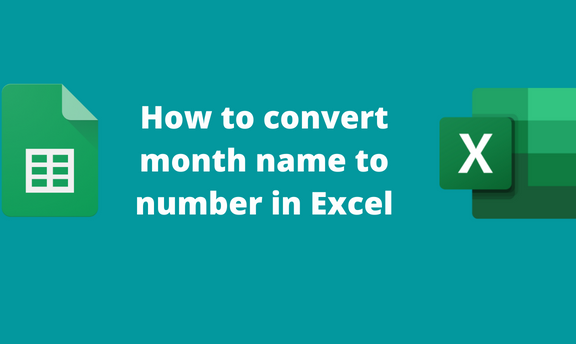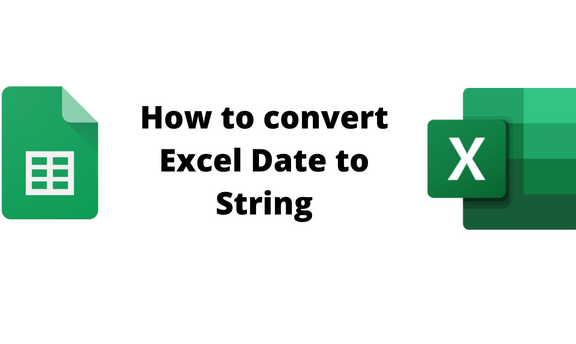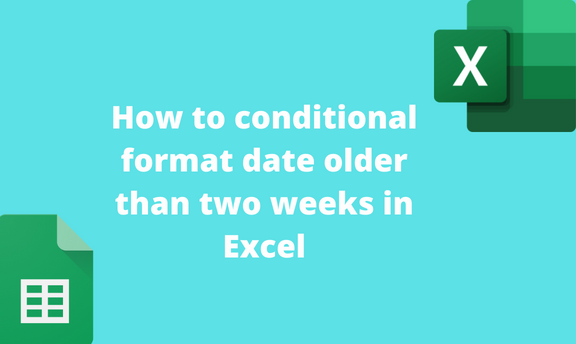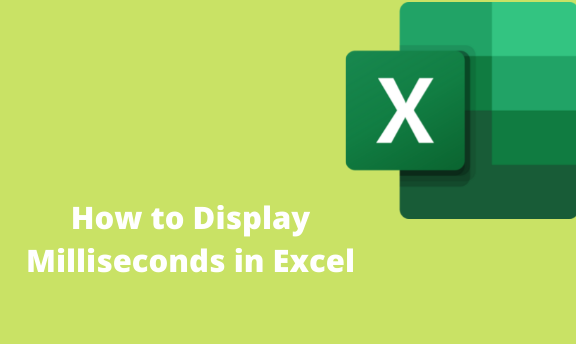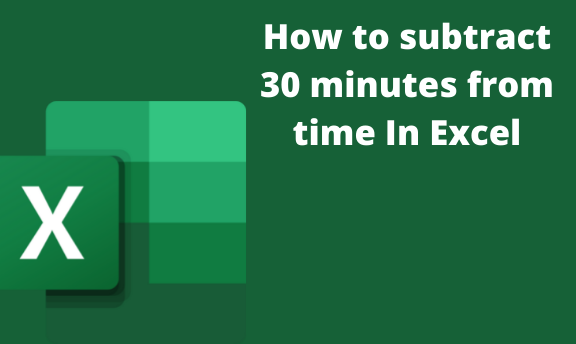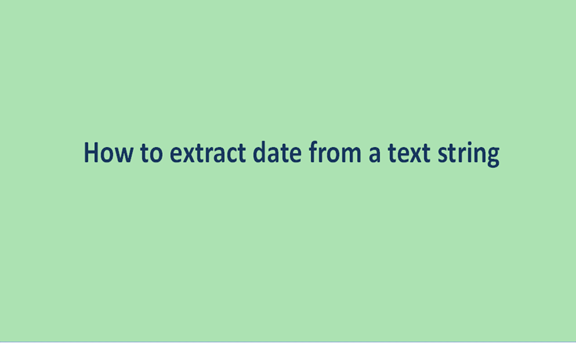How do I add 3 months to a date in Excel?
Date operations surround almost all Excel users. If you are not some values to date, you are subtracting some values. Therefore, learning and understanding how to deal with mathematical operations related to date in Excel are necessary. This article will briefly discuss ways of adding 3 months to a given date. Using the EDATE Function