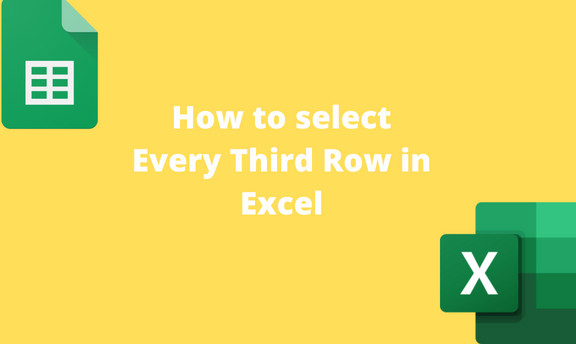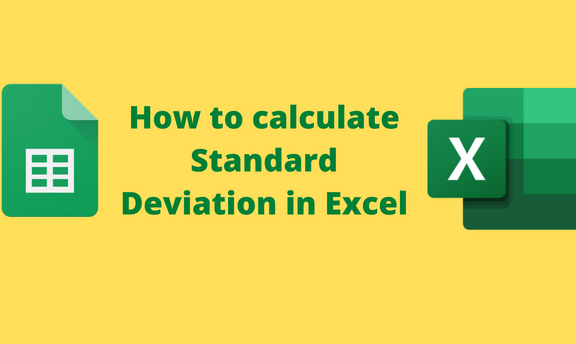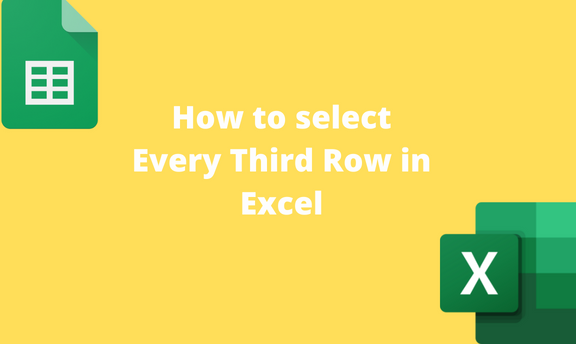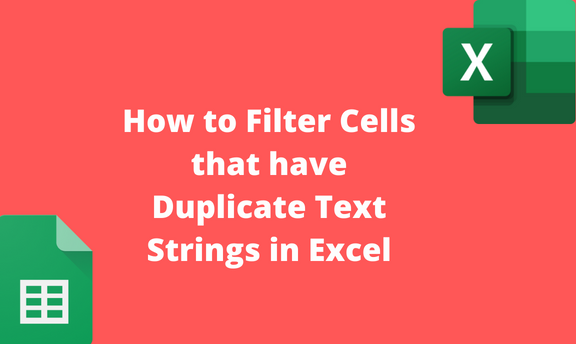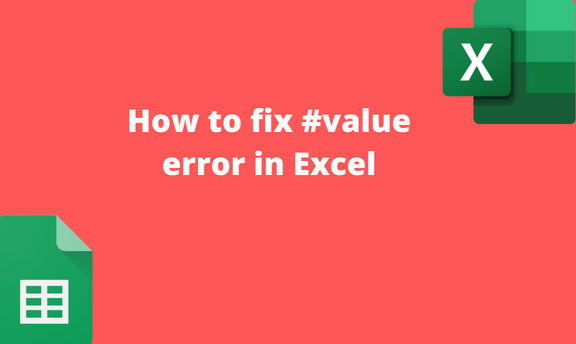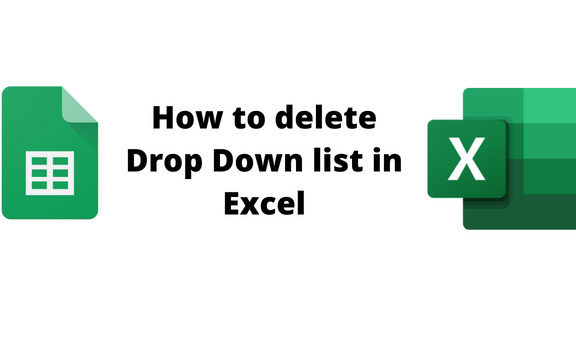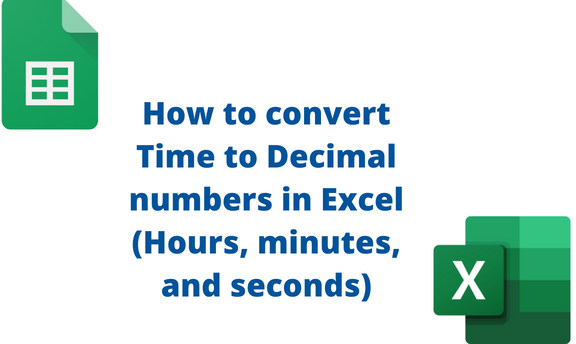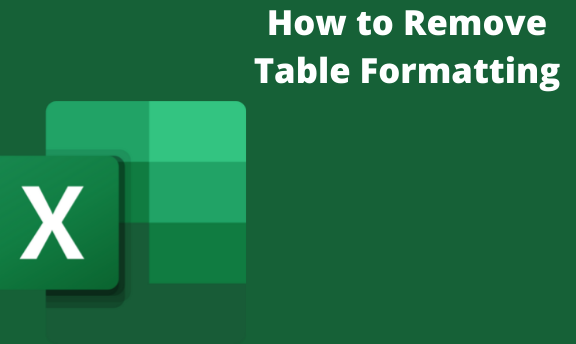5 Quick & Easy ways to number Rows in Excel
By default, Excel has the numbering of the rows on the left side. However, in some cases, the numbering of the Sheet may not align with the numbering of your data or list. Therefore, you may need to add the numbering by yourself. Numbering Rows in Excel is one of the small tasks every user