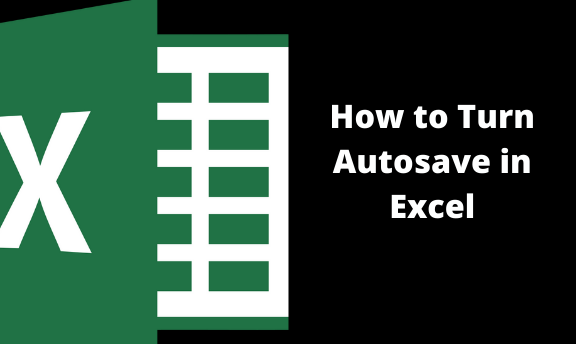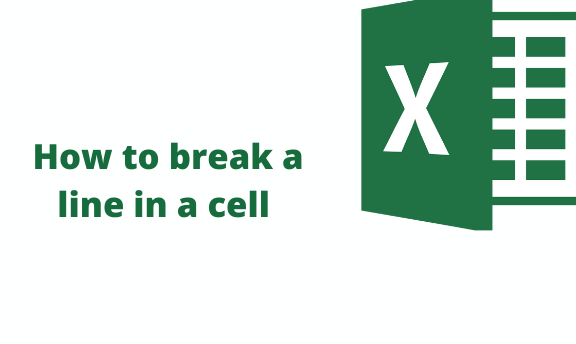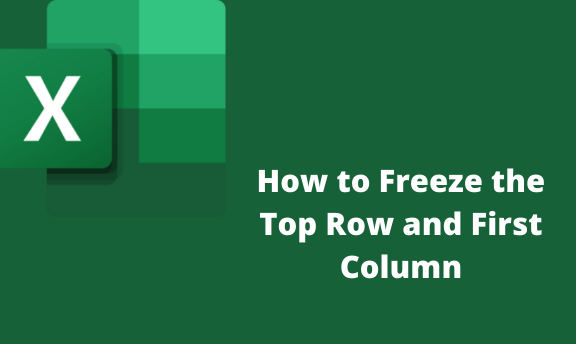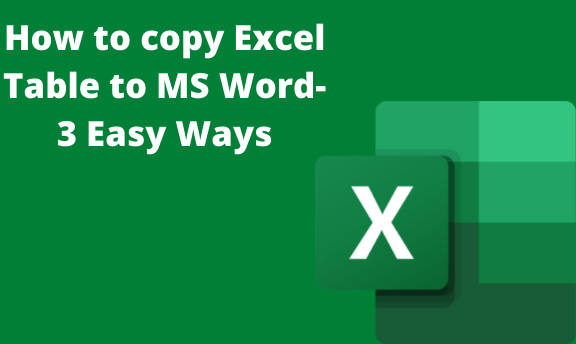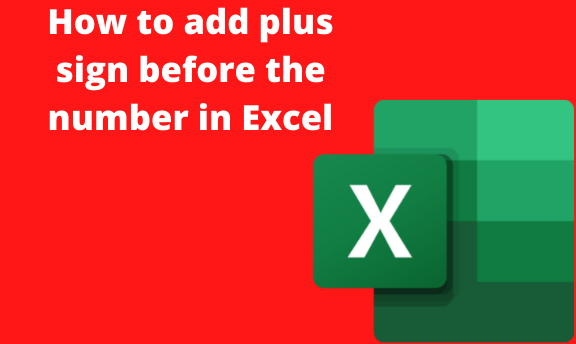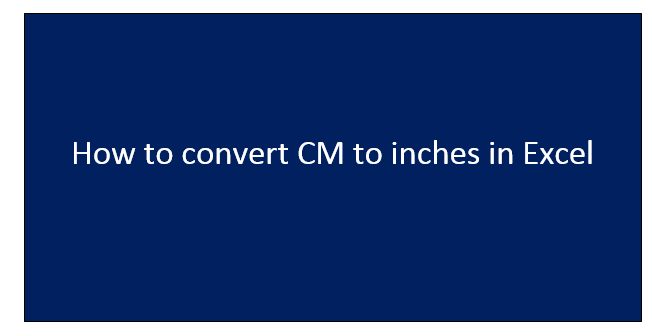How to Stop Excel from Converting Certain Text Values to Dates
The features in Excel are really smart and are very useful in many instances. These features, however, can be frustrating. For example, Excel automatically converts numbers to dates when you try entering the numbers as it assumes that you want to enter a date. Though you may want this, you want to enter the numbers