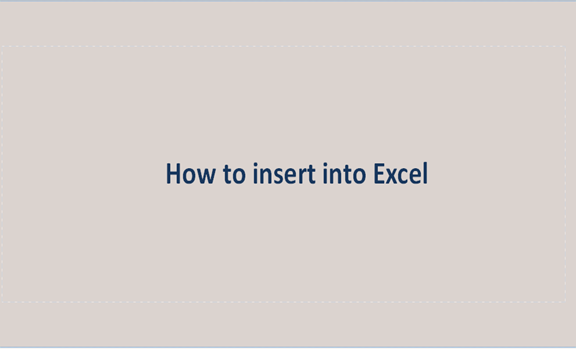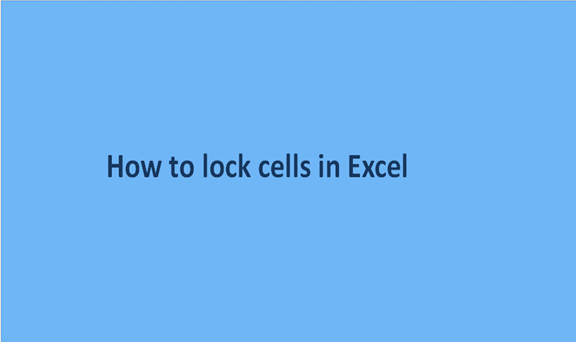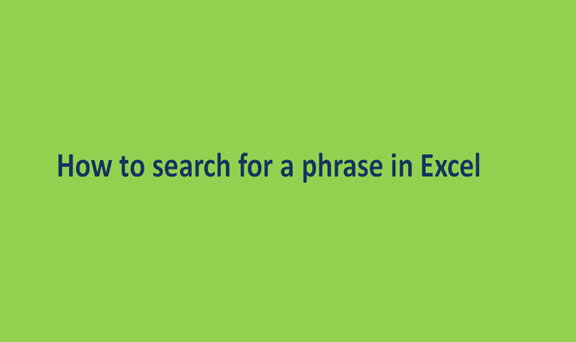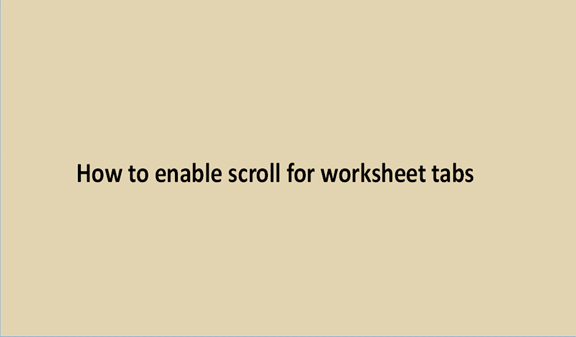How to insert into Excel – Tables, Illustrations, Charts, Links, Texts and Files
Insert is a feature in Excel that allows users to add information from other sources or other excel features like graphs, tables, etc. This feature plays a vital role in the modification of any excel workbook. It is a feature that you may find yourself using every time you're on excel, and therefore it is