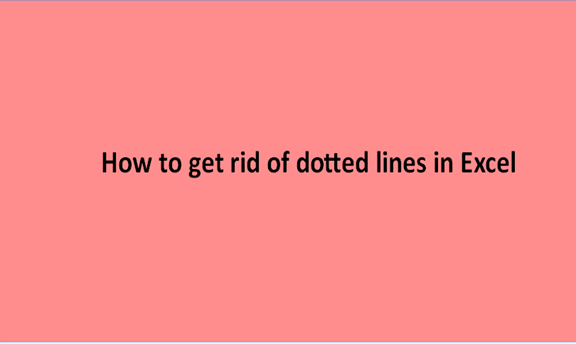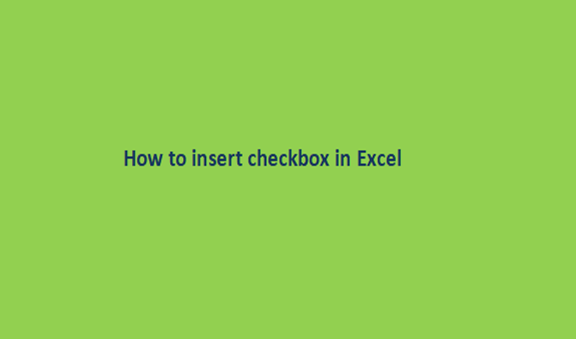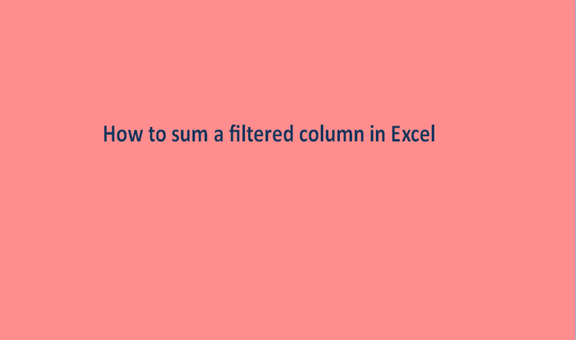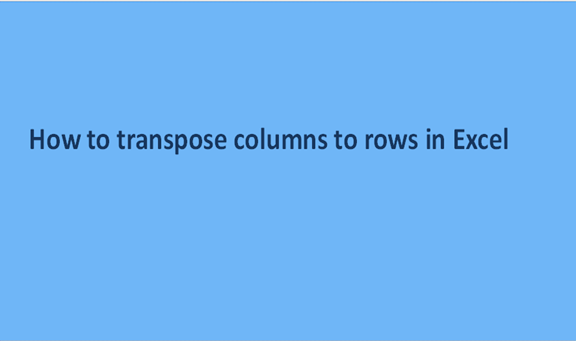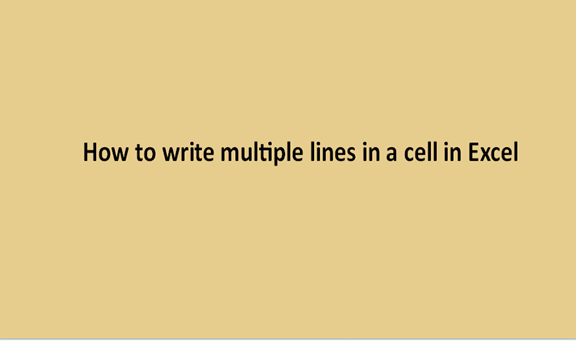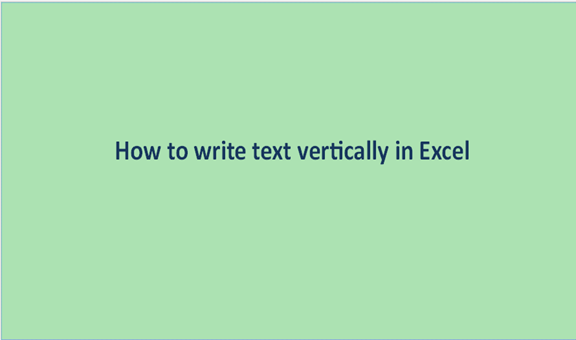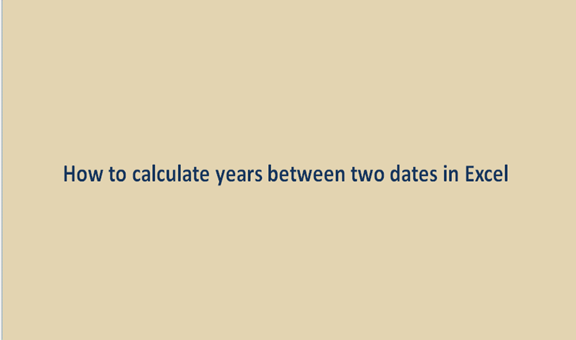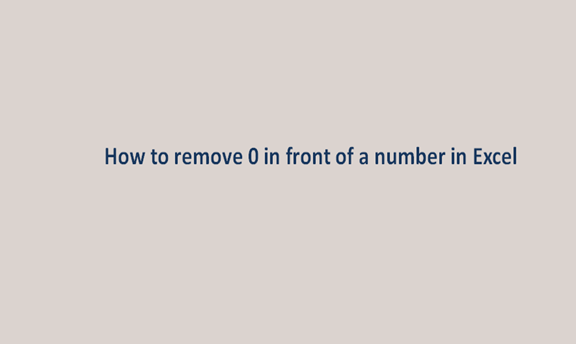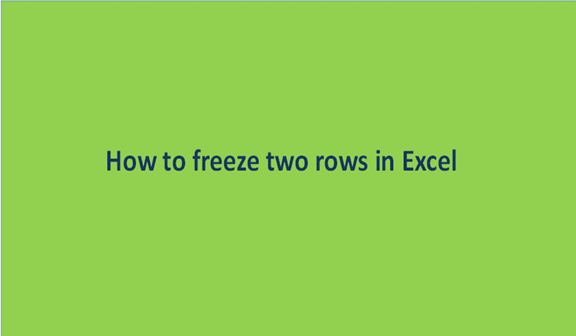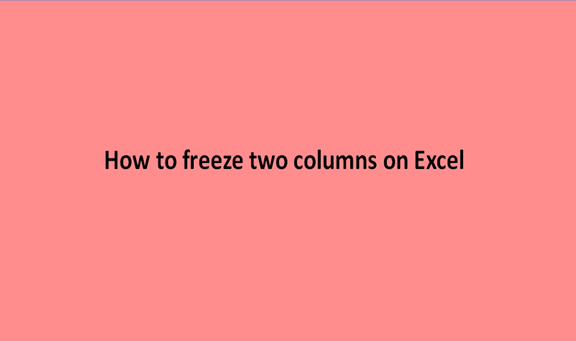How to get rid of dotted lines in Excel
If you are a regular excel user, you should know how important it is to maintain a clean and well-arranged spreadsheet clean. It doesn't matter whether your documents are for personal use or official. The chances are that the dotted lines are unappealing to the eyes and can mess out of your work. Removing the