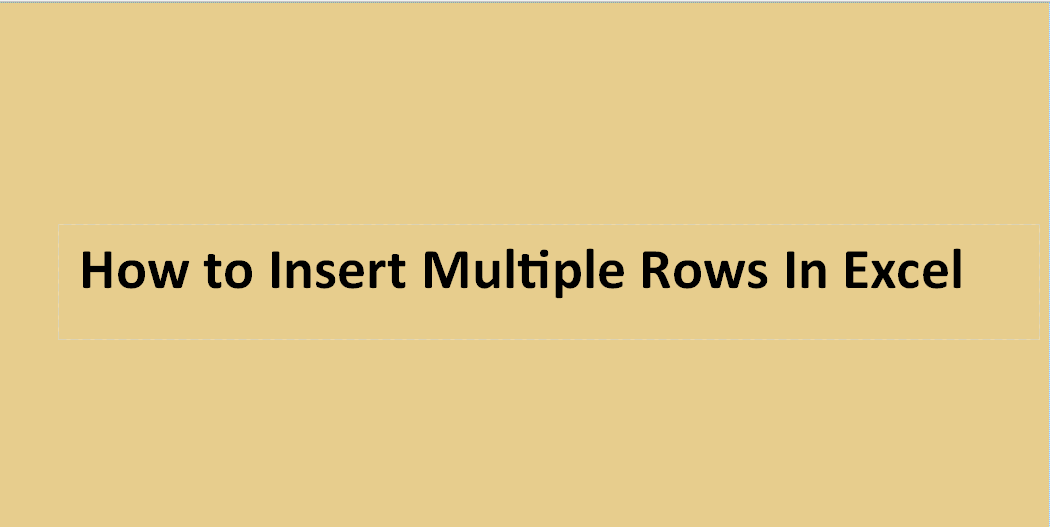How to Insert Multiple Rows In Excel using VBA
Excel comes with much excellent inbuilt functionality that leads to automation of activities. This is actually one of the advantages of spreadsheets. Inserting many multiple rows at once in excel can now be done in a single click without actually inserting the rows one by one with the help of VBA codes and formulas. Inserting