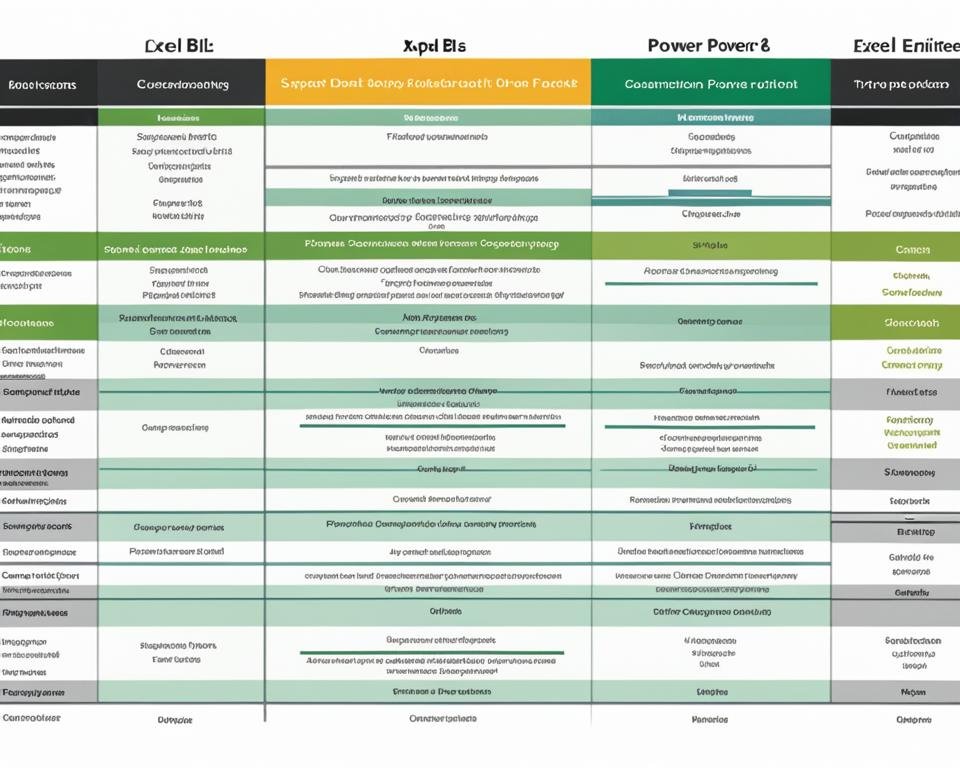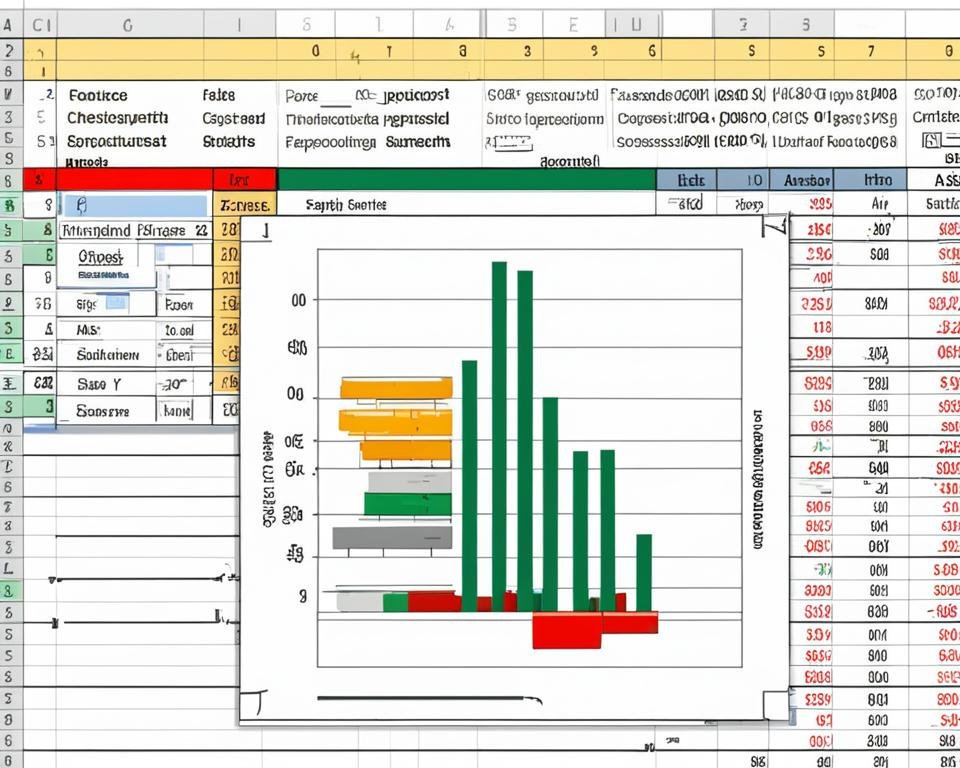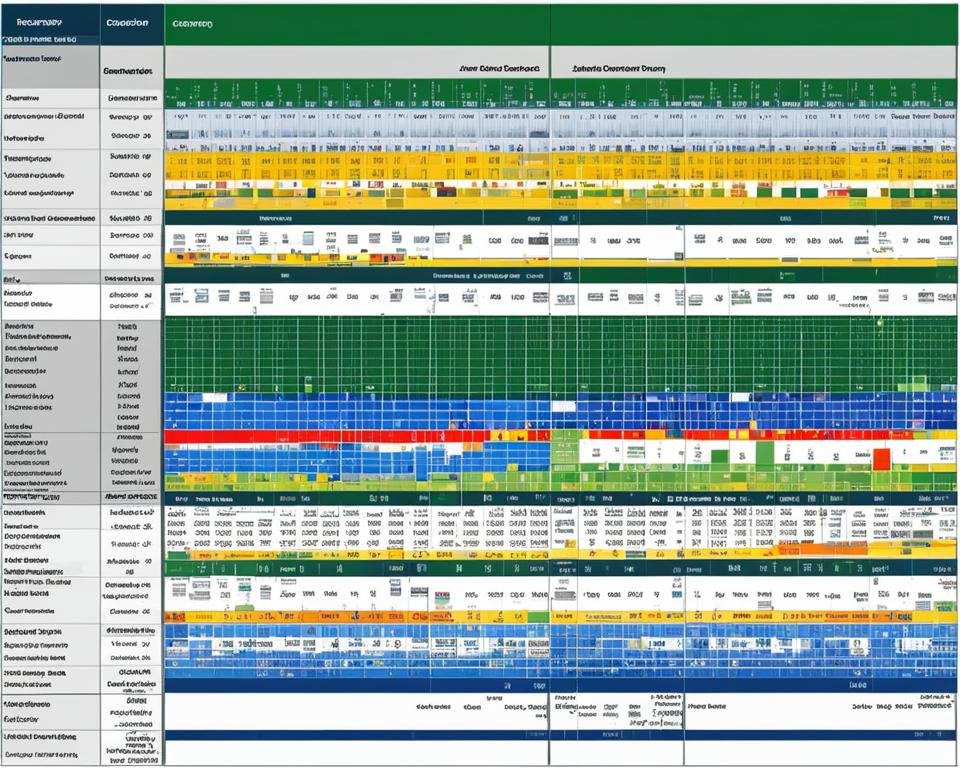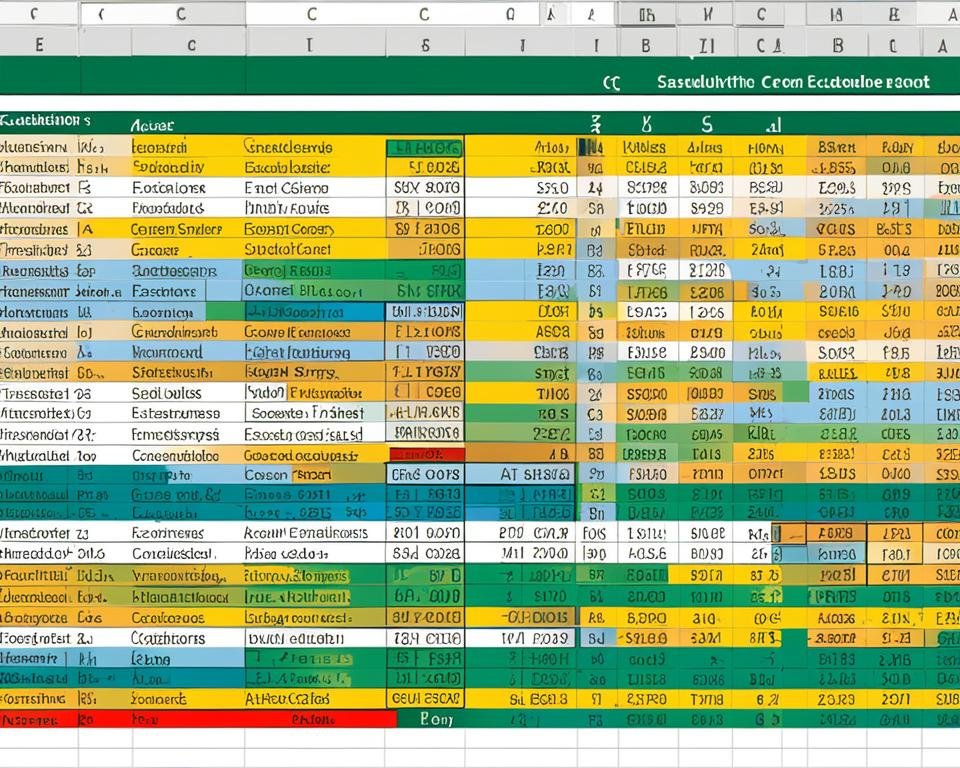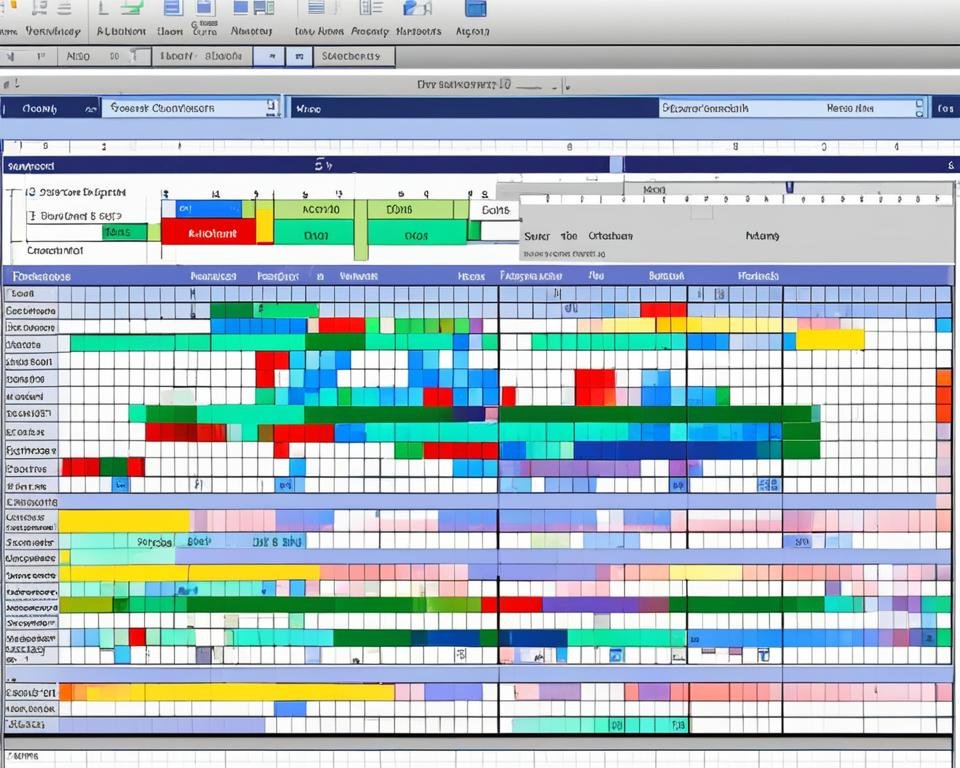Excel Vs Power BI: Which is Better for Data Analysis and Reporting?
If your business deals with data, you've likely heard of both Excel and Power BI. While both are powerful tools for data analysis and reporting, they have distinct differences that can impact which one is best for your business needs. In this article, we'll compare Excel and Power BI and explore their respective strengths and