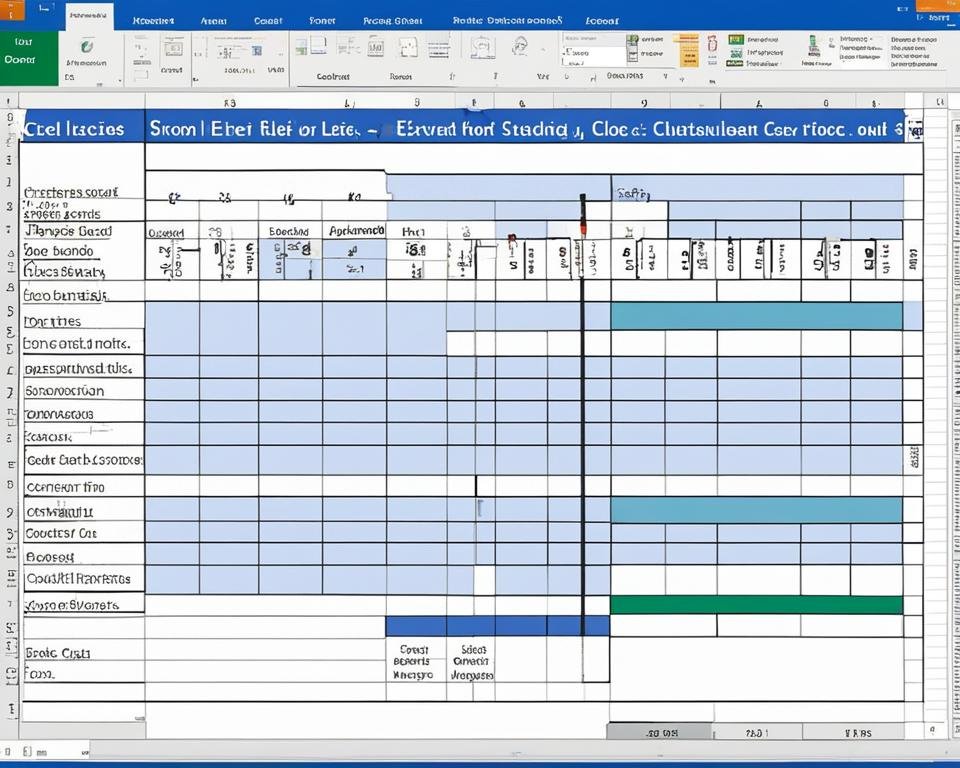Microsoft Excel is widely regarded as one of the most powerful spreadsheet software available. It is used by professionals and individuals alike for data management, calculations, and analysis. However, there are different versions of Excel available, such as Excel Home and Student, designed for non-commercial use. In this article, we will compare Excel vs Excel Home and Student to help you decide which version is the right fit for your spreadsheet and analysis needs.
Key Takeaways
- Excel and Excel Home and Student are both excellent spreadsheet tools, catering to different user needs.
- If you require advanced features and are willing to invest in a subscription, Excel may be the best choice.
- Excel Home and Student offers a cost-effective solution for those who primarily need basic spreadsheet functionality for personal or educational purposes.
- The choice between Excel and Excel Home and Student depends on the complexity of your spreadsheets, the need for advanced features, and your budget.
- Updates and new features may be more frequently available for the full version of Excel compared to Excel Home and Student.
Understanding Microsoft Excel
Microsoft Excel is a powerful spreadsheet software that allows users to manage and analyze data efficiently. It is widely used across industries for various purposes, including finance, marketing, and project management.
Excel has a user-friendly interface that makes it easy for beginners to start creating spreadsheets, while also providing advanced tools for experienced users. Some of the primary features of Excel include:
- Formula calculation
- Data organization
- Sorting and filtering
- Chart creation
- Pivot tables
- Conditional formatting
These features enable users to perform complex calculations, analyze large datasets, and visualize data effectively. Excel is a valuable tool for data management and analysis, regardless of industry or experience level.
Excel Interface
The Excel interface includes a ribbon at the top of the screen that provides access to various features and tools. Users can also customize the interface by adding or removing tabs and commands.
An Excel spreadsheet consists of a grid of rows and columns, forming cells that can hold different types of data, including text, numbers, and formulas.
"Excel is an excellent tool for organizing and manipulating data. It can take vast amounts of data and summarize it in useful ways." – David McNamee, data analyst.
For most users, Excel can satisfy data analysis needs. For users who require basic spreadsheet functionality with a lower price tag, Excel Home and Student may be a suitable alternative.
What is Excel Home and Student?
Excel Home and Student is a version of Microsoft Excel designed specifically for non-commercial use. As such, it provides essential spreadsheet functionality and is typically used by students and home users for educational or personal purposes. Compared to the full version of Excel, Home and Student is more affordable and streamlined, making it a popular choice for those who need basic spreadsheet capabilities.
| Features of Excel Home and Student | Features of Microsoft Excel |
|---|---|
|
|
While Home and Student includes many of the core features found in Microsoft Excel, some advanced features may be limited or not available in this version. For example, Home and Student may not include data analysis tools or pivot tables. It's essential to consider these limitations before making a decision on which version is right for you.
Features of Microsoft Excel
Microsoft Excel is a comprehensive tool that offers a multitude of powerful features for data analysis and management. Some of its key features include:
| Feature | Description |
|---|---|
| Formula Calculation | Excel allows users to create and apply complex formulas to manipulate and analyze data. |
| Data Organization | Users can easily organize data in tables, customizing row and column formatting, and sorting data by various criteria. |
| Sorting and Filtering | Excel allows sorting large amounts of data by specific criteria and filtering for particular subsets of data in a few simple clicks. |
| Chart Creation | Users can easily create a variety of charts, including pie charts, vertical or horizontal bar charts, line charts, and many other types. |
| Pivot Tables | Excel lets users summarize and analyze large amounts of complex data with pivot tables, which allow them to rearrange, group, and filter data in multiple ways. |
| Conditional Formatting | Excel enables users to format data conditionally, highlighting the values that meet specific conditions to quickly analyze and make more informed decisions about their data. |
Microsoft Excel offers a wealth of features to manage, analyze, and visualize data, making it a critical tool for individuals and businesses alike.
Features of Excel Home and Student
Excel Home and Student is a simplified version of Microsoft Excel that caters to non-commercial users. Despite being more affordable, this version still includes many of the core features found in the full version of Excel, making it a suitable option for basic spreadsheet tasks.
Users can create and edit spreadsheets, perform basic calculations, and create simple charts using Excel Home and Student. The software also offers a user-friendly interface and intuitive functions for ease of use.
However, some advanced features available in the full version of Excel may be limited or not available in this version. These features may include advanced charting, pivot tables, and complex calculations.
The table below provides a side-by-side comparison of the features available in Excel Home and Student and the full version of Excel:
| Feature | Excel Home and Student | Excel |
|---|---|---|
| Basic calculations | ✓ | ✓ |
| Simple charts | ✓ | ✓ |
| Advanced charting | x | ✓ |
| Pivot tables | x | ✓ |
| Advanced calculations | x | ✓ |
While Excel Home and Student may have limitations in terms of advanced features, it still offers an excellent tool for basic spreadsheet tasks, which makes it a suitable option for personal or educational purposes.
Pricing and Licensing
When it comes to pricing and licensing, Microsoft Excel and Excel Home and Student have different options.
Microsoft Excel is available as part of the Microsoft 365 subscription, which includes access to other Microsoft Office applications. This subscription-based model allows users to pay a monthly or annual fee to access the software, ensuring they always have the latest version with regular updates and new features. The cost of the subscription varies depending on the plans offered, such as personal, family, or business plans.
Excel Home and Student, on the other hand, may be available as a one-time purchase option, providing lifetime access to the software. This option may be more cost-effective for those who only need basic spreadsheet functionality and do not require regular updates or advanced features. However, it's important to note that this version may not include all the features found in the full version of Excel.
Choosing between the two options depends on your specific needs, budget, and usage frequency.
Use Cases of Microsoft Excel
Microsoft Excel is a versatile software and is used across many industries for various purposes that require data management and analysis. Below are some of the common use cases of Microsoft Excel:
| Industry | Use Case |
|---|---|
| Finance | Creating financial reports, budgeting, transaction tracking, and analysis of financial data using formulas and charts. |
| Data Analysis | Data sorting, filtering, and analysis, creating pivot tables, and charts to help visualize trends and patterns in data. |
| Project Management | Creating Gantt charts, resource allocation tables, task tracking, and scheduling using Excel's built-in templates or custom designs. |
| Marketing | Preparing marketing reports, data analysis, graphing, and keeping track of campaign results through reporting metrics. |
| Human Resources | Maintaining employee records, time tracking, benefits tracking, payroll/accounting, production of company reports and analysis. |
Excel's features such as formulas, conditional formatting, sorting, and filtering, makes it a powerful tool for data manipulation and analysis in these industries. Companies rely on Excel's efficiency to track their finances, project timelines, resource allocations, and many more.
“Excel is widely used across various industries for different purposes. It's a versatile software that can get your data management and analysis done with ease.”
Use Cases of Excel Home and Student
Excel Home and Student is a lighter version of the full Microsoft Excel software, suitable for students and home users who need basic spreadsheet functionality. The software is designed to cater to simple personal or educational spreadsheet needs, with a few limitations. Below are some common use cases of Excel Home and Student:
- Creating simple budgets: Planning personal finances or managing household expenses becomes easier with the use of Excel Home and Student. The software allows users to create basic budget templates to track expenses and income.
- Managing personal expenses: Users can also utilize Excel Home and Student to map out all their personal expenses, including bills, rent payments, and food costs.
- Tracking grades: Excel Home and Student can also be used by students to track their grades throughout the semester. By keeping track of their grades, students can monitor their academic progress and identify areas of improvement.
- Organizing personal information: Users can also use the software to organize personal information, such as a list of contacts, books, music albums, and much more.
Excel Home and Student is a versatile tool that can be used to develop basic spreadsheets that are essential in everyday life.
Limitations of Excel Home and Student
Excel Home and Student is a great tool for basic spreadsheet tasks like creating budgets, personal finance management, and tracking simple data. However, this version of Excel has some limitations that may affect your work if you require advanced data analysis and complex calculations. Here are some of the limitations that are worth considering:
| Limitations | Explanation |
|---|---|
| Limited Functionality | Excel Home and Student is limited in terms of its range of functions and features. Certain advanced functions like Power Query, Power Pivot, and VBA macros are not available in this version. |
| Data Capacity | Excel Home and Student may not be able to handle large amounts of data due to its limited data capacity. |
| Limited Access Rights | Excel Home and Student only provides basic access rights to protect your workbook, which may not be ideal for sensitive data. |
It's essential to consider these limitations when choosing between different versions of Excel. If you are working with large data sets or require advanced analysis tools, it may be worth investing in the full version of Excel.
Choosing the Right Version for You
The decision to choose between Excel and Excel Home and Student depends on several factors such as the complexity of your spreadsheets, the need for advanced features, and your budget. If you require a comprehensive spreadsheet software with advanced features, the full version of Excel may be the right choice for you. However, if you're looking for basic spreadsheet functionalities suitable for personal or educational purposes, Excel Home and Student presents a cost-effective option.
Consider the subscription-based model of Microsoft 365 that provides access to Excel along with other Office applications vs. the one-time purchase option for Excel Home and Student offering lifetime access to the software. Additionally, if you need access to advanced functions for complex calculations or data analysis, it may be better to opt for the full version of Excel.
Ultimately, the right version for you depends entirely on your specific requirements. Before making a decision, evaluate your spreadsheet needs and budget to ensure that you choose the version that best suits your needs.
Support and Updates
Both versions of Microsoft Excel provide access to various support resources, including online forums and community forums. If you encounter any technical issues or have questions about using the software, these resources can be a valuable source of assistance.
However, it's important to note that updates and new features are more frequently available for the full version of Excel compared to Excel Home and Student. Subscribers to Microsoft 365 will receive regular updates that introduce new functionality and improve the software's performance. On the other hand, users of the one-time purchase Excel Home and Student may need to purchase a new version of the software to access the latest features.
Ultimately, the level of support and frequency of updates that you require may be a significant factor in your decision between Excel and Excel Home and Student.
Conclusion
Ultimately, the choice between Excel and Excel Home and Student depends on your specific needs and circumstances. While the full version of Excel offers advanced features for data analysis and management, it comes with a higher price tag as a subscription-based service. On the other hand, Excel Home and Student provides basic spreadsheet functionality at a more affordable one-time purchase cost and is ideal for those with personal or educational use cases.
When deciding which version of Excel to choose, consider the complexity of your spreadsheets, the need for advanced features, and your budget. It's essential to note that both versions offer support resources, but updates and new functions may be more frequently introduced in the full version of Excel.
Whether you're a student, educator, or working professional, Excel and Excel Home and Student are both powerful tools that can help you save time and enhance your productivity. We hope this comparison has helped you make an informed decision and choose the right version of Excel for your needs.
FAQ
How does Excel differ from Excel Home and Student?
Excel is a comprehensive spreadsheet software developed by Microsoft, while Excel Home and Student is a version designed for non-commercial use, typically used by students and home users for educational or personal purposes.
What are the key features of Microsoft Excel?
Microsoft Excel offers a wide range of features including formula calculation, data organization, sorting and filtering, chart creation, pivot tables, conditional formatting, and much more. These features make it a powerful tool for data analysis and management.
What features are available in Excel Home and Student?
Excel Home and Student includes many of the core features found in the full version of Excel. Users can create and edit spreadsheets, perform basic calculations, and create simple charts. However, some advanced features may be limited or not available in this version.
How is pricing and licensing different for Excel and Excel Home and Student?
Microsoft Excel is available as part of the Microsoft 365 subscription, which includes access to other Microsoft Office applications. Excel Home and Student may be available as a one-time purchase option, providing lifetime access to the software. The pricing and licensing options differ between the two versions.
In which industries is Microsoft Excel commonly used?
Excel is widely used across various industries for different purposes. It is commonly used in finance, data analysis, project management, marketing, human resources, and many other fields where data management and analysis are essential.
What are the typical use cases for Excel Home and Student?
Excel Home and Student is more commonly used for educational purposes, such as creating simple budgets, managing personal expenses, tracking grades, or organizing personal information. It is also suitable for students who need to create basic spreadsheets for their coursework.
What limitations does Excel Home and Student have?
While Excel Home and Student can handle most basic spreadsheet tasks, it may have limitations when it comes to advanced data analysis, complex calculations, and using certain advanced functions. These limitations may be important to consider depending on your specific needs.
How do I choose the right version between Excel and Excel Home and Student?
The choice between Excel and Excel Home and Student depends on your specific requirements and budget. Consider factors such as the complexity of your spreadsheets, the need for advanced features, and the availability of a subscription-based or one-time purchase option.
What kind of support and updates are available for Excel and Excel Home and Student?
Both versions of Excel come with access to support resources, online forums, and community forums. However, it's important to note that updates and new features may be more frequently available for the full version of Excel compared to Excel Home and Student.
Which version should I choose, Excel or Excel Home and Student?
In conclusion, Excel and Excel Home and Student are both valuable tools for spreadsheet and data analysis, but they cater to different user needs. If you require advanced features and are willing to invest in a subscription, Excel may be the best choice. However, if you primarily need basic spreadsheet functionality for personal or educational purposes, Excel Home and Student offers a cost-effective solution. Consider your specific needs and budget when making the decision.