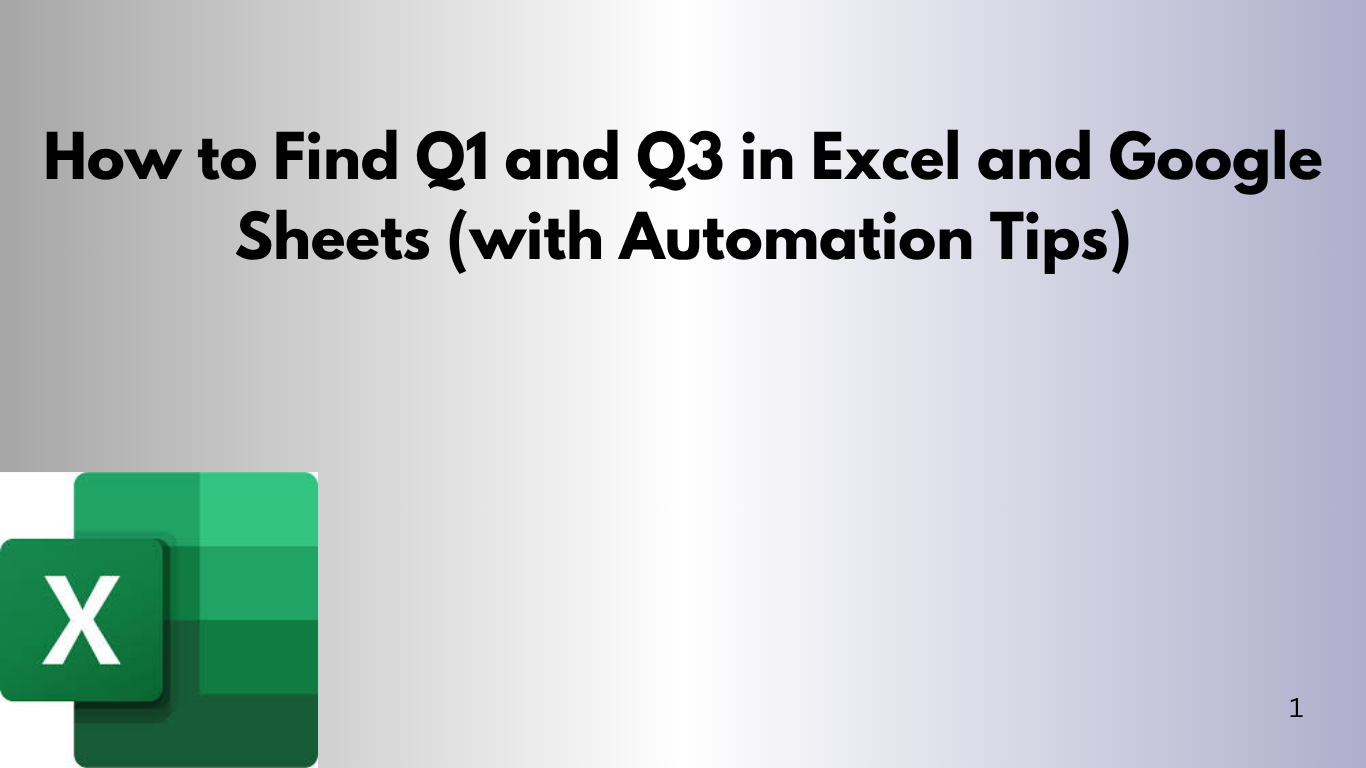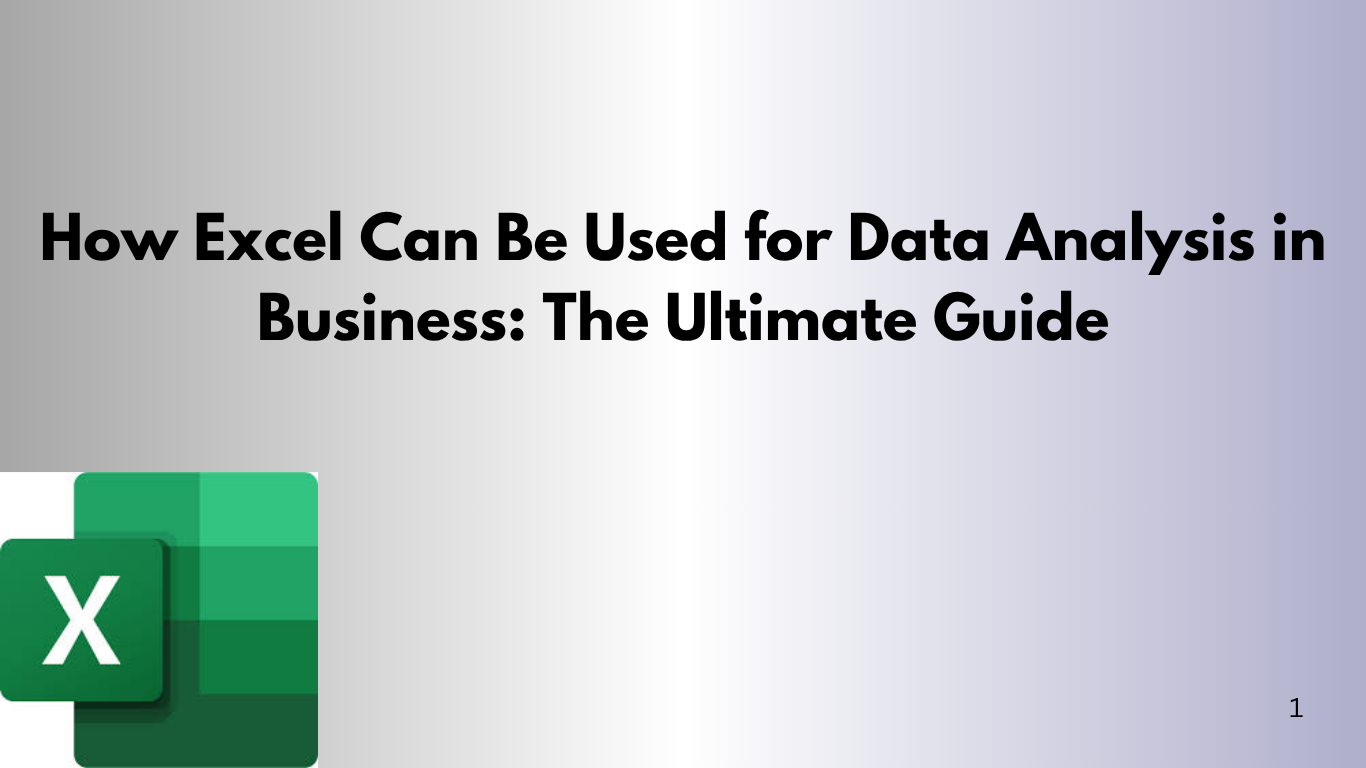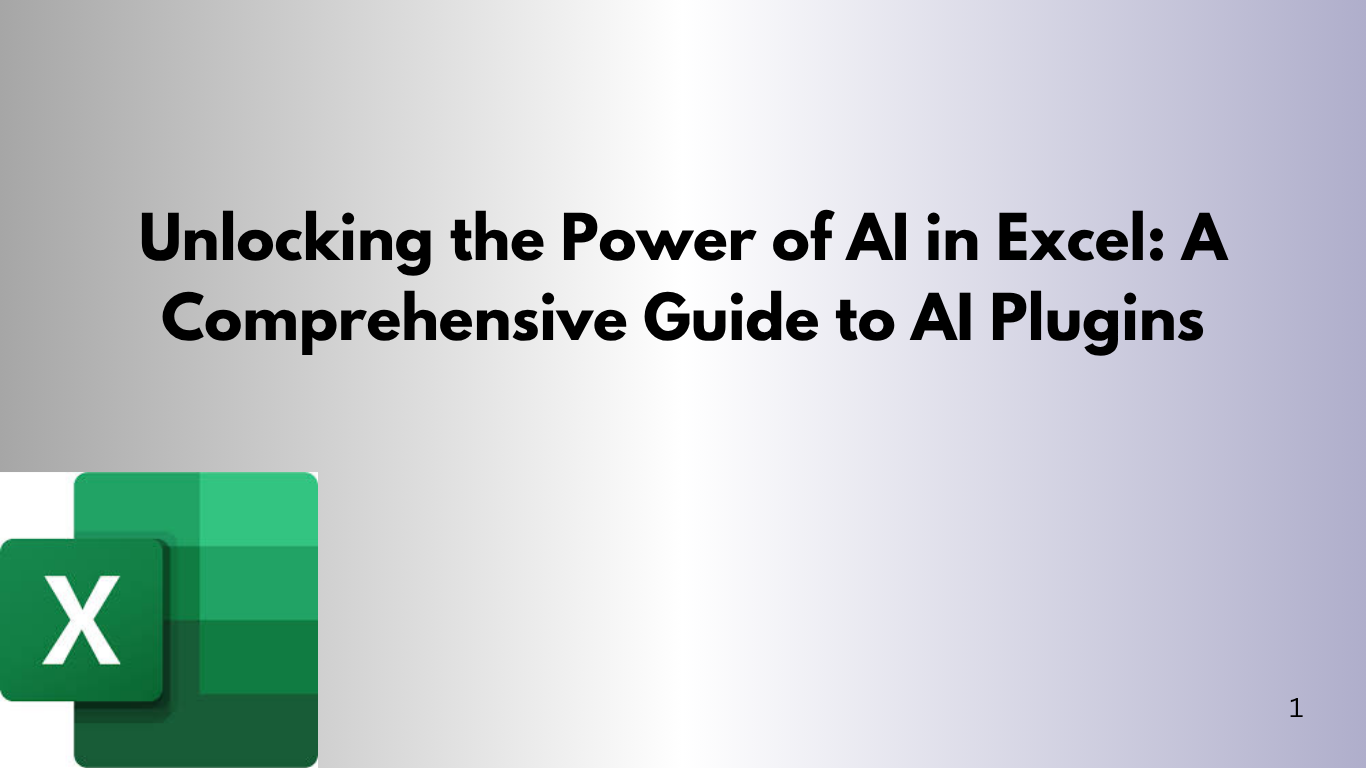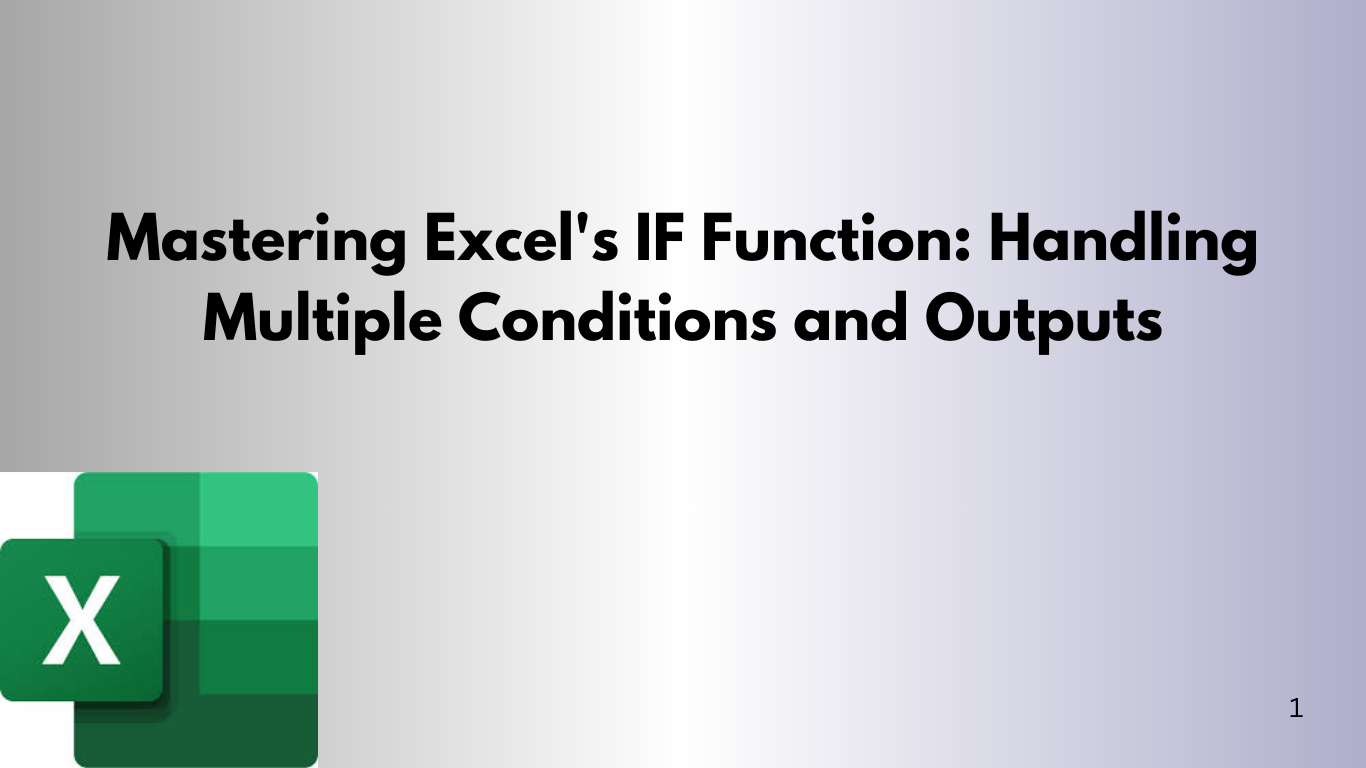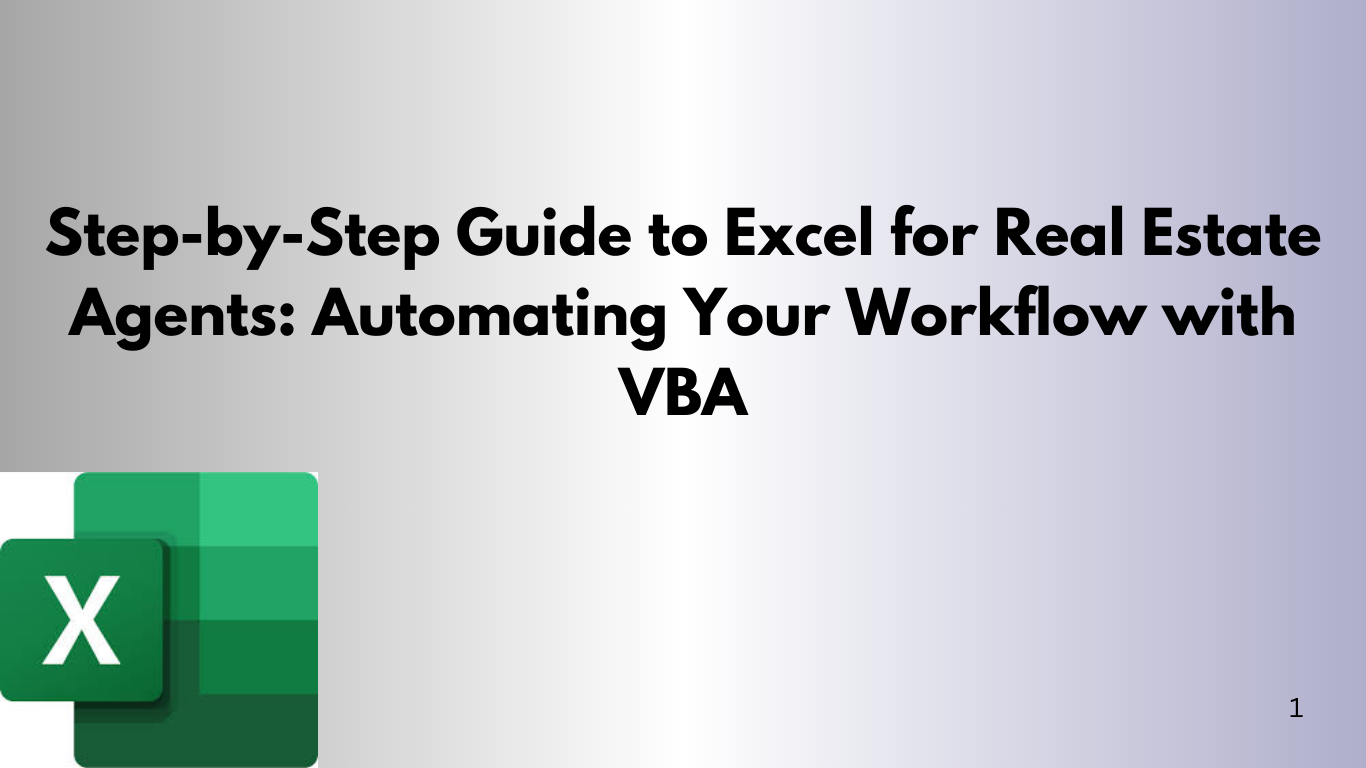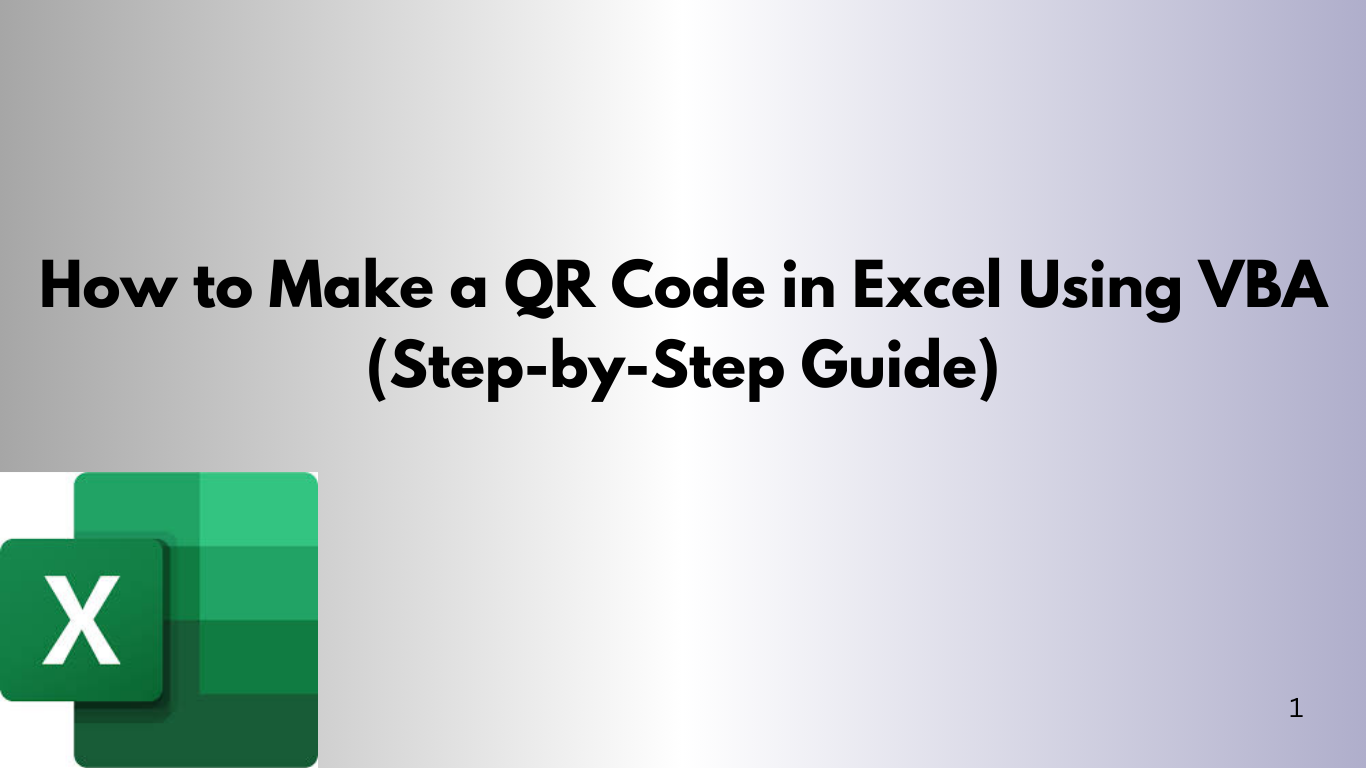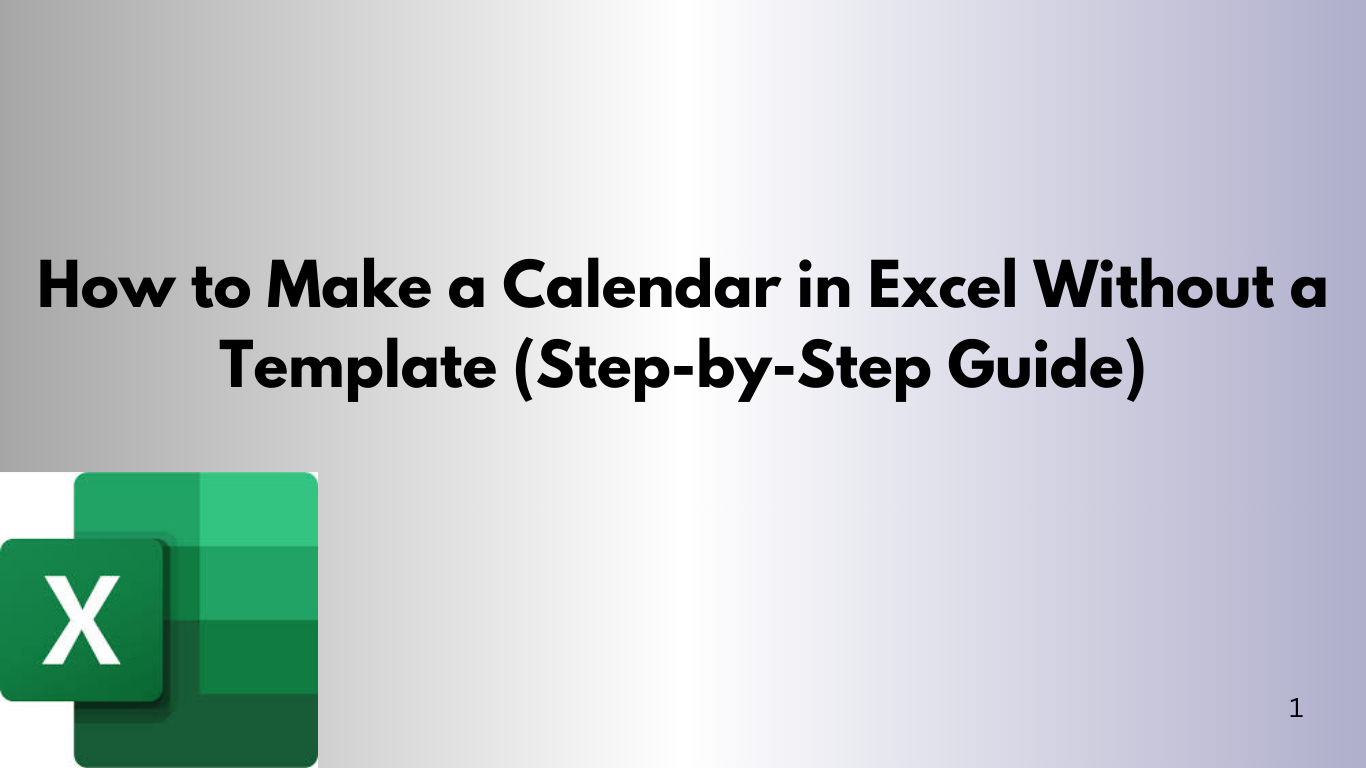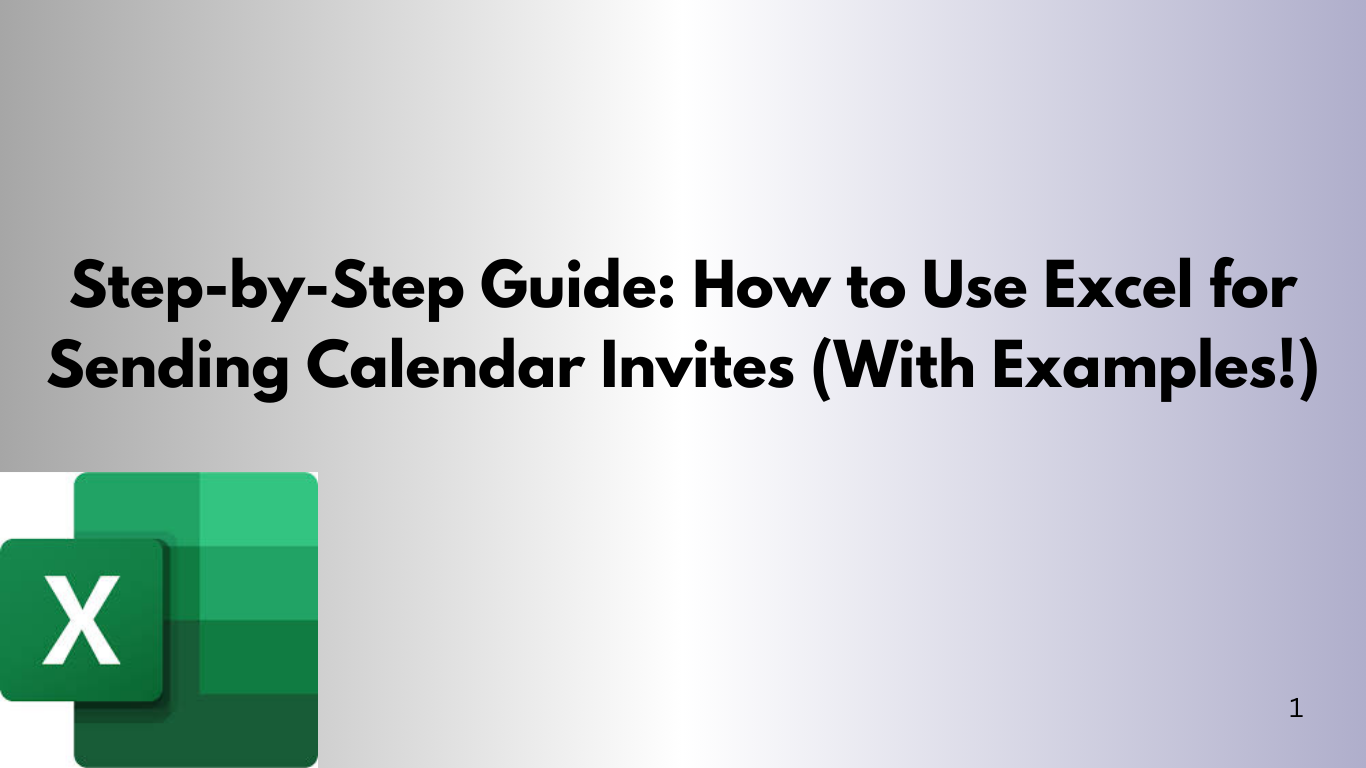How to Find Q1 and Q3 in Excel and Google Sheets (with Automation Tips)
When you're diving into data analysis, understanding the spread of your data is super important. Two key statistics that help with this are the first quartile (Q1) and third quartile (Q3). These numbers give you insights into how your data is distributed and can help you spot trends or outliers. In this blog post, I'll