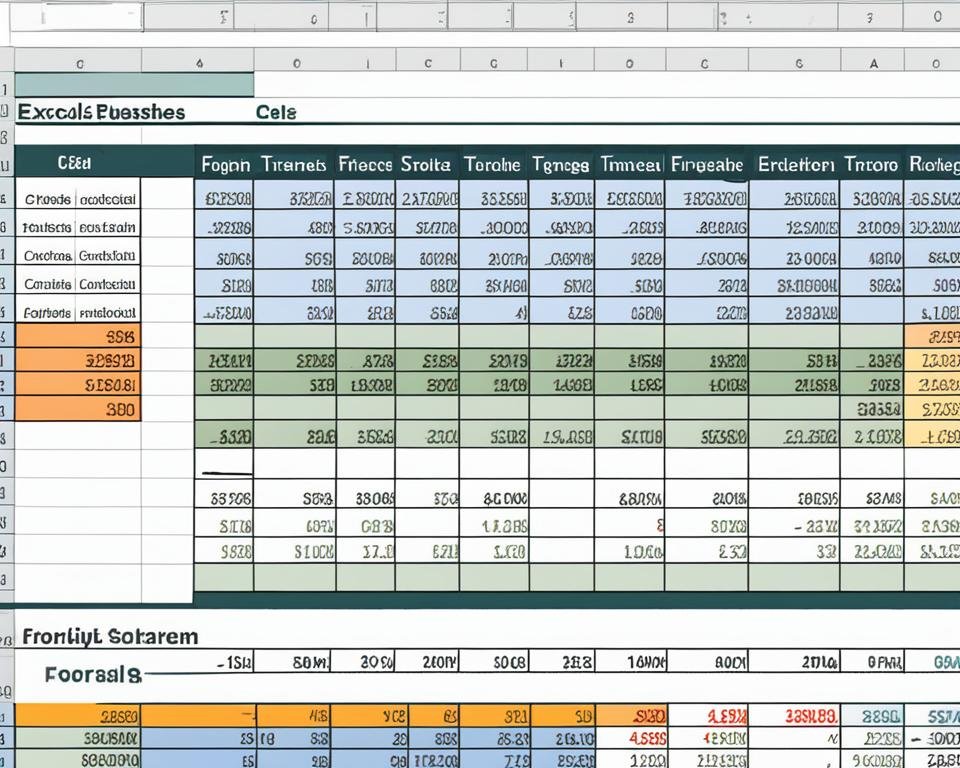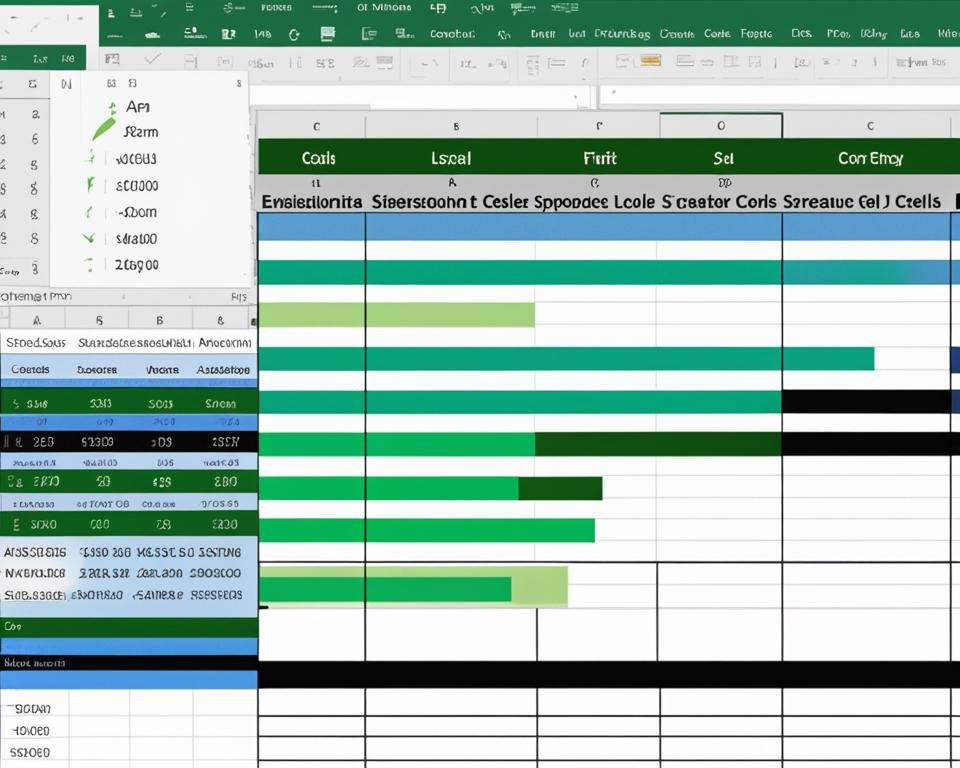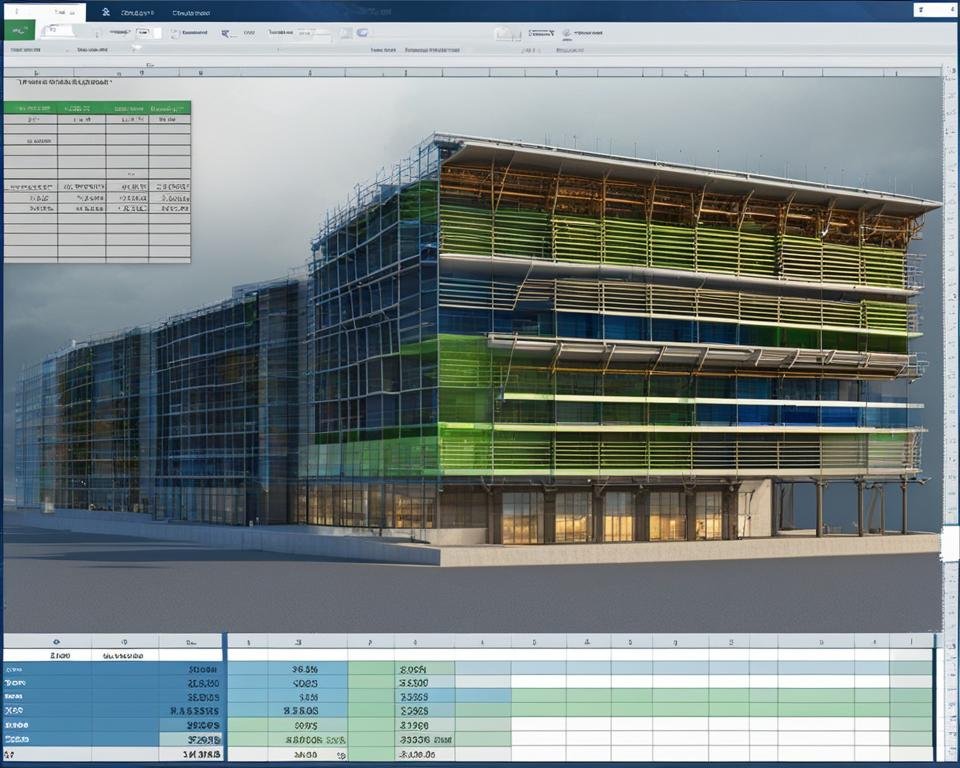Excel Tips For Financial Analyst
As a financial analyst, you're expected to possess excellent data management and reporting skills. Microsoft Excel is one of the most useful tools in your arsenal to make the most out of your financial data. In this article, we provide you with several invaluable Excel tips that will boost your productivity and efficiency. Key Takeaways