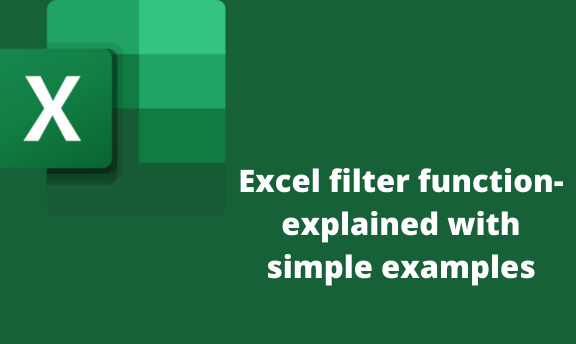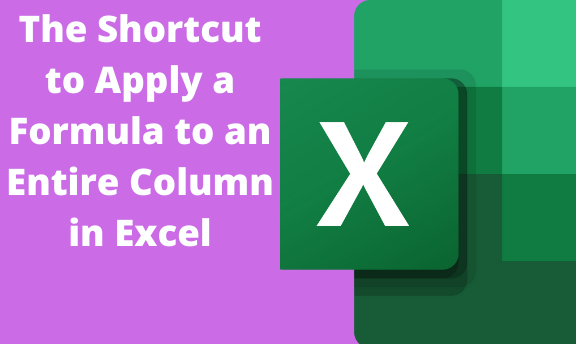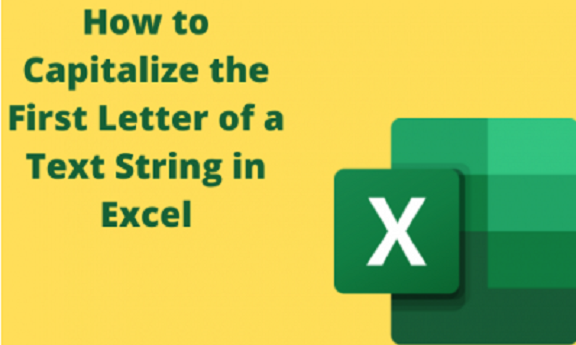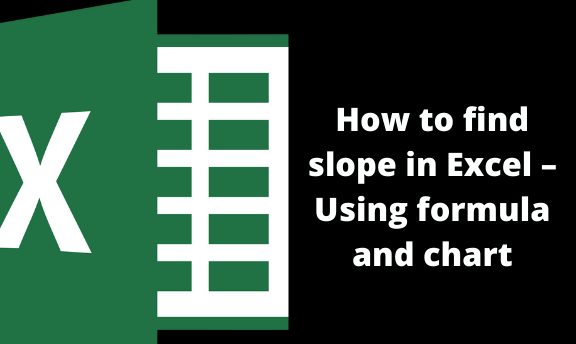Excel filter function- explained with simple examples
Filter function The filter function enables you to filter out certain data values or datasets. In simple language, it isolates certain data from the workbook. It allows users to filter a range of data based on supplied criteria or what criteria you decide. It has made work easy as you can get data of certain