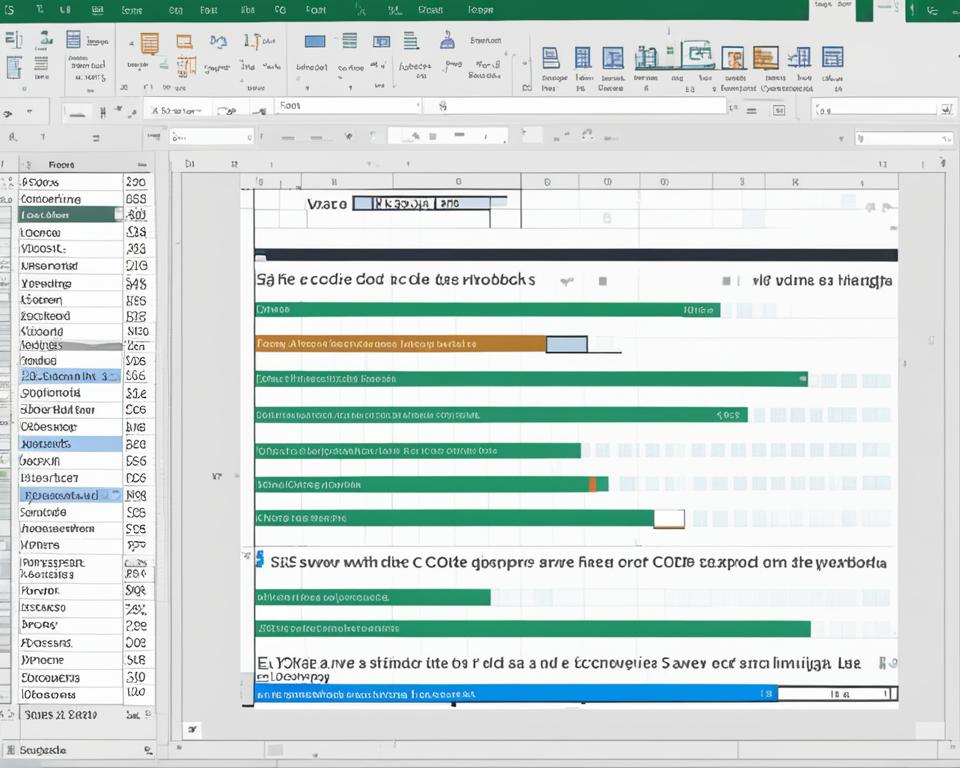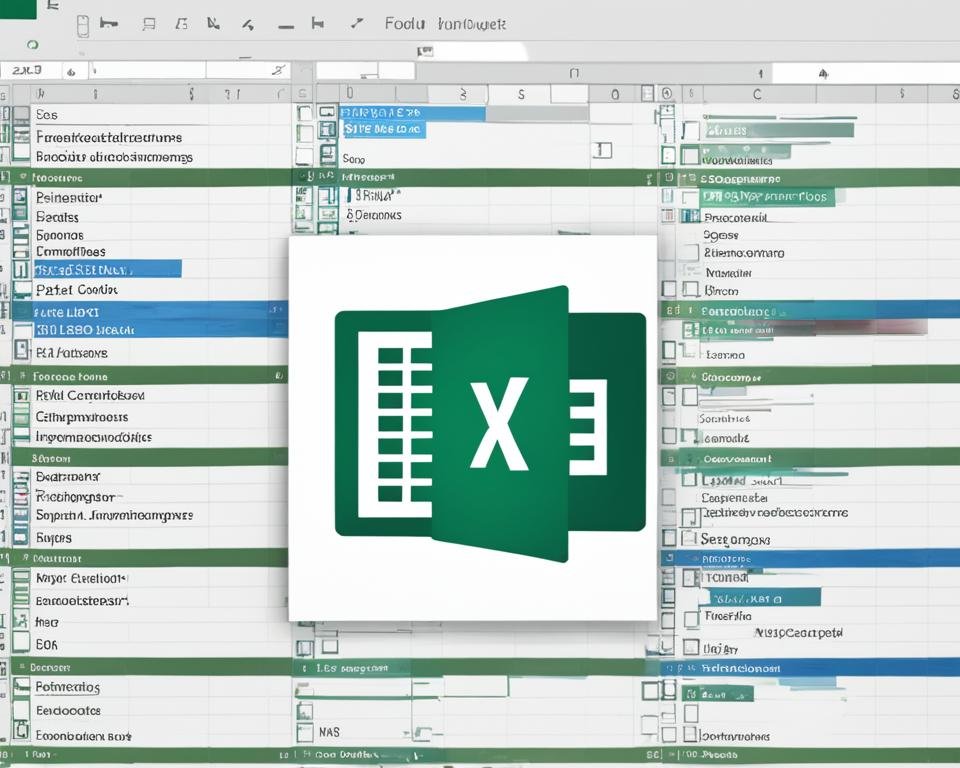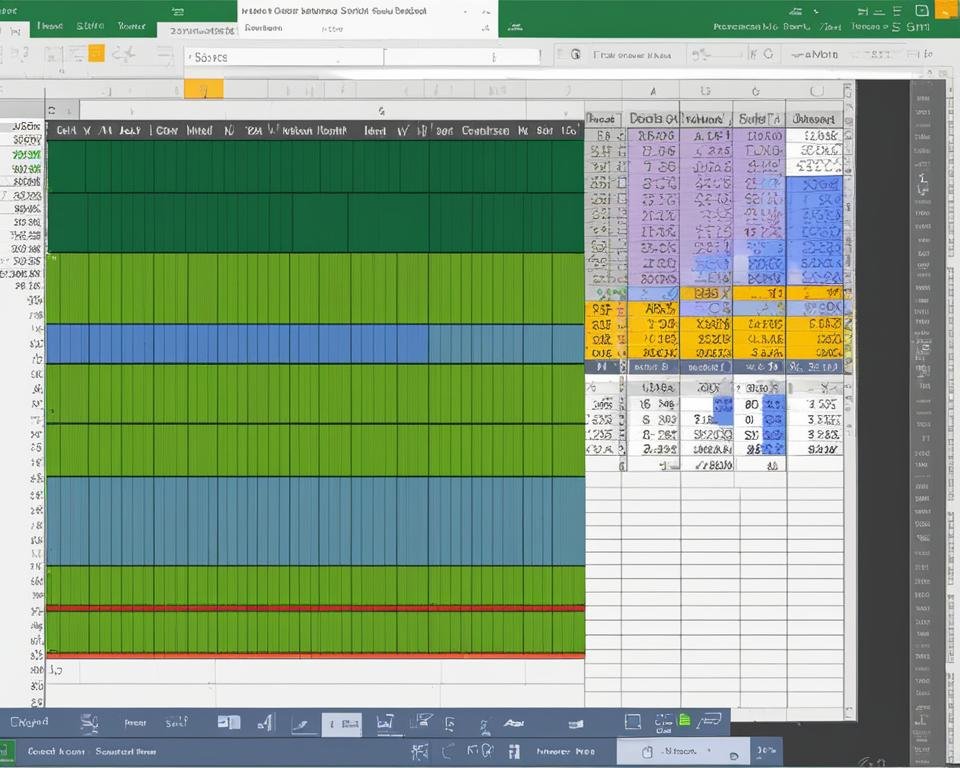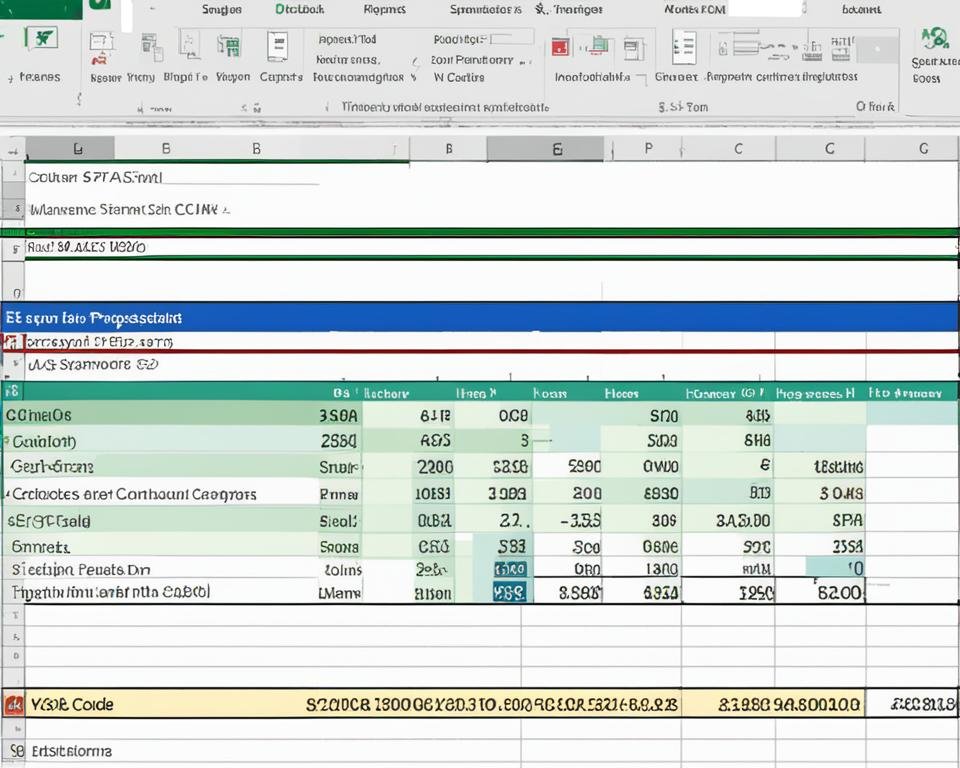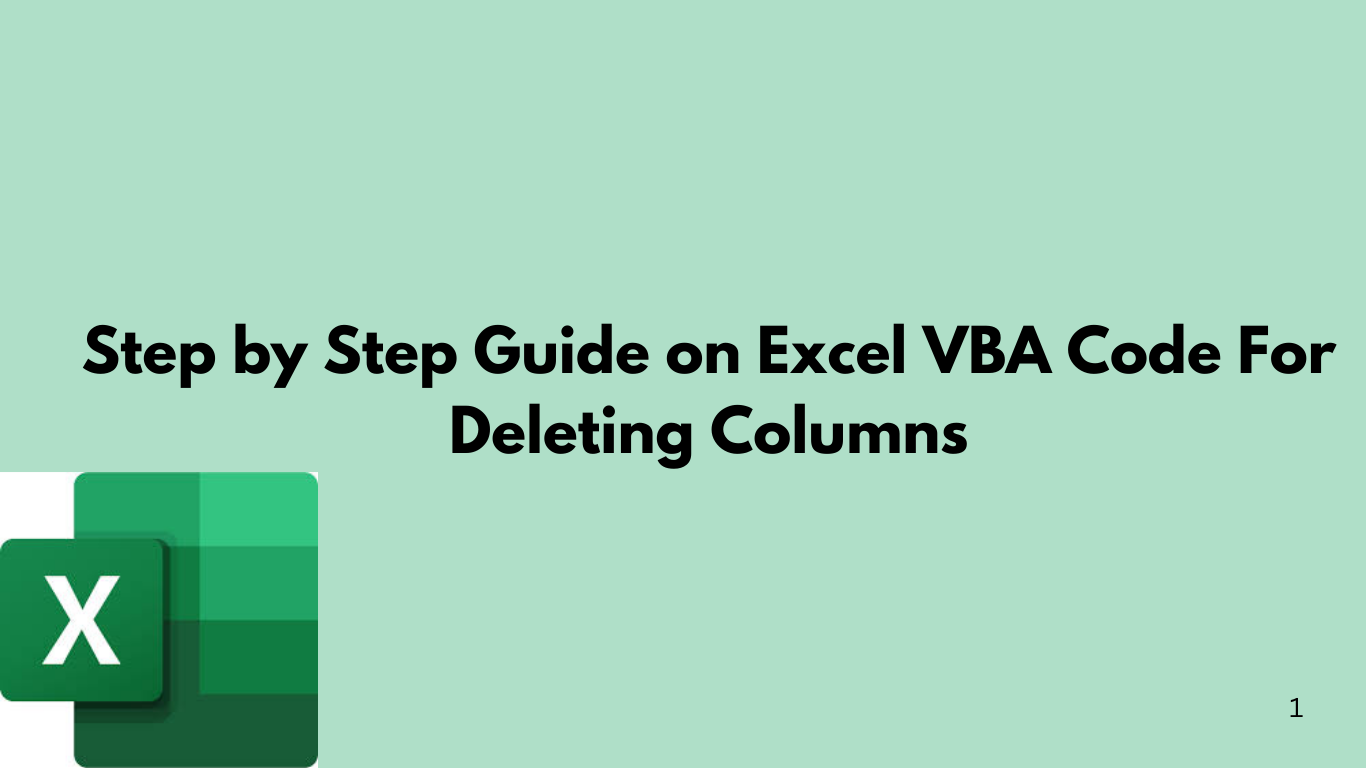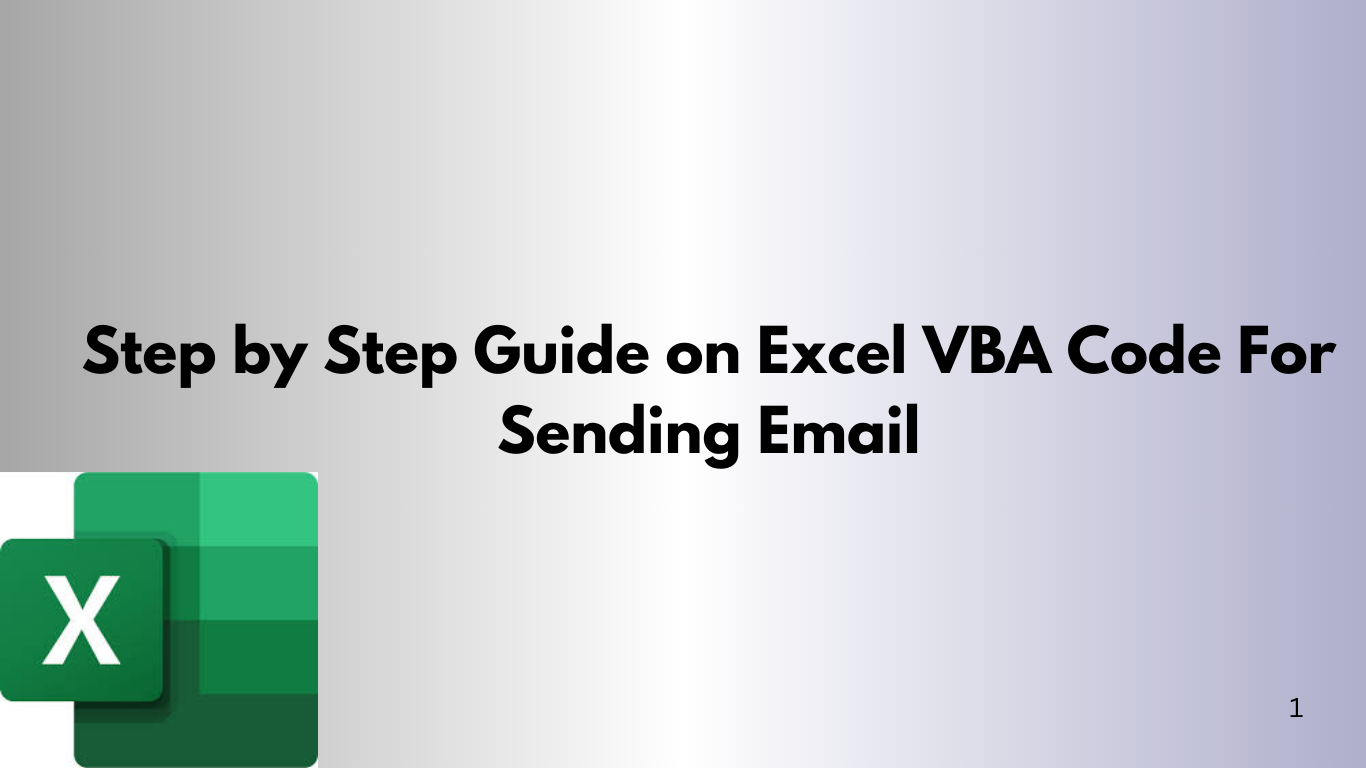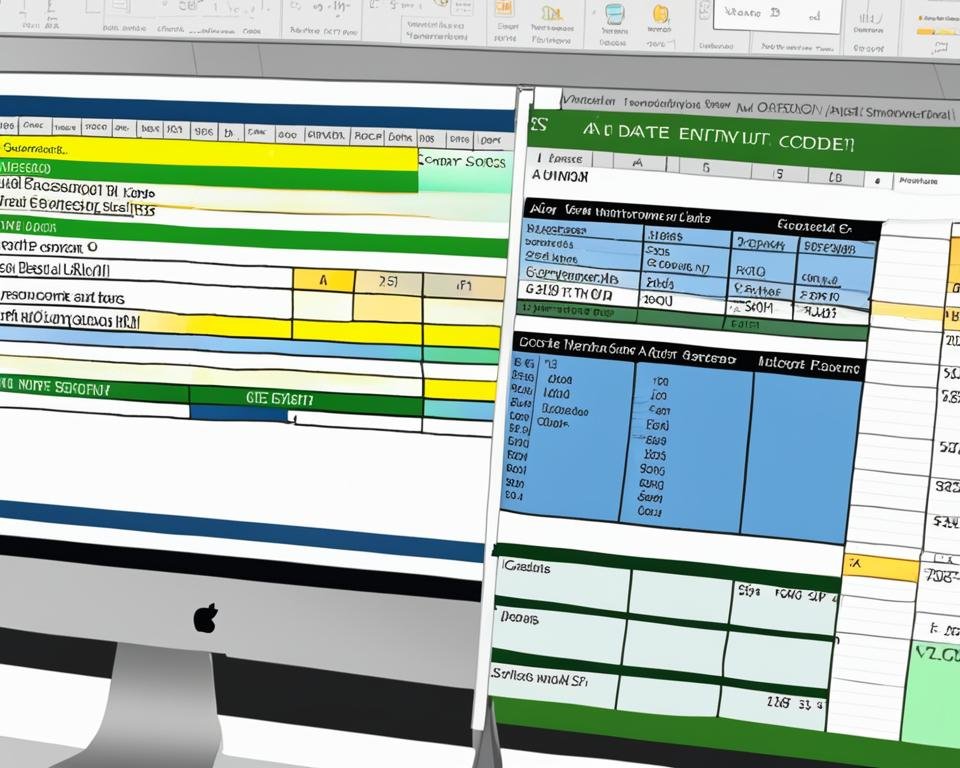Step by Step Guide on Excel VBA Code for Word Document
Microsoft Excel and Word are powerful tools used by business professionals worldwide, but did you know that you can automate tasks in Word documents by writing Excel VBA code? With the power of automation, you can streamline your workflow and save valuable time. In this comprehensive guide, we will walk you through the process of