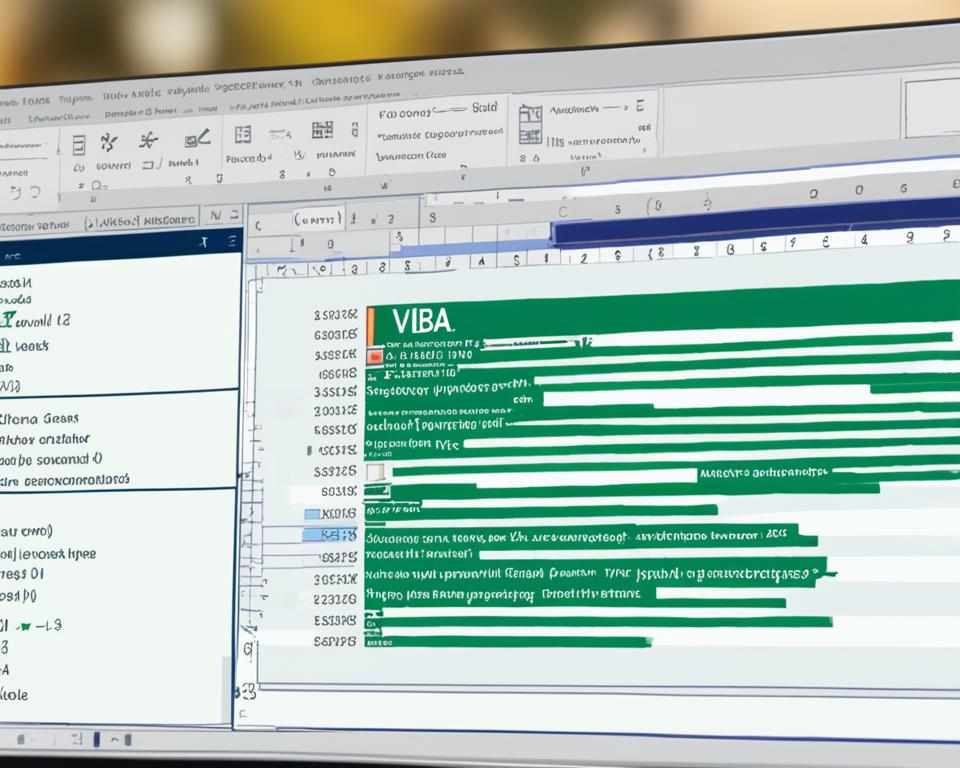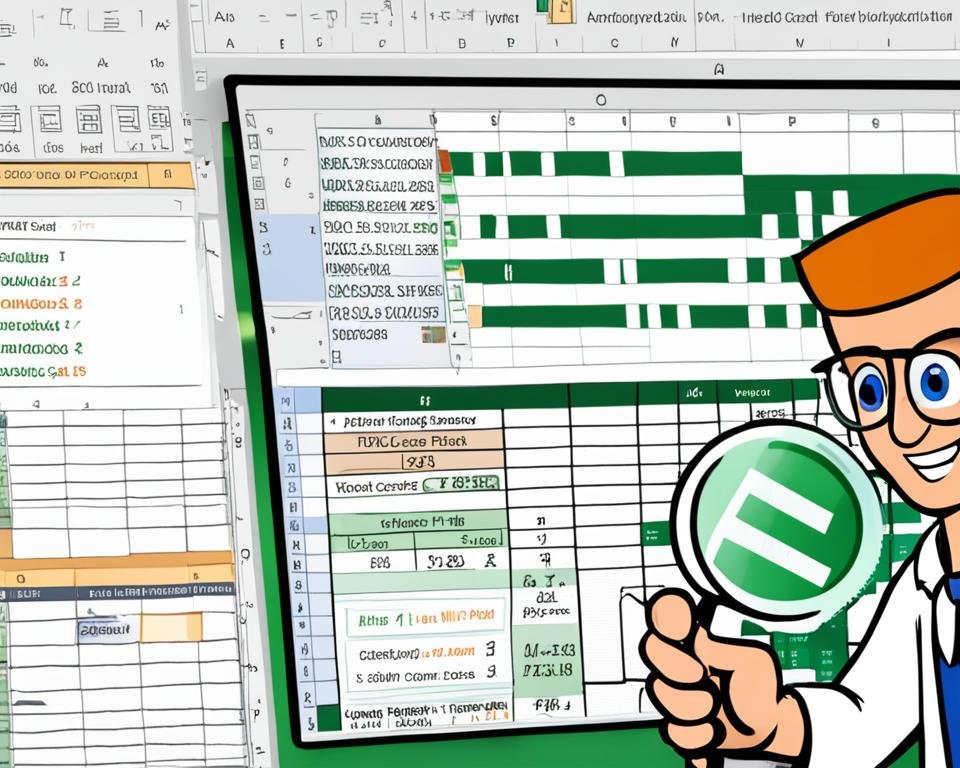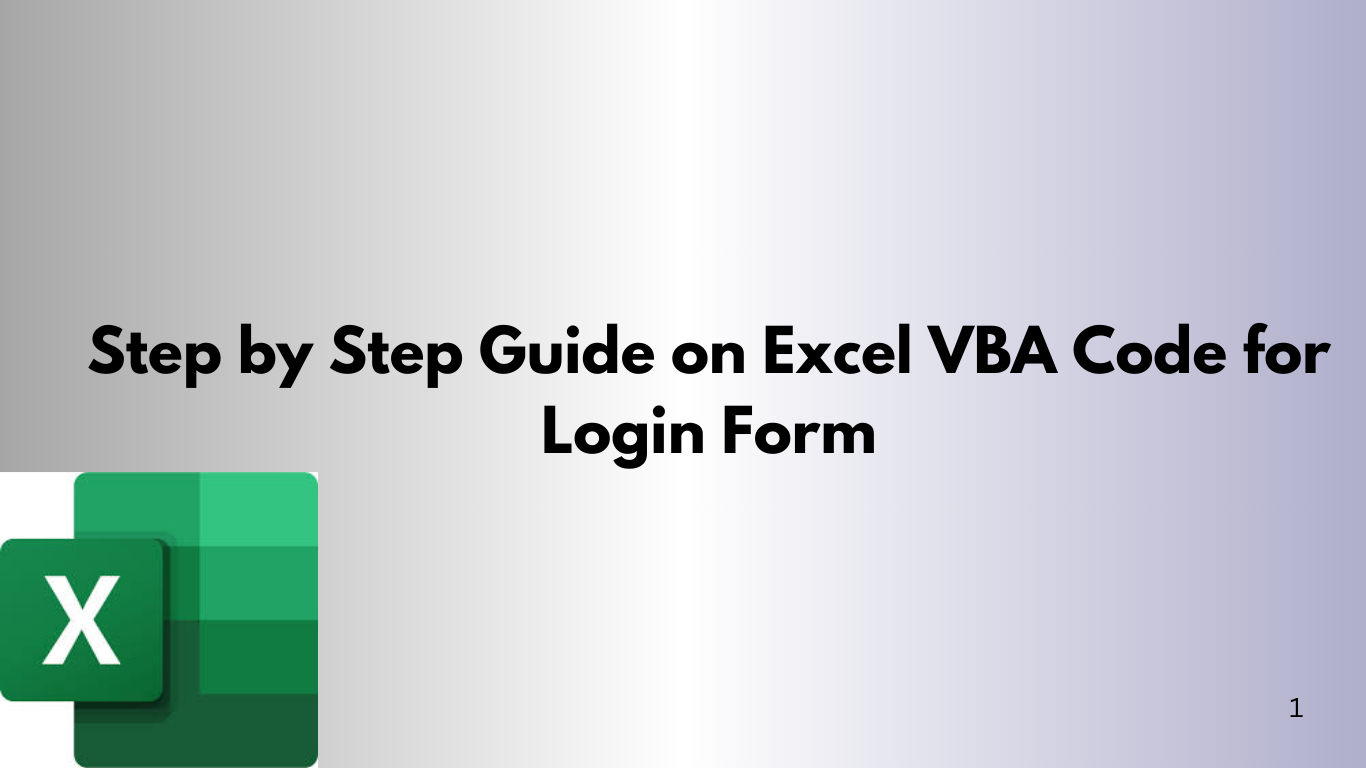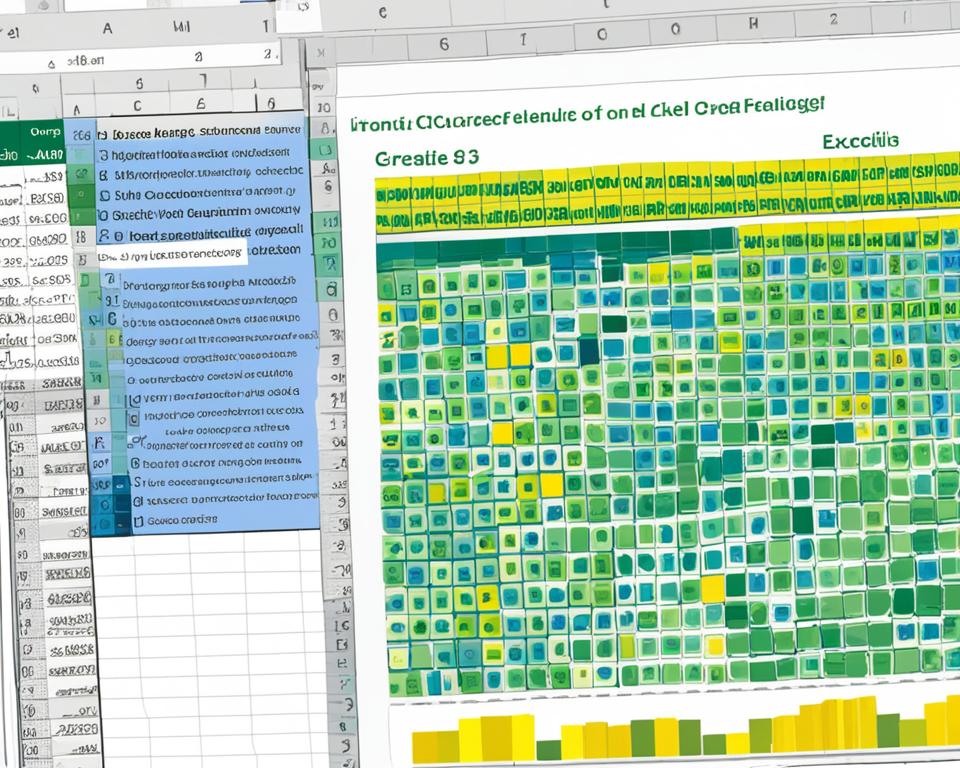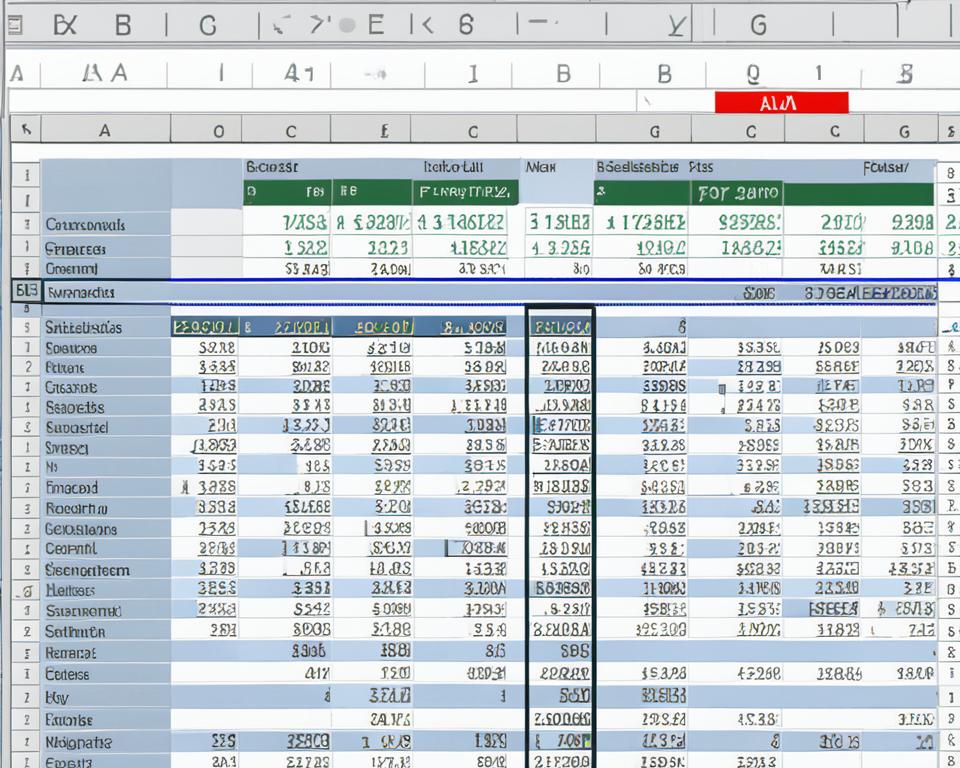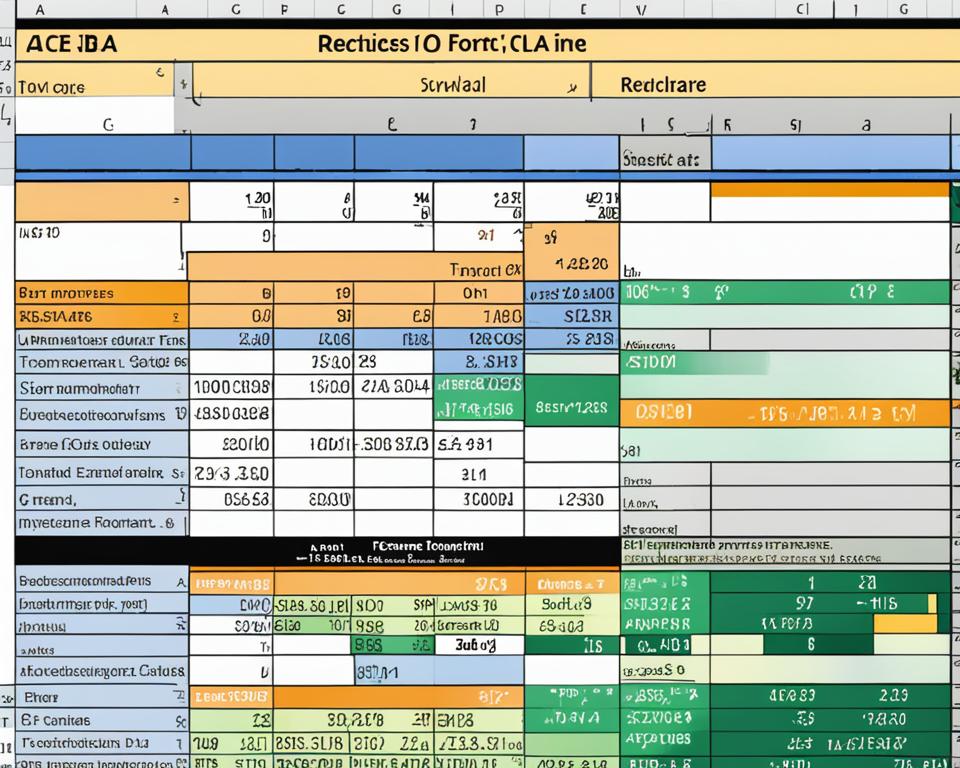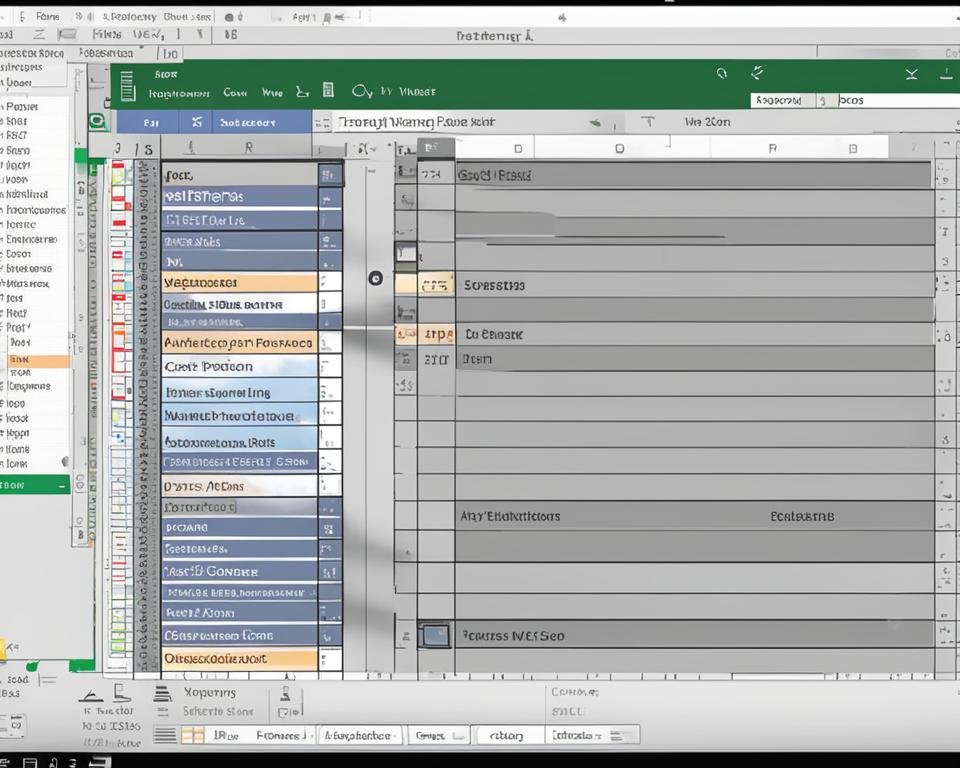Step by Step Guide on Excel VBA Code for Find
Welcome to our comprehensive step-by-step guide on using Excel VBA code to find specific data in your spreadsheets. With this guide, you'll learn how to streamline your data search tasks and unlock the power of automation in Excel. Whether you're a beginner or an experienced user, this tutorial will walk you through the entire process