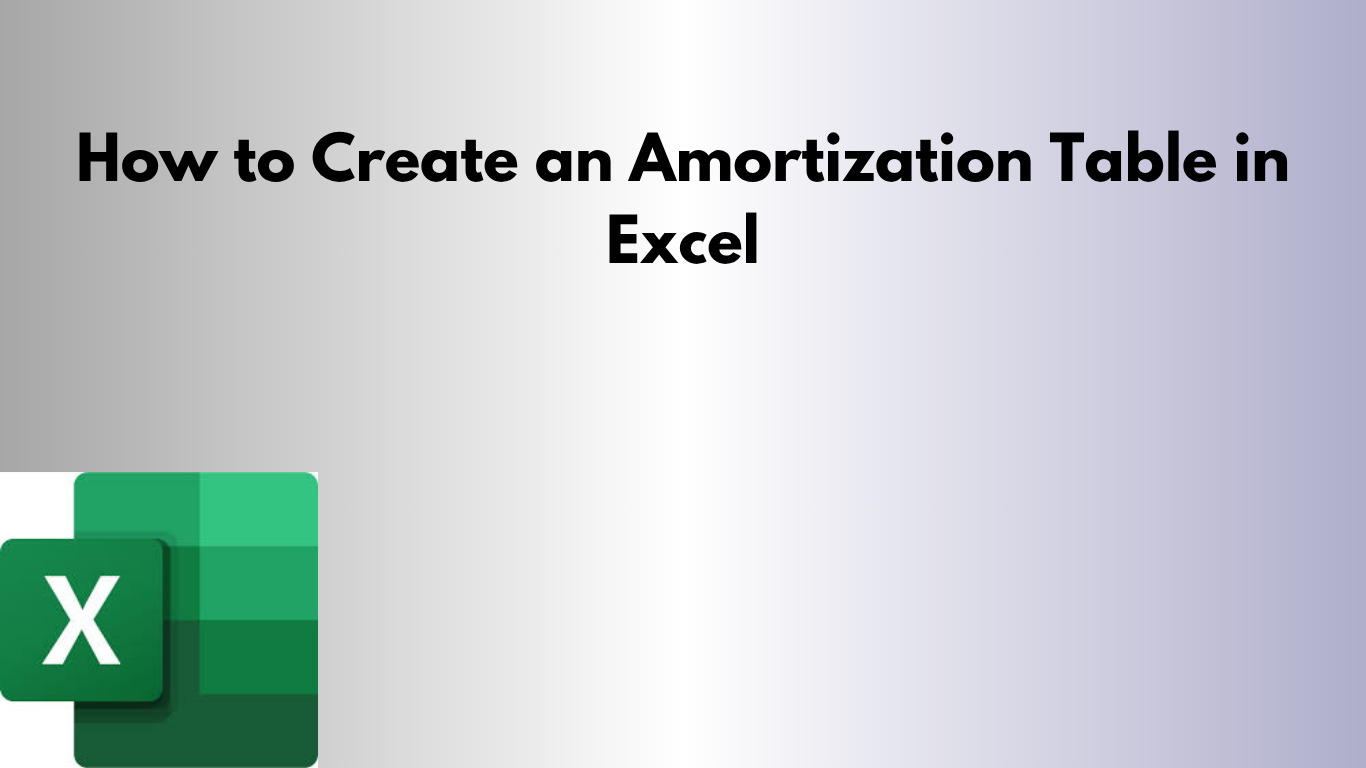Need to track your loan payments or visualize how interest and principal change over time? Excel makes it easy to build a professional amortization table with automatic calculations.
💡 What is an Amortization Table?
An amortization table breaks down each payment on a loan — showing how much goes toward interest, how much reduces the principal, and what the remaining balance is. This is especially useful for:
- 🏠 Mortgages
- 🚗 Car loans
- 🎓 Student loans
- 🏢 Business loans
🛠 Step-by-Step: Build Your Amortization Table in Excel
1. Set Your Loan Parameters
Create input cells at the top of your spreadsheet for:
- Loan Amount (e.g., $100,000)
- Annual Interest Rate (e.g., 5%)
- Loan Term (e.g., 15 years)
2. Calculate the Monthly Payment
Use the built-in PMT function:
=PMT(InterestRate/12, TermYears*12, -LoanAmount)
This gives you a fixed monthly payment.
3. Set Up the Table Columns
Create headers:
- Payment #
- Payment
- Principal
- Interest
- Balance
4. Add Formulas
Each row will calculate the portion of the payment that goes to interest, principal, and the remaining loan balance. Use formulas like:
=PreviousBalance * MonthlyRatefor Interest=Payment - Interestfor Principal=PreviousBalance - Principalfor new Balance
Drag these formulas down for the full loan term.
5. Format Your Table
Use borders, currency format, and center alignment for readability. Conditional formatting can help highlight:
- Final payments
- Interest-heavy months
📥 Download a Ready-to-Use Amortization Table Template
Save time with our prebuilt, professional-grade Excel amortization table. Just input your loan details and see the full schedule instantly.
📥 Download Amortization Table Template
📊 Bonus: Visualize Your Loan
Create charts to show:
- Interest vs. principal over time
- Total cost of the loan
- Loan balance trend
🚀 Final Thoughts
An Excel amortization table is a powerful tool for understanding your loan and planning your finances. Whether you're paying off a mortgage or planning a new loan, this template gives you clarity and control.
Need help customizing it for a specific loan scenario? I’m happy to help tailor it for you!