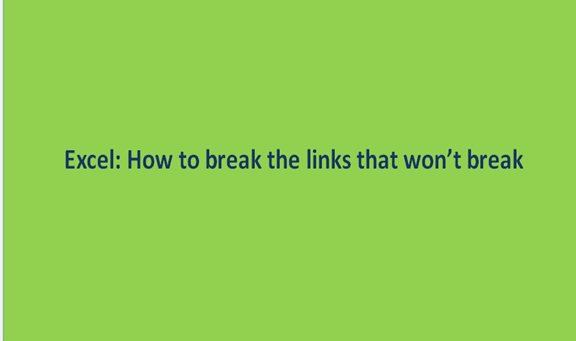In excel sheets, most of the data we record may be linked from one excel sheet to the other. Not only in the excel sheets; other text editors have linked data records. This linking is mostly used to help the data record reference any other record.
The connection between places, events, people, and in our case excel sheets or files is what is mostly referred to as the link. Since these links reference or give detailed information about the other sheets, in the case that we do not wish them to be referring to any sheet, we ought to break or terminate the link.
In most cases, the links may not appear to break easily dues to some reasons; we have a couple of steps involved when breaking the links that will not break easily. They may include the following.
Procedures to be followed
1. Open an empty or a blank excel sheet from your personal computer or laptop, in the excel sheet record the data as in the scenario below in the form of an image.

2. You will notice that the emails appear as if they are the links to another page or something else. In this step, we are going to break the links. To break the links we have two methods, the first method is as follows;
Select all the links that you wish to break; in this case, we are going to select the entire email column.

Click on the copy command for you to copy the whole column.

Right-click on the selected column and browse to the paste special command.

3. Upon clicking on paste special, a window will appear, on the window under operation click on the radio button close to multiply, and finally click on the ok button to make the changes. You will see all the links break after that.

Alternatively, if the first method doesn't work well with you, try this other method. Select all the links that you wish to break, right-click on the links, and scroll down to remove hyperlink command. Click on the command and the links will break.