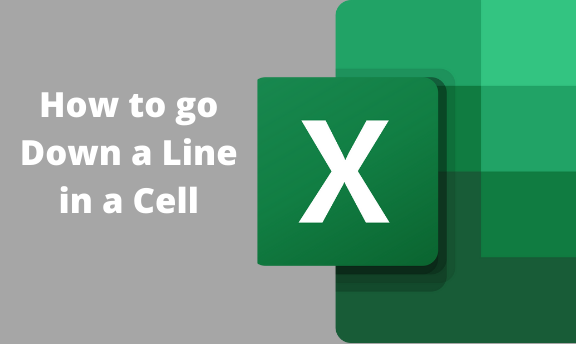While using excel, usually, the default action after you hit enter is to move to the next cell. It can be frustrating when working with a cell that contains more lines. Here are some ways to make it easy to work with more lines in a cell.
Keyboard shortcuts.
All latest versions of excel allow the use of keyboard shortcuts. You want to jump to the next line when you type the line. Press alt and hold it down and then press enter. It will move for you to add the next line. It's ALT + ENTER. The shortcut works on both Mac OS and windows.
Use of Wrap Text
The other way is to use wrap text to move from one line to another. Wrap text will take all the cell's words and then move to the next line. Let me walk you through it.
1. Select the cell and go to the home tab.

2. While in the Home tab, look for wrap text.

3. This will be your result after clicking the wrap text option. The text will split into lines automatically.

You can use other options, like using the text join formula, concat formula, and many others. We can insert the line break after a specific character. It is one of the options.
How to insert a line break after a specific character
When you have a worksheet that has more than one line. Doing it manually can be clumsy and time-consuming. This trick is way useful and can put multiple lines into one cell.
1. Open Microsoft office excel or load up the worksheet you want to make these changes.

2. Press CTRL + H, click find & select, then click replace to have a replace dialog. It's at the far end of the home tab.

3. While on the drop-down, select find.
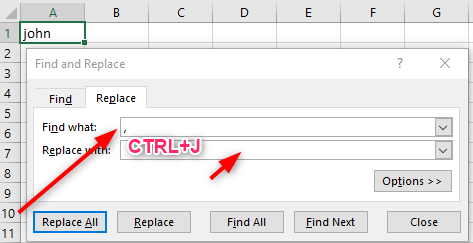
4. In finding what type of space and a comma. If only a comma type comma replaces your sentences. To replace what, press CTRL + J to add a carriage return. If you want all commas to be in the cell, type a comma in the replace with before you press CTRL + J. Then click replace all.

The screenshot shows that a line break replaces all commas. Multiple lines are created. When we use a wrap a text, the cell expands on its own, but here, we will have to expand the cell manually.
Excel is a place with a vast number of features. If you are new to excel, you will get bored fast. And every character you place in excel has a function. You have to be specific. Sometimes we can use the formula, but it will combine texts or words from different cells in all of the formulas. The use of commas and full stop always confuse new users.