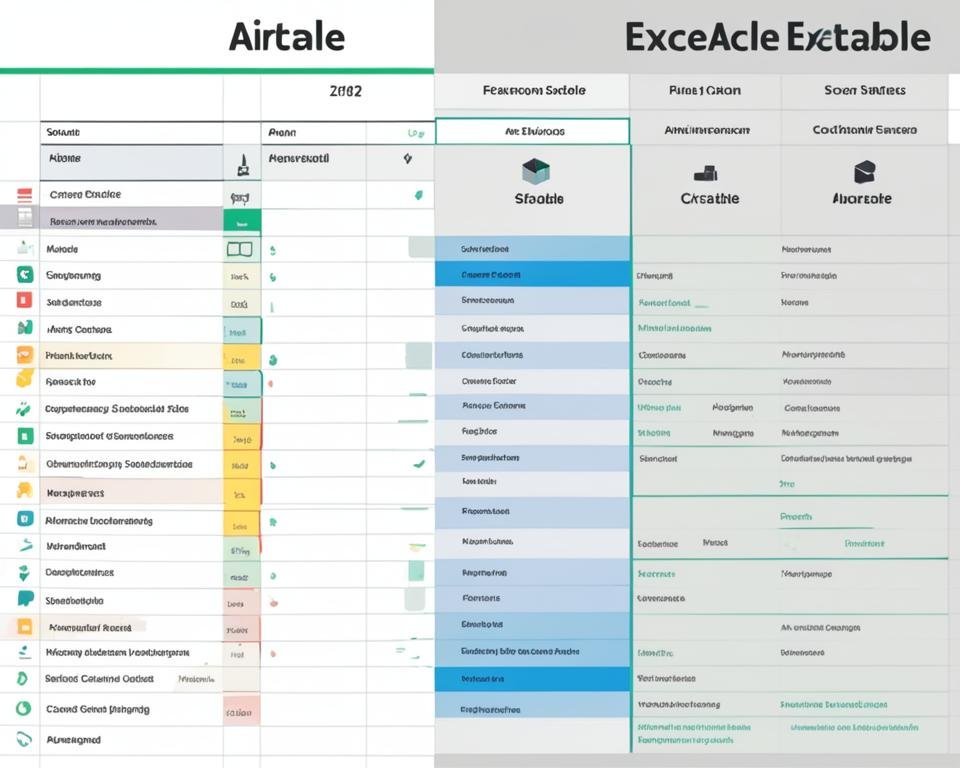In today's digital age, managing data is more important than ever. With numerous tools available in the market, it becomes challenging to choose the right one for efficient data management. Two of the most popular tools are Excel and Airtable, each having its unique features, functionalities, and use cases. In this article, we'll compare Excel and Airtable and evaluate which one is better for data management.
Key Takeaways:
- Excel and Airtable are both powerful tools for managing data.
- Excel is a widely used spreadsheet software that offers flexibility and advanced data analysis capabilities.
- Airtable is a cloud-based database that provides real-time updates, customizable views, and collaborative features.
- Choosing the right tool depends on specific needs, such as data manipulation, collaboration, or project management.
- Excel may be suitable for handling large datasets and complex formulas, while Airtable offers ease of use and customization for collaborative data management.
Overview of Excel
In today's digital world, data management has become a critical function for businesses of all sizes and domains. One of the most popular tools for data management is Microsoft Excel. Excel is widely recognized for its prowess as a comprehensive spreadsheet software, with a range of features to enable efficient data entry, manipulation, and analytics.
Excel features include:
- Data entry and organization with multiple formatting options and templates
- Custom formulas and built-in functions for calculations and data analysis
- Advanced charting and graphing tools for visualizing data
- Conditional formatting and data validation to highlight trends and discrepancies
Excel's spreadsheet software capabilities make it a popular choice across different industries and departments, from finance and accounting to marketing and human resources.
| Excel Features | Description |
|---|---|
| Data Entry | Multiple formatting options, templates, and data validation |
| Formulas and Functions | Custom formulas, built-in functions like SUM and IF |
| Data Analysis | Advanced charting, pivot tables, and data tables |
| Data Visualization | Conditional formatting, sparklines, and icons |
| Collaboration | Track changes, comments, and OneDrive integration |
| Automation | Macros, add-ins, and VBA coding |
| Integration | Office suite, cloud services, and third-party plugins |
Overall, Excel's versatile features make it a valuable tool for a range of data management tasks, from simple calculations and data entries to complex analyses and reports. However, Excel has certain limitations that may hamper its effectiveness in certain scenarios, as we'll explore in the next sections.
Advantages of Excel
Excel is an incredibly powerful tool that offers several advantages for data management. One of the major benefits of Excel is its flexibility in terms of data manipulation. With Excel, users can easily sort, filter, and edit data, making it simple to organize and manipulate information as needed. Custom formulas can be created to perform complex calculations, and advanced analysis can be done with ease.
Another advantage of using Excel is its widespread availability and familiarity in many organizations. Most professionals have experience with Excel, and as such, it is a popular tool for data management across various industries. This means that users are likely to find support and resources readily available for their specific Excel needs.
"Excel is my go-to tool for data management. Its ability to manipulate and analyze large datasets is unmatched, and it saves me hours of work compared to other tools." – Sarah Johnson, Data Analyst
Additionally, Excel offers several tools and features that help users streamline their data management processes, such as conditional formatting, pivot tables, and chart creation. These features help users visualize data, identify trends, and draw meaningful insights.
Conditional Formatting
Conditional formatting is a powerful tool that allows users to format cells based on specific conditions. This makes it easy to highlight important data points and visualize patterns.
| Example | Conditional Formatting Rules |
|---|---|
| Revenue | Green background if revenue is above $100,000 |
| Expenses | Red background if expenses are more than 50% of revenue |
| Profit Margin | Yellow background if profit margin is less than 10% |
By using conditional formatting, users can quickly identify areas that require attention and take action accordingly.
Limitations of Excel
Excel is a popular tool for data management, but there are some drawbacks to consider:
Challenges in Data Collaboration
Excel is not designed for real-time collaboration and requires extra steps to enable it. Users can share Excel files through email or cloud storage, but there can be issues with version control and simultaneous editing. This means that users may have to spend time reconciling different versions of the same data.
Lack of Real-Time Updates
Excel lacks real-time updating capabilities, which can be a significant issue for teams working with live data. Users must manually update their data tables, which can lead to errors and delays when monitoring time-sensitive information.
Difficulty in Handling Large Datasets
Excel can handle large datasets, but it becomes increasingly slow and unwieldy as the amount of data grows. Users may experience lag times, crashes, and memory issues, particularly when running complex calculations or macros.
In contrast, alternative data management tools, such as Airtable, offer real-time updates and more robust collaboration features for teams working on data-driven projects.
Introduction to Airtable
Are you tired of managing your database with traditional software? Look no further than Airtable, the cloud-based database management tool that's customizable and collaborative. With Airtable, you can create unique database structures to fit your specific needs. Its intuitive interface allows you to link records, attach files, and quickly integrate with other apps to streamline your workflow.
Some of Airtable's core features include:
- Customizable database structures: You can organize your data in a way that makes sense to you, with the ability to add multiple types of fields such as text, attachments, and checkboxes.
- Record linking: Easily connect related records across multiple tables with Airtable's linking feature.
- Attachments: Add files and images to your database seamlessly to keep all your data in one place.
- Integration capabilities: Airtable integrates with over 50 apps, including Slack, Asana, and Shopify.
Airtable's cloud-based database ensures that you can access your data from anywhere, making it easy to collaborate with team members in real-time. Say goodbye to siloed information – with Airtable's collaboration features, everyone can stay in the loop and contribute to the database.
Whether you're a small business owner or a large enterprise, Airtable is a powerful tool that can simplify your data management process. In the following sections, we'll explore the unique advantages of using Airtable and how it stacks up against Excel for data management.
Benefits of Airtable
When it comes to data management, Airtable provides several advantages over traditional tools such as Excel. Here are some of the reasons why:
- Collaboration: Airtable enables team collaboration by allowing multiple users to access and edit data simultaneously. You can set permissions for different user roles, track changes and comments, and integrate with other team communication and project management tools.
- Real-time updates: Airtable syncs data in real-time, so you can see changes and updates instantly. This helps to eliminate version control issues and ensure everyone is working with the latest information.
- Easy to use: With a user-friendly interface and intuitive features, Airtable is easy to learn and use for people of all skill levels. You can customize views, filter data, and automate repetitive tasks to save time and increase efficiency.
- Customizable views and workflows: Airtable offers a range of views to display your data in different formats, such as grid, kanban, calendar, and gallery. You can also customize workflows using templates or create your own from scratch to fit your specific use case.
Overall, Airtable provides a more streamlined and collaborative approach to data management than Excel, making it a popular choice for teams across different industries and departments.
Airtable for Different Use Cases
Airtable's unique database structure and customizable views make it a versatile tool for a wide range of use cases. Here are some examples of how Airtable can be utilized in various industries and departments:
Project Management
Airtable's project management templates and collaboration capabilities make it an ideal tool for managing projects of any scale. With features such as task tracking, deadlines, and progress updates, Airtable can help teams stay organized and ensure that everyone is working towards the same goal. Plus, its ability to integrate with other project management tools allows for even greater flexibility.
Customer Relationship Management (CRM)
With Airtable, businesses can create custom databases for managing customer information, sales pipelines, and follow-up tasks. The platform's record linking and attachment features enable teams to keep all relevant data in one place, making it easier to stay on top of customer interactions and opportunities. Additionally, Airtable's collaboration capabilities allow teams to work together on deals and share important information in real-time.
Content Planning
Content creators can use Airtable to manage their editorial calendars, from brainstorming ideas to tracking publication dates and performance metrics. Airtable's customizable views allow for easy organization and filtering of content, while its attachment and collaboration features make it simple for teams to work together on content creation.
Event Organization
From conferences to weddings, Airtable can be used to plan and coordinate events of all types. Airtable's budgeting and task-tracking features enable event planners to stay on top of deadlines and expenses, while its customizable views make it easy to organize guest lists, seating arrangements, and more. Plus, Airtable's collaboration capabilities allow for seamless communication and updates between event planners and vendors.
Excel vs Airtable: Feature Comparison
When looking at data management tools, it's important to compare the features of each option to choose the best fit. Here, we'll provide an in-depth comparison of the features offered by Excel and Airtable.
| Features | Excel | Airtable |
|---|---|---|
| Data Entry | Offers standard data entry and input options | Customizable data fields and forms with easy input options |
| Formulas & Calculations | Allows for custom formulas and advanced calculations | Formula and rollup fields with ease of use and simplicity |
| Data Visualization | Provides a variety of charts, graphs, and formatting options for data analysis | Offers colorful, clean views and well-managed data organization |
| Collaboration Capabilities | Allow for co-authoring, track changes, and in-person collaboration | Real-time updates, comments, and mention capabilities |
| Automation | Offers Macros and Visual Basic for Applications (VBA) for automation | Integrations with various automation apps to handle repeatable tasks |
| Integration Options | Compatible with various other Microsoft Office suite applications like Word and PowerPoint | Integrates with a variety of apps including Zapier, Slack, and Trello |
As we see, both Excel and Airtable have their strengths and limitations in different areas of data management, so choosing which tool to use ultimately depends on individuals’ needs and preferences.
Ease of Use: Excel vs Airtable
When it comes to ease of use, both Excel and Airtable have their advantages and disadvantages.
Excel has been around since the mid-1980s, and with its popularity, many people are already familiar with how to use it. However, for those not already experienced with spreadsheet software, the learning curve for Excel can be steep. The abundance of features and functionalities often makes it seem overwhelming at first glance.
Airtable, on the other hand, was designed with a focus on intuitive usability. Its visual, user-friendly interface allows users to quickly get started with creating and customizing databases without prior experience. Additionally, its built-in templates and tutorials make it easy for teams to start collaborating immediately, regardless of their skill level.
Comparison Table: Ease of Use
| Features | Excel | Airtable |
|---|---|---|
| Learning Curve | Steep | Easy |
| Interface | Can be overwhelming | Visual and user-friendly |
| Customization | Flexible but can be complex | Simple and intuitive |
| Collaboration | Challenging to share and collaborate on data | User-friendly and encourages teamwork |
Overall, while both Excel and Airtable have their unique selling points, Airtable’s intuitive usability and collaboration features make it the more user-friendly option. However, for those already familiar with Excel, the flexibility and familiarity of the software may make it worth the steeper learning curve.
Collaboration and Data Sharing
One of the key elements to consider when choosing a data management tool is its collaboration features. While both Excel and Airtable offer collaboration options, they differ in their approaches to collaboration and data sharing.
Excel allows users to share spreadsheets, with different levels of access and editing permissions. However, it lacks real-time updates, making collaboration difficult when multiple people need to work on the same dataset simultaneously. Excel also doesn't integrate with other tools such as project management or communication software, making it less suitable for teams that need to collaborate across platforms.
Airtable, on the other hand, is specifically designed for collaboration, with features that enable real-time updates, simultaneous editing, and commenting on records. Airtable also integrates with other apps, such as Slack, Trello, and Gmail, facilitating cross-functional collaboration. Its customizable views and workflows allow teams to tailor the platform to their specific needs, enhancing collaboration capabilities even further.
Overall, while Excel offers some basic collaboration features, Airtable is the better option for teams that require seamless and robust collaboration and data sharing capabilities.
Excel vs Airtable Collaboration Comparison Table
| Collaboration Features | Excel | Airtable |
|---|---|---|
| Real-time updates | No | Yes |
| Simultaneous editing | No | Yes |
| Commenting on records | Yes | Yes |
| Integration with other apps | No | Yes |
| Customizable views and workflows | No | Yes |
Conclusion: Excel vs Airtable
After comparing Excel and Airtable in terms of features, collaboration, and ease of use, it is clear that both tools have their strengths and weaknesses. Excel is a widely used and familiar software that offers advanced data manipulation and analysis capabilities, but falls short in terms of real-time collaboration and handling large datasets. On the other hand, Airtable provides a cloud-based database solution with powerful collaboration features, customizable views, and user-friendly interfaces, but may not suit users who require complex formulas and calculations.
Ultimately, the choice between Excel and Airtable will depend on specific use cases, team preferences, and budget constraints. Some users may find it beneficial to use both tools in tandem – Excel for analytical tasks and Airtable for collaborative projects. Regardless of the decision, it is crucial to choose the right tool for efficient data management and to stay updated with new features and updates.
In conclusion, this article has provided a comprehensive data management comparison between Excel and Airtable, with the goal of helping readers make informed decisions about their workflow and productivity. With the right tool at hand, managing data can be a breeze and lead to better insights and outcomes.
FAQ
What is the main topic of this article?
The main topic of this article is the comparison between Excel and Airtable for data management.
What are the key features of Excel?
Excel is a powerful spreadsheet software that provides features such as data entry, calculations, formatting, and charts.
What are the advantages of using Excel for data management?
Some advantages of using Excel for data management include flexibility in data manipulation, custom formulas, advanced analysis, and widespread availability in many organizations.
What are the limitations of Excel?
Excel has limitations in terms of data collaboration, lack of real-time updates, and difficulty in handling large datasets.
What is Airtable?
Airtable is a cloud-based database tool that allows for customizable database structures, record linking, attachments, and integration with other apps.
What are the benefits of using Airtable?
Airtable offers benefits such as collaborative features, real-time updates, ease of use, and customizable views and workflows, which enhance team collaboration and streamline data management processes.
How can Airtable be used in different industries and departments?
Airtable can be utilized for various purposes such as project management, customer relationship management (CRM), content planning, event organization, and more.
How do Excel and Airtable compare in terms of features?
A detailed comparison of features between Excel and Airtable will be presented, covering areas such as data entry, formulas and calculations, data visualization, collaboration capabilities, automation, and integration options.
How do Excel and Airtable compare in terms of ease of use?
This section will compare the ease of use between Excel and Airtable, discussing the learning curve, user interface, and intuitiveness of both tools, to provide insights into which tool might be more suitable for different user preferences and skills.
How do Excel and Airtable compare in terms of collaboration and data sharing?
This section will focus on the collaboration and data sharing capabilities of Excel and Airtable, exploring how these tools facilitate teamwork, version control, simultaneous editing, and sharing of data, while highlighting the differences in their approaches.
What will be included in the conclusion of this article?
The conclusion will summarize the key differences between Excel and Airtable in terms of features, collaboration, and ease of use. Recommendations based on specific use cases will be provided, emphasizing the importance of choosing the right tool for efficient data management.