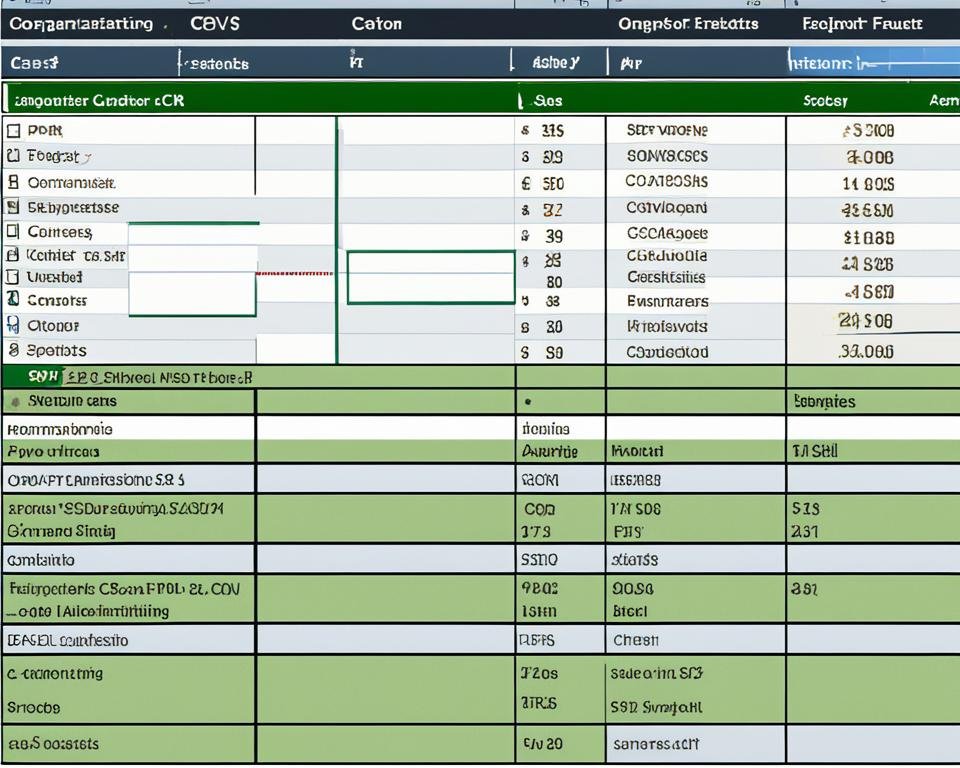When managing data, choosing the right file format is essential. Two popular options are Excel and CSV files. While they may seem similar at first glance, there are significant differences between the two that can impact your data management approach.
Excel is a spreadsheet software within the Microsoft Office suite that supports various data types and allows for complex formatting. On the other hand, CSV (comma-separated values) files are plain text files that use comma delimiters to separate data fields, making them lightweight and compatible with various software applications.
Understanding the differences between Excel and CSV files can help you decide which file format is best suited for your data management needs. In this article, we will explore the key differences between Excel and CSV files in terms of data structure, types and formatting, file size and compatibility, data analysis and manipulation, importing and exporting data, data integrity and security, collaboration and sharing, and provide guidance on choosing the right file format for your data management requirements.
Key Takeaways
- Excel and CSV files are two popular file formats for data management, with significant differences in their features and functionalities.
- Excel supports various data types and complex formatting options, while CSV files are plain text files that use comma delimiters to separate data fields.
- Excel files tend to be larger due to additional features, while CSV files are lightweight and compatible with various software applications.
- Excel offers advanced functionalities for data analysis and manipulation, while CSV files require external tools for extensive data analysis.
- Excel allows for seamless data transfer between different file types, while CSV files are compatible with various software applications.
What is Excel?
Excel is a powerful spreadsheet software developed by Microsoft Corporation available in the Microsoft Office suite. It enables users to organize, store, and manipulate data efficiently and effectively.
With its intuitive interface and user-friendly features, Excel facilitates multiple tasks ranging from simple data entry to complex financial modeling. It supports various mathematical, statistical, and logical functions, allowing users to perform calculations and analyze data with ease.
Excel also enables users to create charts, graphs, and pivot tables to visualize data and reveal insights. Whether it's tracking household expenses, inventory management, or business budgeting, Excel is a versatile tool that serves diversified purposes.
| Features | Description |
|---|---|
| Formula Bar | Displays the content of the active cell, enabling users to edit and enter formulas. |
| Cell References | Allows users to reference and use data from other cells in calculations. |
| Charts | Enables users to create charts and graphs to visually display data trends and patterns. |
| Pivot Tables | Provides an efficient and powerful tool to summarize, analyze, and compare large datasets. |
| Conditional Formatting | Allows users to automatically format cells based on specific criteria, highlighting important data. |
"Excel is an essential tool for anyone who needs to manage and analyze data on a regular basis. Its flexibility, features, and user-friendly interface make it a must-have in any data management toolbox." – Jane Doe, Data Analyst
What is a CSV file?
A CSV (comma-separated values) file is a plain text format used to store and exchange data between different software applications. It consists of rows of data, with each entry separated by a comma delimiter. CSV files are simple and lightweight, making them easy to read and edit using any text editor.
The advantage of CSV files over other file formats is their universal compatibility with various software applications, including Excel, Google Sheets, and databases. Additionally, since CSV files are plain text files, they can be easily imported and exported without any formatting issues. This makes them an ideal choice for exchanging data between different applications.
Table: Key Characteristics of CSV File
| File Format | Data Structure | File Size | Compatibility |
|---|---|---|---|
| CSV File | Rows and columns with comma delimiter | Lightweight | Universally compatible with various software applications |
Excel vs CSV file: Data Structure
One of the key differences between Excel and CSV files is their data structure. While both formats allow for storing data in rows and columns, they differ in how they organize and manage data.
Excel is a powerful spreadsheet software that offers a multi-sheet workbook structure enabling complex calculations and data analysis. A single workbook can contain multiple sheets, each with its own table and formulae. Excel files allow for easy navigation between sheets, making it easy to work on different sections of data within a single file.
CSV, in contrast, offers a simple structure that consists of one table with rows and columns. The data in a CSV file is separated by a delimiter, such as a comma or semicolon. This makes CSV files lightweight and easy to share, but less capable of managing complex data.
“Excel is great for handling complex datasets, while CSV is convenient for simple data storage and exchange.”
Excel vs CSV file: Data Types and Formatting
While both Excel and CSV files store data, they differ in their data types and formatting abilities.
Excel allows for various data types, such as text, numbers, dates, and Boolean, and offers extensive formatting options, including font, color, alignment, and conditional formatting. Additionally, Excel allows for complex calculations and functions that can be applied to the data for analysis and visualization.
CSV files, on the other hand, are restricted to plain text data with limited formatting options. While data types can be inferred from the file extension or defined manually, CSV files do not support advanced data types like Excel does.
Excel's support for data types and extensive formatting options make it a better choice for complex data analysis and presentation than CSV files.
The table below illustrates the differences in data types and formatting options between Excel and CSV files.
Excel vs CSV file – Data Types and Formatting
| Excel | CSV file | |
|---|---|---|
| Data types | Supports various data types, including text, numbers, dates, and Boolean | Restricted to plain text data with limited data type options |
| Formatting options | Extensive formatting options, including font, color, alignment, and conditional formatting | Limited formatting options |
| Calculation and functions | Allows for complex calculations and functions to be applied to the data | Requires external tools for extensive calculations and analysis |
Overall, Excel's support for data types and extensive formatting options make it a better choice for complex data analysis and presentation than CSV files. However, CSV files are more lightweight and suitable for simple data exchange.
Excel vs CSV file: File Size and Compatibility
When it comes to file size, Excel and CSV have different approaches. Excel files tend to be larger due to additional features, such as formulas, charts, and macros. On the other hand, CSV files are lightweight as they only contain plain text data and use comma delimiters to separate values. This makes them ideal for data exchange with minimal overhead.
When it comes to compatibility, CSV files are more versatile than Excel files. CSV files can be opened and edited with any text editor, and most software applications can import and export CSV files without compatibility issues. Conversely, Excel files may require specific software and compatible versions to open and edit without data loss and formatting issues.
Therefore, when deciding between Excel and CSV, consider the file size and compatibility requirements of your project or data management needs.
Excel vs CSV file: Data Analysis and Manipulation
When it comes to data analysis and manipulation, Excel and CSV files offer varying degrees of capabilities, each with their own strengths and weaknesses.
Excel
Excel is widely used for data analysis and provides advanced functionalities for manipulating data. Its built-in formulas, pivot tables, and macros make it easy to perform complex calculations, visualize data, and automate tasks. Excel also offers various formatting options that allow users to present data in an organized and visually appealing way. However, it requires a basic knowledge of formulas and functions to use its advanced features effectively.
CSV
CSV files, on the other hand, do not offer built-in tools for data analysis and manipulation. To perform extensive data analysis, external tools such as R or Python may be required. However, CSV files excel in simplicity and ease of use for basic data exchange. They are lightweight and universally compatible, making them ideal for sharing data across different platforms.
Therefore, the choice between Excel and CSV files for data analysis and manipulation depends on the complexity and scope of the data being worked with. Excel offers valuable features for professionals and power users performing extensive analysis, while CSV files are ideal for simple data exchange and compatibility with various applications.
"Excel is the go-to tool for in-depth data analysis and manipulation, while CSV files are more suited to simple data exchange."
Excel vs CSV file: Importing and Exporting Data
One of the critical aspects of data management is the ability to import and export data between different software applications. Both Excel and CSV files allow for this process, but they function differently in terms of their capabilities.
When it comes to importing and exporting data, Excel is known for its seamless integration with various file formats. It offers a wide range of options to import data from different sources, including CSV files. With Excel, you can easily convert CSV data to an Excel file or vice versa, enabling easy cross-compatibility between the two formats.
On the other hand, CSV files are universally supported, making them the go-to choice for data exchange between different software applications. Importing and exporting CSV files is a straightforward process that doesn't require any external tools or software.
In summary, while Excel provides a broad range of options to import and export data, CSV files offer the ease of use that comes with universal compatibility. The choice between the two formats ultimately depends on the specific data management needs of the user.
Excel vs CSV file: Data Integrity and Security
Data integrity and security are crucial considerations in data management, and Excel and CSV file formats offer differing levels of protection.
Excel provides a range of built-in protection features, including user permission settings, password protection, and encryption options. These features allow businesses to safeguard sensitive information from unauthorized access and protect their data from corruption or manipulation.
On the other hand, CSV files lack these security measures, making them potentially vulnerable to data theft or corruption. Because they use plain text formatting, CSV files offer little protection beyond network permissions, and businesses using them should take extra care to secure their files.
When sharing data between parties, CSV files might not be the secure option because the data is likely to be copied and pasted into other files, thereby compromising its integrity over time.
Considering these factors, Excel is the more secure option for data management, but users should still take appropriate measures to protect their files and ensure data integrity.
Excel vs CSV file: Collaboration and Sharing
One of the key considerations when choosing between Excel and CSV file formats is the collaborative capabilities and sharing options they offer.
Collaboration:
Excel users can collaborate on a single document in real-time using Microsoft's cloud-based collaboration tools. This feature enhances productivity by allowing multiple users to work on the same Excel file simultaneously. Collaborative features also include version control and the ability to track changes, making Excel a popular choice for team projects.
CSV files, on the other hand, are more suitable for simple data exchange. While it is possible to collaborate on CSV files using external tools such as Google Sheets, they do not offer native collaboration features like Excel.
Sharing:
Both Excel and CSV files can be shared via email, file sharing services, or cloud-based storage platforms. However, Excel's compatibility with Microsoft's OneDrive, SharePoint, and other cloud storage solutions make it easier to share and collaborate on large data sets.
Additionally, CSV files are universally supported, making them easy to share and accessible on all platforms and devices, without the need for specialized software or additional plugins.
When choosing between Excel and CSV files, consider the collaborative needs of your project. If real-time collaboration and advanced collaboration features are required, Excel may be the better choice. If simple data exchange and compatibility are the main concerns, CSV files may be the more suitable option.
Comparison of Collaboration and Sharing Options in Excel and CSV Files
| Collaboration and Sharing Features | Excel | CSV |
|---|---|---|
| Real-time collaboration | ✔ | ✗ |
| Version control | ✔ | ✗ |
| Track changes | ✔ | ✗ |
| Cloud storage compatibility | ✔ | ✔ |
| Universal compatibility | ✗ | ✔ |
Choosing Between Excel and CSV File
When it comes to choosing between Excel and CSV files for data management, there are several factors to consider. The decision ultimately depends on your specific needs and use case.
File Complexity
If your data is relatively straightforward with a consistent format, a CSV file may suffice. However, if your data is complex and requires multiple sheets, formulas, and other advanced features, Excel may be a better choice.
Compatibility Requirements
Consider the software applications you will be working with and their compatibility with Excel and CSV files. While CSV files are universally supported, Excel files may require conversion or additional software for some applications.
Data Analysis Requirements
If you need to perform extensive data analysis, Excel's advanced functionalities such as pivot tables and macros may be advantageous. CSV files are suitable for simple data exchange but may require external tools for complex analysis.
Collaborative Needs
If real-time collaboration and cloud sharing are essential, Excel is the way to go. However, if your data exchange needs are simple and limited, CSV files may be a better fit.
By considering these factors, you can choose the file type that best fits your data management needs. Remember, choosing the right file format can streamline your workflow and increase efficiency in data management.
Conclusion
Choosing between Excel and CSV file formats ultimately relies on the specific data management needs and requirements of the user. While Excel offers advanced functionalities and extensive data analysis capabilities, it also comes with larger file sizes and limited compatibility. On the other hand, CSV files offer lightweight and universal compatibility, making them suitable for simple data exchange.
In conclusion, both Excel and CSV file formats have their advantages and disadvantages, and the choice between the two should be based on the nature and complexity of the data to be managed. Ultimately, the key is to choose a file format that aligns with your specific data management needs to ensure efficient and effective data handling.
By understanding the differences between Excel and CSV files in terms of data structure, data types and formatting, file size and compatibility, data analysis and manipulation, importing and exporting, data integrity and security, and collaboration and sharing, users can make an informed decision when choosing between the two.
In summary, Excel vs CSV file is not a matter of one being better than the other. Rather, it's about selecting the right tool for the job to ensure data management success.
FAQ
What are the differences between Excel and CSV files?
Excel and CSV files are both used for managing data, but they have some key differences. Excel is a spreadsheet software that allows for complex calculations, data analysis, and formatting. On the other hand, CSV files are plain text files with comma-separated values, making them lightweight and compatible with various applications.
What is Excel?
Excel is a popular spreadsheet software developed by Microsoft. It is part of the Microsoft Office suite and is widely used for tasks such as organizing data, performing calculations, creating charts and graphs, and analyzing data. Excel offers various features and functions to manipulate and analyze data efficiently.
What is a CSV file?
A CSV (Comma-Separated Values) file is a plain text file that stores tabular data. It uses commas to separate values and lines to represent rows of data. CSV files are commonly used for data exchange between different applications and systems because of their simplicity and compatibility.
How do the data structures in Excel and CSV files differ?
Excel stores data in a tabular format with multiple sheets, allowing for complex data structures and relationships. CSV files, on the other hand, have a simple structure with rows and columns. Each row represents a data record, and each column represents a data field.
What are the differences in data types and formatting options between Excel and CSV files?
Excel supports various data types, including numbers, text, dates, and formulas. It also offers extensive formatting options for cells, such as font styles, colors, and conditional formatting. CSV files, however, only support plain text data and have limited formatting options.
How do file size and compatibility differ between Excel and CSV files?
Excel files tend to be larger in size due to their additional features and complexities. On the other hand, CSV files are lightweight and have smaller file sizes. CSV files are also compatible with a wide range of software applications and can be easily imported and exported.
What are the capabilities of Excel and CSV files for data analysis and manipulation?
Excel offers advanced functionalities for data analysis and manipulation, such as formulas, macros, and pivot tables. It allows for complex calculations and data transformations. CSV files, on the other hand, require the use of external tools for extensive data analysis and manipulation.
How does the process of importing and exporting data differ between Excel and CSV files?
Excel provides seamless import and export of data between different file types, making it easy to work with various data sources. CSV files, on the other hand, have universal support and can be easily imported and exported across different software applications.
What about data integrity and security when using Excel or CSV files?
Excel offers built-in features for data integrity and security, such as the ability to set user permissions and protect sensitive information. CSV files, however, do not have these built-in security measures and may require additional precautions to ensure data integrity and security.
How do Excel and CSV files differ in terms of collaboration and sharing?
Excel excels in real-time collaboration and cloud sharing, allowing multiple users to work on the same file simultaneously and access files from anywhere. CSV files are more suitable for simple data exchange and may require manual merging of changes made by different users.
How do I choose between Excel and CSV files for my data management needs?
Choosing between Excel and CSV files depends on various factors. Consider the complexity of your data and the need for advanced calculations and formatting options. Also, think about the compatibility requirements of your data with other applications and the need for collaboration and real-time sharing. Evaluate these factors to make an informed decision.