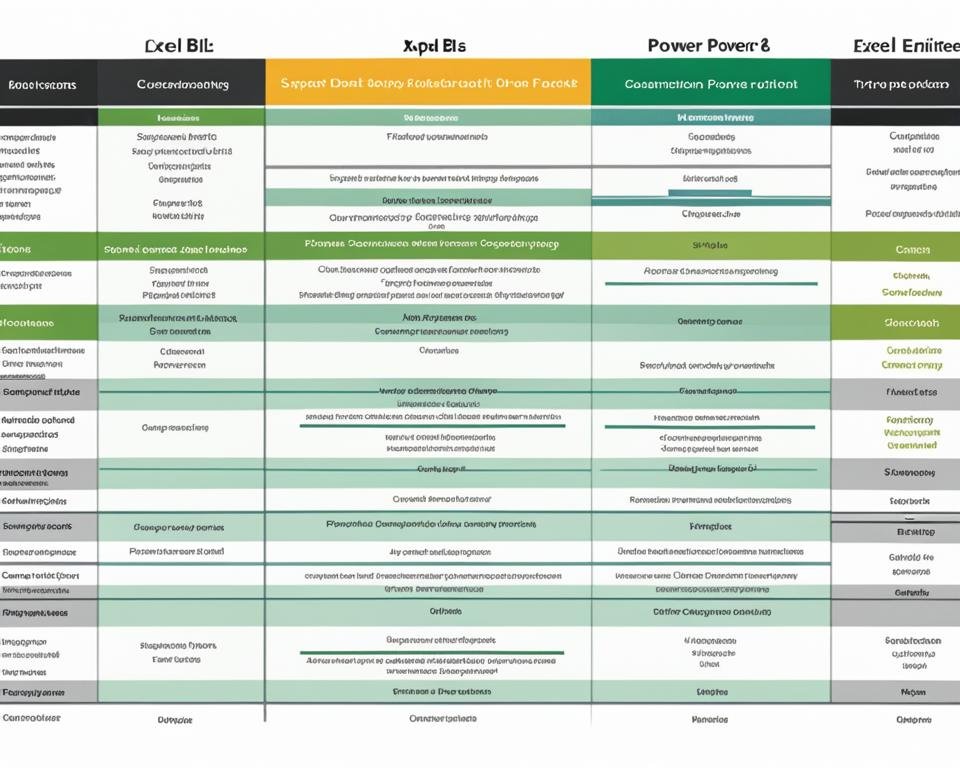If your business deals with data, you've likely heard of both Excel and Power BI. While both are powerful tools for data analysis and reporting, they have distinct differences that can impact which one is best for your business needs. In this article, we'll compare Excel and Power BI and explore their respective strengths and weaknesses.
Whether you're new to data analysis or looking to upgrade your existing tools, understanding the differences between Excel and Power BI can help you make informed decisions to optimize your data analysis and reporting processes.
Key Takeaways:
- Excel and Power BI are both powerful tools for data analysis and reporting.
- Excel is a versatile spreadsheet software with robust data manipulation features.
- Power BI focuses on advanced data modeling and visualization capabilities.
- The choice between Excel and Power BI depends on your business's specific needs.
- Integrating Excel and Power BI can provide valuable synergies for data analysis and reporting.
Overview of Excel
Excel is a widely used spreadsheet software that offers a range of functionalities for data manipulation and analysis. It allows users to organize, store, and calculate data using formulas and functions. With features like pivot tables and charts, Excel provides a flexible solution for businesses to handle complex data sets.
Excel Features
One of the key features of Excel is its ability to store and organize large amounts of data. It also offers a variety of formulas and functions for performing complex calculations with ease. Excel allows users to sort and filter data to isolate specific information, and pivot tables enable users to quickly summarize and analyze data. Additionally, users can create charts and graphs to visually represent data in a meaningful way.
"Excel is a useful tool for storing data and performing simple calculations, but it does have its limitations when it comes to more complex tasks."
Data Manipulation
Excel's versatility in data manipulation makes it a powerful tool for businesses. With Excel, users can create and manage budgets, track expenses, and monitor sales. It is also well-suited for project management, inventory tracking, and sales forecasting. Excel's ability to handle large data sets makes it an efficient tool for data storage and retrieval.
Collaboration
Another advantage of Excel is its ability to allow multiple users to work on the same spreadsheet simultaneously. This allows teams to collaborate on projects and share data in real-time. Excel also supports version control, which enables users to keep track of changes made to a spreadsheet and revert to previous versions if necessary.
Excel vs Power BI
| Excel | Power BI |
|---|---|
| Robust data analysis capabilities | Advanced data modeling and visualization capabilities |
| Flexible solution for handling complex data sets | Focus on data visualization and business intelligence |
| Well-suited for smaller datasets and simpler analysis tasks | Ideal for complex data analysis scenarios |
While Excel has excellent data analysis capabilities, Power BI offers a more specialized and advanced approach. Power BI's data modeling capabilities, interactive visualizations, and real-time data updating make it an ideal choice for complex data analysis scenarios. Excel, on the other hand, is better suited for smaller data sets and simpler analysis tasks.
Key Features of Excel
Microsoft Excel is one of the most widely used spreadsheet software in the world, and for good reason. Here are some of its key features:
Data Organization
Excel allows users to organize data in a structured manner, using rows and columns. This makes it easy to view and manage large data sets, and also enables users to manipulate data efficiently. Additionally, Excel offers features like data validation and conditional formatting, which help ensure data accuracy and consistency.
Formulas and Functions
Excel's formulas and functions enable users to perform complex calculations, saving time and effort. With over 450 built-in functions, users can easily perform tasks like calculating averages, finding the highest or lowest value, or generating random numbers. Formulas and functions can also be combined to create more powerful calculations.
Charts and Graphs
Excel makes it easy to visualize data using charts and graphs. With a wide range of chart types available, users can create visual representations of their data that are easy to understand. Excel's chart customization options also allow users to modify colors, labeling, and other elements to create professional-looking visuals.
Collaboration
Excel supports collaboration, allowing multiple users to work on the same spreadsheet simultaneously. In addition, changes made by one user are automatically updated for other users, ensuring everyone is working with the most up-to-date version of the data. Users can also add comments and notes to spreadsheets, enhancing collaboration and communication within teams.
"Excel's ease of use and versatility has made it a valuable tool for businesses of all sizes. Its wide range of features makes it an essential component of any data analysis workflow."
Introduction to Power BI
Power BI is a business intelligence tool developed by Microsoft that focuses on data visualization and analysis. It has gained immense popularity due to its flexibility and ease of use, allowing users to create stunning, interactive reports and dashboards without the need for coding or design skills.
One of the key advantages of Power BI is its ability to connect to various data sources. It offers support for numerous formats, including Excel workbooks, cloud-based data platforms, and on-premises databases. Users can easily transform and shape data to meet their requirements, enabling them to create customized reports and visualizations that provide valuable insights into their business operations.
Business Intelligence with Power BI
Power BI is a powerful business intelligence tool, offering a range of advanced features that help businesses gain valuable insights into their data. Its data modeling capabilities enable users to create complex data relationships and hierarchies, making it easy to identify patterns and trends in their data.
In addition, Power BI offers a wide range of visualizations, including charts, graphs, maps, and tables. These visualizations are highly interactive, allowing users to explore and analyze data in real-time. They help transform raw data into effective business insights and can be easily shared with stakeholders, making it easier to collaborate and make data-driven decisions.
Power BI vs Other BI Tools
While there are many other business intelligence tools available, Power BI stands out due to its ease of use and flexibility. Unlike other BI tools that require specialized coding or IT skills, Power BI's intuitive interface allows users to get up and running quickly, making it accessible to a wider audience.
Additionally, Power BI's cloud-based architecture allows for easy scalability, enabling it to handle large datasets and complex reporting requirements. This makes it an ideal choice for businesses looking to future-proof their reporting and analytics capabilities.
Key Features of Power BI
Power BI's robust features enhance data analysis and reporting for businesses of all types and sizes. With Power BI, users can easily connect to and import data from numerous sources, including databases, cloud services, and online platforms. This seamless data connectivity allows for more efficient and accurate reporting.
Power BI's visualizations also make it an excellent choice for data analysis. A wide array of charts, maps, and tables are available to create compelling reports and dashboards that are easy to interpret. These data visualizations can include multiple views, interactive filters, and other dynamic components, providing a user-friendly interface. Users can also customize their visualizations using Power BI's design features, ensuring that reports are unique and tailored to their business needs.
| Data Connectivity | Visualization Tools | Real-time Dashboards |
|---|---|---|
| Connect to various data sources with ease | Wide array of visualizations including charts, maps, and tables | Monitor real-time performance with live dashboards |
| Import data from databases, cloud services, and online platforms | Customizable visualizations with design features | Use Power BI Mobile for access to data and dashboards on-the-go |
| Transform and shape data for reporting | Interactive filters and multiple views for enhanced user experience | Easily share data and reports with others |
Real-time Dashboards
One of Power BI's key features is its ability to monitor real-time data through its dashboard capabilities. Using Power BI, businesses can monitor key performance indicators, customer engagement, and other important metrics in real-time. These dashboards are customizable and can be accessed from any device, making them ideal for remote teams. Power BI's mobile app also allows users to view data and reports on-the-go, ensuring accessibility and flexibility.
Excel vs Power BI for Data Analysis
Excel and Power BI are both powerful tools for data analysis, but each offers a different approach. While Excel provides a robust set of data analysis capabilities, Power BI focuses on advanced data modeling and interactive visualization. For complex data analysis scenarios, Power BI's real-time data updating and specialized features make it an ideal choice. However, for smaller datasets and simpler analysis tasks, Excel is the better option.
When it comes to data analysis capabilities, Excel is a tried-and-true solution for businesses of all sizes. With features like sorting, filtering, and calculation using formulas and functions, Excel offers a flexible platform for data manipulation. For basic data analysis tasks, Excel is often the most efficient option.
On the other hand, Power BI is ideal for complex data analysis scenarios requiring advanced data modeling and interactive visualization. Its data connectivity options enable the software to connect to various sources of data effortlessly.
A comparison table below clearly shows data analysis capabilities of Excel vs Power BI:
| Capability | Excel | Power BI |
|---|---|---|
| Data modeling | No | Yes |
| Interactive visualizations | Basic | Advanced |
| Real-time data updating | No | Yes |
As you can see, Power BI offers a more specialized way of conducting data analysis, with advanced data modeling capabilities and real-time data updating, while Excel is better suited for smaller datasets and less complex analysis.
Excel vs Power BI for Reporting
When it comes to reporting, both Excel and Power BI have their strengths and weaknesses. Excel allows users to create customizable reports with detailed calculations and formatting options. Power BI, on the other hand, excels in creating interactive and visually compelling reports that can be shared and accessed from various devices.
| Feature | Excel | Power BI |
|---|---|---|
| Customizability | ✔ | ✖ |
| Interactive Reports | ✖ | ✔ |
| Cross-Device Accessibility | ✖ | ✔ |
| Data Source Connectivity | ✔ | ✔ |
While Excel is known for its ability to create complex reports with customizations and calculations, it lacks the flexibility in creating interactive reports and cross-device accessibility that Power BI offers. On the other hand, Power BI's reports can be easily shared and accessed through various devices, making it a better choice for businesses that value mobility and real-time access to information.
Integrating Excel and Power BI
One of the many advantages of using both Excel and Power BI is the seamless integration between the two. Excel is a powerful tool for data manipulation and analysis, while Power BI provides advanced data modeling and reporting capabilities. When combined, these tools can enhance your data analysis and reporting by taking advantage of the strengths of both software.
To integrate Excel data into Power BI, simply import the Excel file into Power BI. From there, you can take advantage of Power BI's advanced data modeling and visualization capabilities to create interactive reports and dashboards.
On the other hand, Power BI reports can also be exported to Excel for further analysis or shared with stakeholders who prefer to work with spreadsheets. This allows for seamless data flow and promotes collaboration among team members with different software preferences.
Overall, integrating Excel and Power BI can lead to more efficient data analysis and reporting processes, and help your business make informed decisions based on valuable insights. By taking advantage of the unique features of each software, you can optimize your data workflow and enhance collaboration among team members.
Conclusion
When it comes to making informed choices about data analysis and reporting, understanding the key differences between Excel and Power BI is essential. While Excel offers a range of features for data manipulation and analysis, Power BI provides advanced data modeling and visualization capabilities, making it ideal for complex scenarios.
Choosing between Excel and Power BI depends on the specific needs of your business. For smaller datasets and simpler analysis tasks, Excel may be the better choice. For larger datasets and complex analytical scenarios, Power BI may be more suitable.
Regardless of the tool you choose, both Excel and Power BI have their strengths in reporting. Excel allows for customizable reports, while Power BI offers visually compelling reports that can be accessed from various devices.
By integrating Excel and Power BI, users can leverage the advantages of both tools. Excel data can be imported into Power BI for advanced modeling and visualization, and Power BI reports can be exported to Excel for further analysis or shared with stakeholders who prefer working with spreadsheets.
Overall, Excel and Power BI are valuable tools for data analysis and reporting, each with its own strengths. By understanding the differences outlined in this comparison, you can make informed decisions to optimize your data analysis and reporting processes.
Keywords: excel vs power bi, informed choices, data analysis and reporting.
FAQ
What is the difference between Excel and Power BI?
Excel is a spreadsheet software that offers data manipulation and analysis functionalities, while Power BI is a business intelligence tool focused on data visualization and analysis.
What are the key features of Excel?
Excel offers features such as sorting and filtering data, performing calculations with formulas and functions, and creating charts and graphs.
What are the key features of Power BI?
Power BI supports data connectivity to various sources, offers a wide range of visualizations like charts and maps, and enables the creation of interactive reports and dashboards.
Which tool is better for data analysis, Excel or Power BI?
Power BI is more specialized and advanced for complex data analysis scenarios, while Excel is better suited for smaller datasets and simpler analysis tasks.
Which tool is better for reporting, Excel or Power BI?
Excel allows customizable reports with detailed calculations and formatting options, while Power BI excels in creating interactive and visually compelling reports that can be accessed from various devices.
Can Excel and Power BI be integrated?
Yes, Excel and Power BI can be seamlessly integrated. Excel data can be imported into Power BI for advanced modeling and visualization, and Power BI reports can be exported to Excel for further analysis or sharing.
How do I choose between Excel and Power BI for my business?
The choice between Excel and Power BI depends on the specific needs and requirements of your business. Excel is versatile and widely used, while Power BI focuses on advanced visualizations and modeling. Understanding the differences will help you make an informed decision.