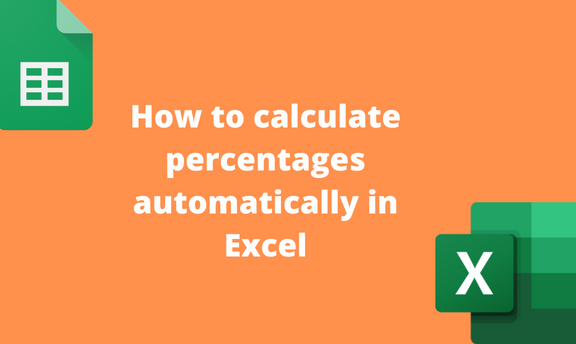A percentage results after dividing the numerator by the denominator and multiplying by 100. That is, (numerator/denominator)*100. The process of calculating percentages manually may be challenging and complicated. Thankfully, Microsoft Excel has eased and automated calculating the percentage of a given dataset. This post will discuss common ways of calculating percentages automatically in Excel.
Using the Format Cells Tool
A] Using the Home Tab
Steps to follow:
1. Open the Excel application.
2. Open the Workbook that contains the dataset you wish to calculate its percentage.
3. Calculate the division manually and place all the results in one column.
4. Highlight the column that contains the calculated values.

5. Click the Home tab on the Ribbon, and locate the Number section. Click the Dialogue launcher icon.

6. In the Format Cells dialogue box, click the number tab. Click the Percentage button. Set the number of decimals places.

Hit the OK button.

B] Using the Right-click feature
Steps to follow:
1. Open the Excel application.
2. Open the Workbook that contains the dataset you wish to calculate its percentage.
3. Calculate the division manually and place all the results in one column.
4. Highlight the column that contains the calculated values.

5. Right-click and select the Format cell option.

6. In the Format Cells dialogue box, click the number tab. Click the Percentage button. Set the number of decimals places.

Hit the OK button.

C] Using Keyboard Shortcut
Steps to follow:
1. Open the Excel application.
2. Open the Workbook that contains the dataset you wish to calculate its percentage.
3. Calculate the division manually and place all the results in one column.
4. Highlight the column that contains the calculated values.

5. Press CTRL + 1 keys to open the Format cells dialogue box.
6. In the Format Cells dialogue box, click the number tab. Click the Percentage button. Set the number of decimals places.

Hit the OK button.
Using the Percentage Icon (Number Section)
Steps to follow:
1. Open the Excel application.
2. Open the Workbook that contains the dataset you wish to calculate its percentage.
3. Calculate the division manually and place all the results in one column.
4. Highlight the column that contains the calculated values.

5. Click the Home tab on the Ribbon, and locate the Number section. Then, click the Percentage icon.

Using the Number Drop-down button
Steps to follow:
1. Open the Excel application.
2. Open the Workbook that contains the dataset you wish to calculate its percentage.
3. Calculate the division manually and place all the results in one column.

4. Highlight the column that contains the calculated values.
5. Click the Home tab on the Ribbon, and locate the Number section.

6. From the menu, choose the percentage option.