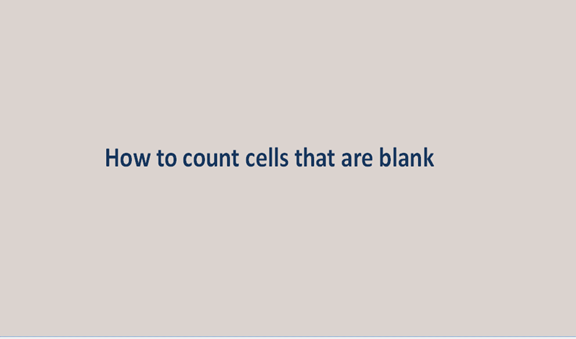The majority of activities or scenarios we happen to come across in our daily lives will always involve counting in one way or the other. Nearly everything depends on or revolves around counting in this world. We count to obtain the value of things numerically or in terms of numeral values.
The act of tallying a certain quantity to obtain or to reveal the number of items or several objects in a set is what we mostly refer to as counting. Counting is general and done in almost all aspects of life or our daily routines.
In most cases, we count in numbers that are to means we use numbers to identify the number of items or the number of objects. As said earlier, counting is done everywhere even when using excel sheets. In excel sheets we do the count of the number of rows, columns, cells, items in the rows, and columns and even the number of empty cells in an excel sheet is also counted.
To do a quick count of empty cells in excel, we have some steps to follow, and some of the steps are discussed below in detail;
1. The first thing to do is to open a blank excel sheet, to do this, search on your computer Microsoft excel and click on it, an empty excel sheet soon appears. On the empty excel sheet, create some data as shown below.

2. The second step will be to get the number of empty cells in our recently created data. We are going to use the COUNTBLANK formula to obtain the empty cells. To use this formula, we type it on the formula space in the format. For example, the format to obtain the empty cells between B2 and B8 will be; =COUNTBLANK(B2: B8) and click on enter. You can always change the cells you need to obtain a count on.

3. Let's change the range to calculate all blank cells in our data =COUNTBLANK(A2:D8)