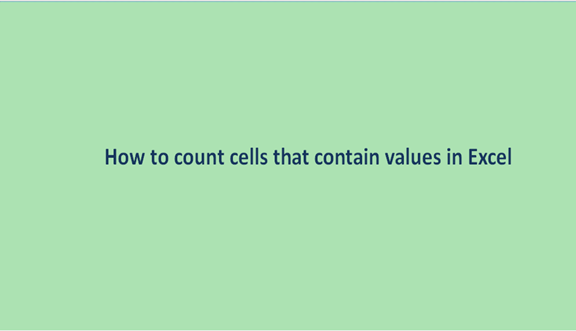Having a blank cell in your excel sheet is no offense at all because your findings maybe match the data in the excel sheet but in most cases use a zero value other than leaving it blank. Since having empty cells in an excel sheet is inevitable, there is a need for a correct tally of all cells with value and those that are empty.
Finding the correct tally of all the cells that have value in any given excel sheet is what is referred to as counting the cells that have values. Counting the cells is just the same as counting the other items or objects that we happen to interact with within our daily lives.
To do this count, there are a couple of ways or steps to go about, these ways may include;
Step 1
Create a data set in a blank excel sheet from Microsoft Excel on your laptop, tablet, or computer.

Step 2
Having our data already in place, we are now going to get now the tally of all the cells that have values. This basically will count all cells since our data set has no blank cells but you can as well as include blank cells in the data set.
To come up with correct the tally, we are going to use the function COUNTA.

This type of function computes the sum of all cells that have values in any given excel sheet. In this case, we are will count from cell A2 to cell A6. The formula will look like this, =COUNTA (A2: A6) which is written on the formula bar.

The number of cells with values from the example is 5.