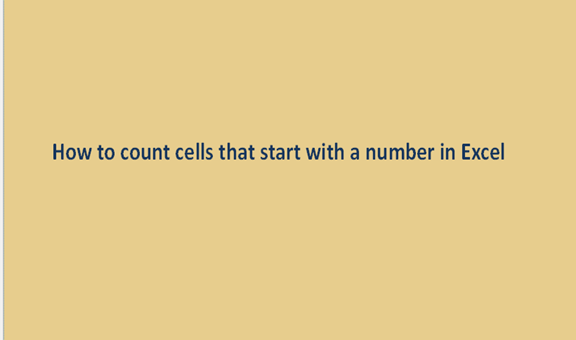Numbers are numeral or numeric values that we often interact with within our daily activities. Numbers are vital because almost everything we do in the entire life often revolves around numbers. Numbers are commonly known as the digits or integers.
In this scenario, we are dealing with the counting of cells in excel which start with a number. We will have to do the counting numerically and hence our result will be a numeric value. We use the numbers everywhere even when we are counting. The values that contain numbers and other characters are commonly known as the strings.
A string value contains numeric values and alphabetic values. Such string characters include bank account numbers, address to places, names of places, and even the names of product serial numbers. To count the cells with a number at the start we have some of the steps discussed below in depth. The steps include the ones below;
Step 1
The first step will always involve creating a data set in an excel sheet or opening an already existing excel sheet. To create and record data in an excel sheet, go to your computer or laptop and search for Microsoft Excel and click on it. Once the application opens, create a blank excel sheet and record some of the general data in it. Your data set should have values that of the string type to make our working effective. For those who already have the existing data set, ensure it also meets the condition of the string values. An example is the one shown below.

Step 2
This step will include getting the overall tally of the cells which start with a number, and in our case we will use two as the conditional number. We are going to use the function COUNTIF.

This excel function does output or does the tally when a certain condition is met. The conditions can be many depending on the type of scenario you are dealing with. The formula will be =COUNTIF (B2: B6, F1)