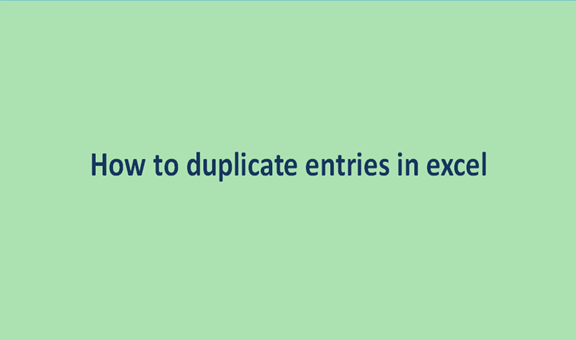Excel uses worksheets to organize its data or information. Four types of data excel to deal with texts, dates, values, and formulas. When we talk of entries in excel, we refer to the data entry. in this article, we will look at methods of doing this.
The three methods or options include; the use of keyboard shortcuts, the right-click menu, and the use of buttons on the ribbon. Normally anyone can duplicate any entry by the use of copy and paste.
Copy-paste method
This is the easiest way to duplicate entries in excel. Open your worksheet in excel with your data or key in any information in your cells. Select one or as many cells as you need; on the ribbon, tap on the copy button and move to the location you need your data entry to be, and click on the paste button on the ribbon.
Once you have copied the data, your data is copied to the clipboard, and you can duplicate it as many times as you need. All you have to do is click on the paste button on the ribbon, and you will get another copy of your data. Apart from the ribbon tab, you can also use the keyboard shortcuts that are CONTROL +C to copy and CONTROL +V to paste. Alternatively, on copy-paste, you can use your mouse, right-click on it and click on copy and paste.
Steps
1. Select a range of cells you need to be duplicated
2. Right-click and select copy

3. Navigate to where you want to paste the entries and press CTRL+V
Conclusion
It is fundamental to note that some duplicate entries are here by mistake while others are there intentionally because they help when data analysis is done or needed. As discussed above, the easiest way to duplicate entries in excel is through the copy and paste method either by the use of a mouse, keyboard shortcuts, or via the Home tab ribbon.
Duplicate entries can be good and harmful to your data most of the time. In managing your data, duplicate entries make it hard for you to understand your information or data. You should also know that duplicate entries give room for errors and entertain results that are exaggerated. The process of getting rid of such is very easy.