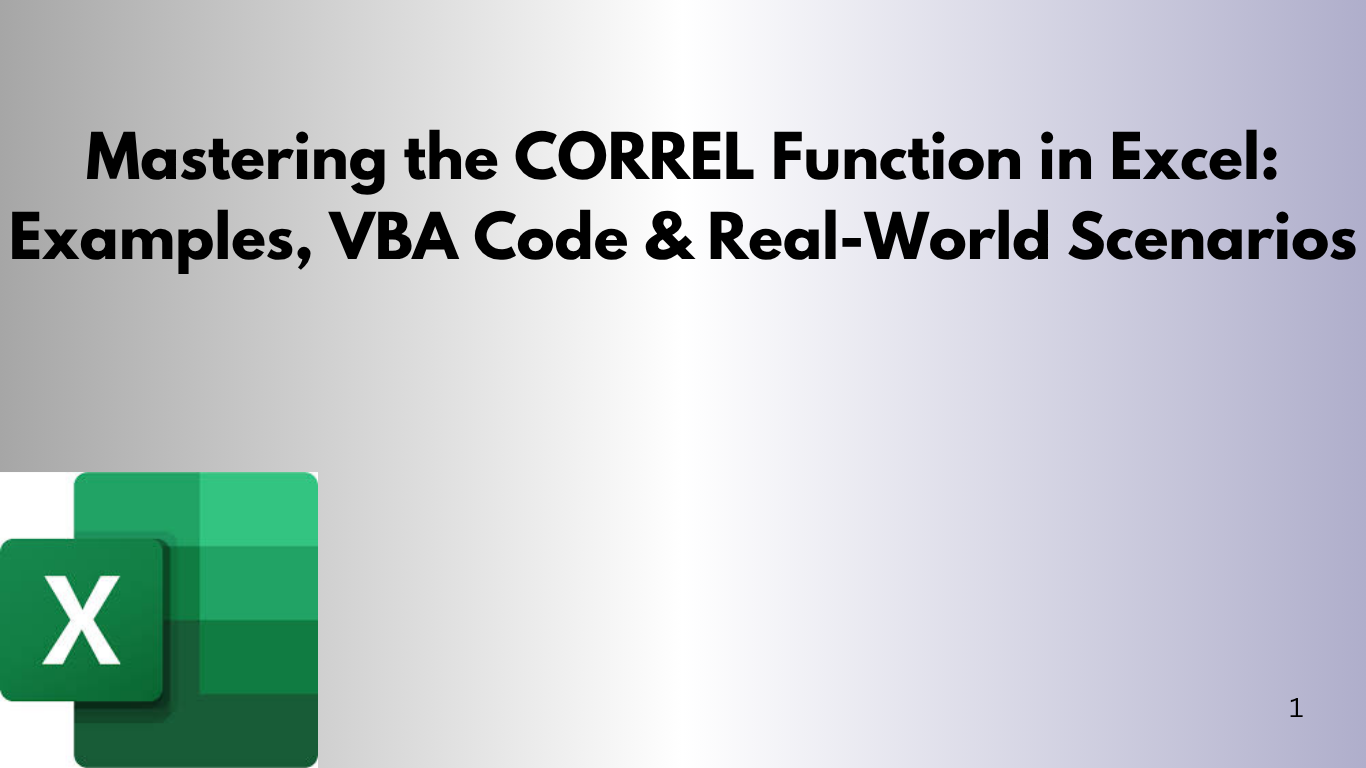🔍 What is the CORREL Function in Excel?
The CORREL function in Excel finds the Pearson correlation coefficient. This value shows how two variables are related. It ranges from -1 to +1.
Syntax:
=CORREL(array1, array2)- array1: The first range of data.
- array2: The second range of data.
Pearson Correlation Coefficient Interpretation:
| Correlation Coefficient | Relationship Type |
|---|---|
| 1 | Perfect Positive Correlation |
| 0.7 to 0.9 | Strong Positive Correlation |
| 0.4 to 0.6 | Moderate Positive Correlation |
| 0.1 to 0.3 | Weak Positive Correlation |
| 0 | No Correlation |
| -0.1 to -0.3 | Weak Negative Correlation |
| -0.4 to -0.6 | Moderate Negative Correlation |
| -0.7 to -0.9 | Strong Negative Correlation |
| -1 | Perfect Negative Correlation |
📈 CORREL Function Example: Sales vs Advertising Spend
Let's say you have this data:
| Month | Ad Spend ($) | Sales Revenue ($) |
|---|---|---|
| Jan | 1000 | 4000 |
| Feb | 1200 | 4500 |
| Mar | 1500 | 5000 |
| Apr | 1300 | 4800 |
| May | 1600 | 5200 |
Use the CORREL Function:
=CORREL(B2:B6, C2:C6)If the result is like 0.98, it shows a very strong positive correlation. This means more ad spend leads to higher sales.
🧠 Real-World Scenarios for Using CORREL
1. Finance:
Use CORREL to see if two stock prices or an asset and a benchmark index (like S&P 500) are related.
2. Marketing:
Check if social media engagement and website traffic are connected.
3. Healthcare:
Look at how medication dosage affects patient recovery time.
4. Academics:
Find out if studying hours and exam scores are linked.
⚙️ Automating CORREL Analysis with VBA in Excel
Using VBA can make calculating correlations faster and more consistent.
VBA Code Example:
Sub CalculateCorrelation()
Dim ws As Worksheet
Dim rng1 As Range, rng2 As Range
Dim result As Double
Set ws = ThisWorkbook.Sheets("Sheet1")
' Define the two data ranges
Set rng1 = ws.Range("B2:B6") ' Example: Ad Spend
Set rng2 = ws.Range("C2:C6") ' Example: Sales Revenue
' Calculate correlation
result = Application.WorksheetFunction.Correl(rng1, rng2)
' Output result to a cell
ws.Range("E2").Value = "Correlation:"
ws.Range("F2").Value = result
End Sub
✅ How to Use the VBA Code:
- Press ALT + F11 to open the VBA editor.
- Insert a new module.
- Copy and paste the code above.
- Press F5 or run the macro via Excel interface.
You’ll see the correlation result automatically populated in your sheet!
📝 Best Practices for Using CORREL in Excel
- Ensure both arrays have the same number of numeric values.
- Remove any blanks or non-numeric entries for accurate results.
- Use scatter plots to visually interpret the correlation strength.
🧩 Final Thoughts
The CORREL function in Excel is a simple yet invaluable tool for data analysis. It helps users uncover meaningful patterns and relationships. By combining it with VBA, you can further streamline and scale your analysis across multiple datasets.
Whether you’re a data analyst, marketer, or financial professional, mastering the CORREL function can significantly enhance your Excel skills.
External Resources:
1. Correlation Analysis in Excel – Excel‑Easy
A clear, step-by-step tutorial showing how to calculate correlation using the CORREL function and Excel’s Analysis ToolPak. Includes sample data, instructions, and visualization tips.
🔗 https://www.excel-easy.com/examples/correlation.html geeksforgeeks.org+15excel-easy.com+15excelmojo.com+15
💡 2. Excel CORREL Function – Corporate Finance Institute
A comprehensive guide to the CORREL function, covering syntax, usage tips, and troubleshooting. Great for understanding practical applications in finance and data modeling.
🔗 https://corporatefinanceinstitute.com/resources/excel/correl-function-correlation/
🛠️ 3. Excel VBA CORREL Example – AutomateExcel
Walks through using Application.WorksheetFunction.Correl in VBA, with code snippets and examples. Ideal for automating correlation calculations in Excel macros.
🔗 https://www.automateexcel.com/functions/correl-formula-excel/ learn.microsoft.com
📊 4. Correlation Matrix in Excel – DataCamp
Covers the concept of correlation matrices, implementation using CORREL, conditional formatting, and interpretation — perfect for multi-variable analysis.
🔗 https://www.datacamp.com/tutorial/correlation-matrix-excel reddit.com+15datacamp.com+15excelmojo.com+15
❗ 5. Excel Partial Correlation VBA (UDF) – ListenData / GeeksforGeeks
Provides advanced VBA code for calculating a full partial correlation matrix using CORREL and matrix functions. Great for advanced statistics users.
🔗 https://www.listendata.com/2013/02/excel-udf-partial-correlation-matrix.html