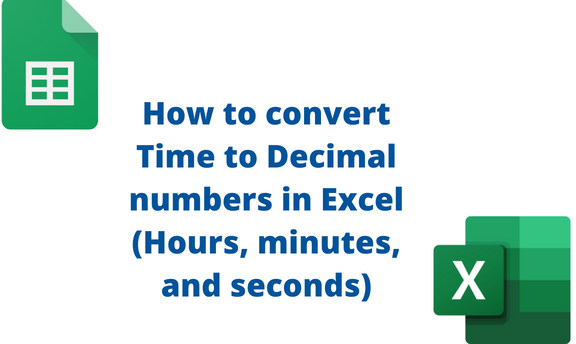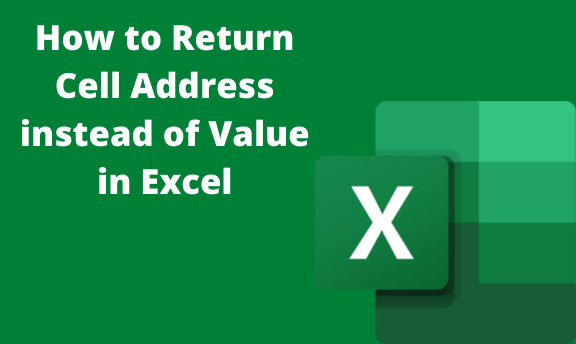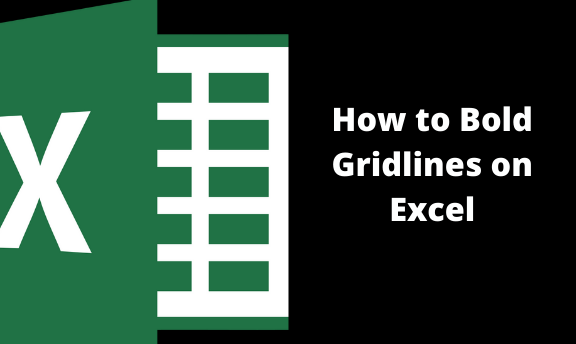How to add a Trendline in Chart in Excel
A trendline is a line in an Excel chart similar to a line of best fit. A trendline is usually a curved line showing the chart's trend. A trendline is an analytical tool geared towards showing the movement of the data in a chart. A trendline is somehow similar to a line graph. However, the